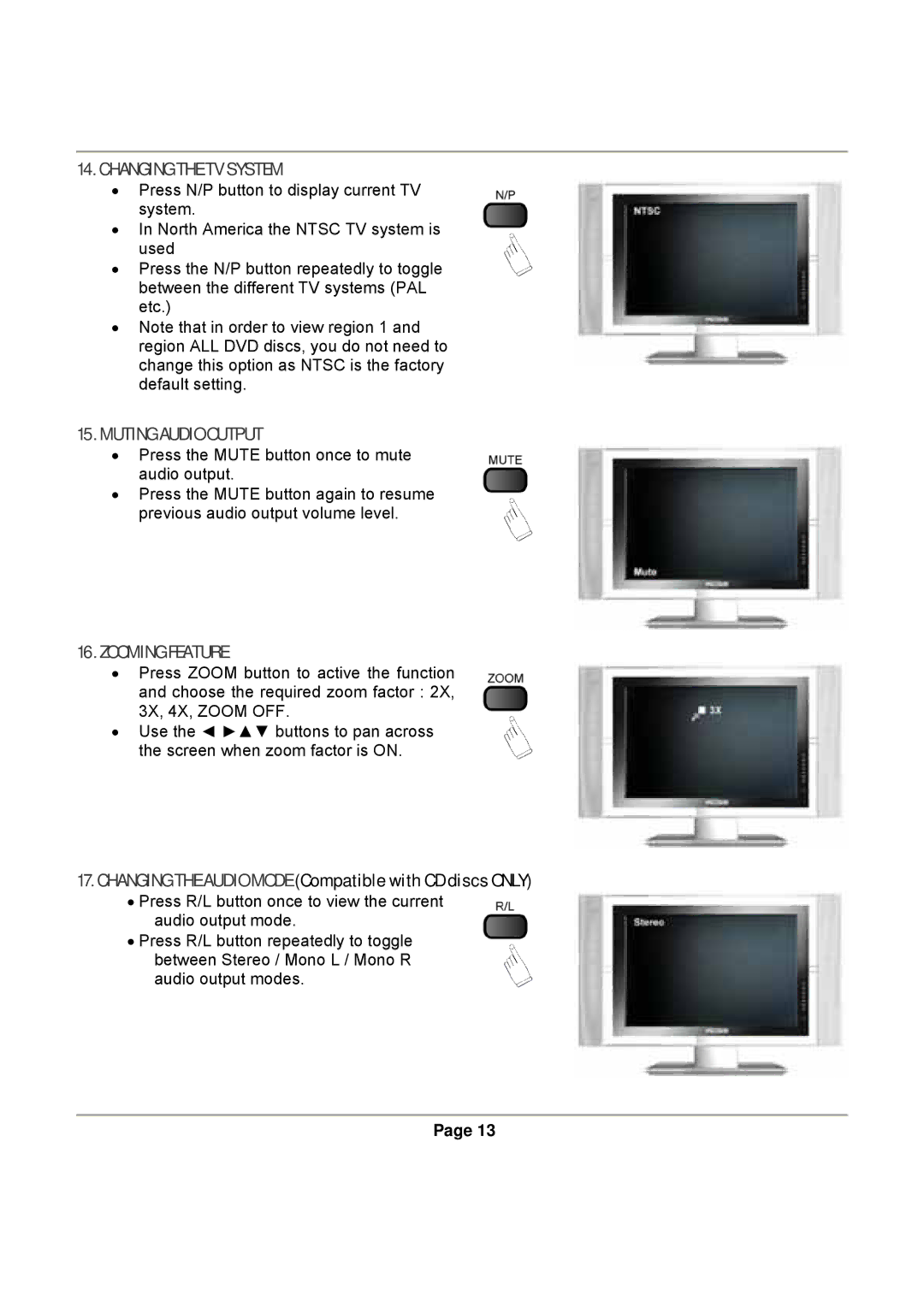14.CHANGING THE TV SYSTEM
•Press N/P button to display current TV system.
•In North America the NTSC TV system is used
•Press the N/P button repeatedly to toggle between the different TV systems (PAL etc.)
•Note that in order to view region 1 and region ALL DVD discs, you do not need to change this option as NTSC is the factory default setting.
15.MUTING AUDIO OUTPUT
•Press the MUTE button once to mute audio output.
•Press the MUTE button again to resume previous audio output volume level.
16.ZOOMING FEATURE
•Press ZOOM button to active the function and choose the required zoom factor : 2X, 3X, 4X, ZOOM OFF.
•Use the ◄ ►▲▼ buttons to pan across the screen when zoom factor is ON.
17.CHANGING THE AUDIO MODE (Compatible with CD discs ONLY)
•Press R/L button once to view the current audio output mode.
•Press R/L button repeatedly to toggle between Stereo / Mono L / Mono R audio output modes.
Page 13