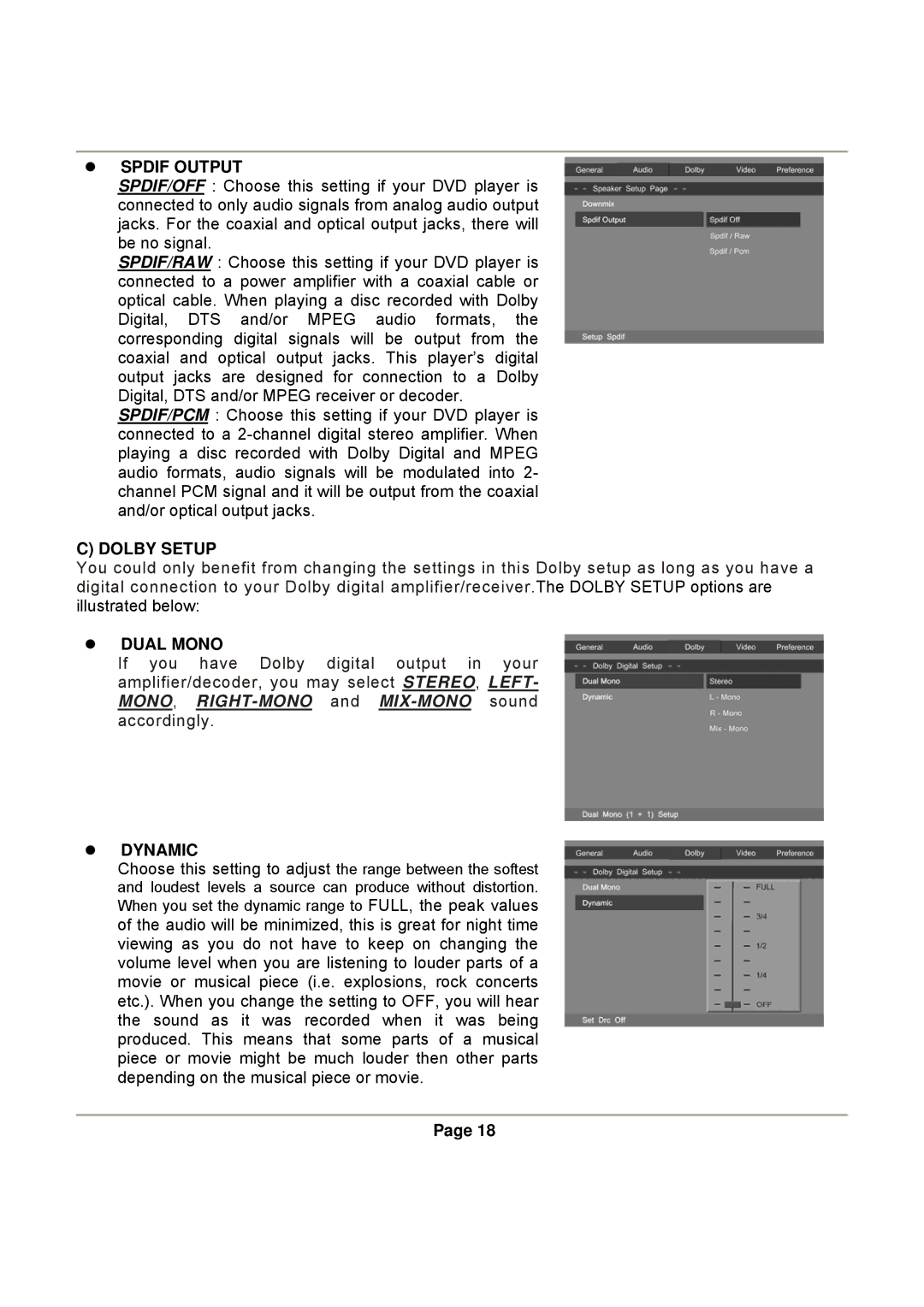zSPDIF OUTPUT
SPDIF/OFF : Choose this setting if your DVD player is connected to only audio signals from analog audio output jacks. For the coaxial and optical output jacks, there will be no signal.
SPDIF/RAW : Choose this setting if your DVD player is connected to a power amplifier with a coaxial cable or optical cable. When playing a disc recorded with Dolby Digital, DTS and/or MPEG audio formats, the corresponding digital signals will be output from the coaxial and optical output jacks. This player’s digital output jacks are designed for connection to a Dolby Digital, DTS and/or MPEG receiver or decoder.
SPDIF/PCM : Choose this setting if your DVD player is connected to a
C) DOLBY SETUP
You could only benefit from changing the settings in this Dolby setup as long as you have a digital connection to your Dolby digital amplifier/receiver.The DOLBY SETUP options are illustrated below:
zDUAL MONO
If you have Dolby digital output in your amplifier/decoder, you may select STEREO, LEFT- MONO,
zDYNAMIC
Choose this setting to adjust the range between the softest and loudest levels a source can produce without distortion. When you set the dynamic range to FULL, the peak values of the audio will be minimized, this is great for night time viewing as you do not have to keep on changing the volume level when you are listening to louder parts of a movie or musical piece (i.e. explosions, rock concerts etc.). When you change the setting to OFF, you will hear the sound as it was recorded when it was being produced. This means that some parts of a musical piece or movie might be much louder then other parts depending on the musical piece or movie.
Page 18