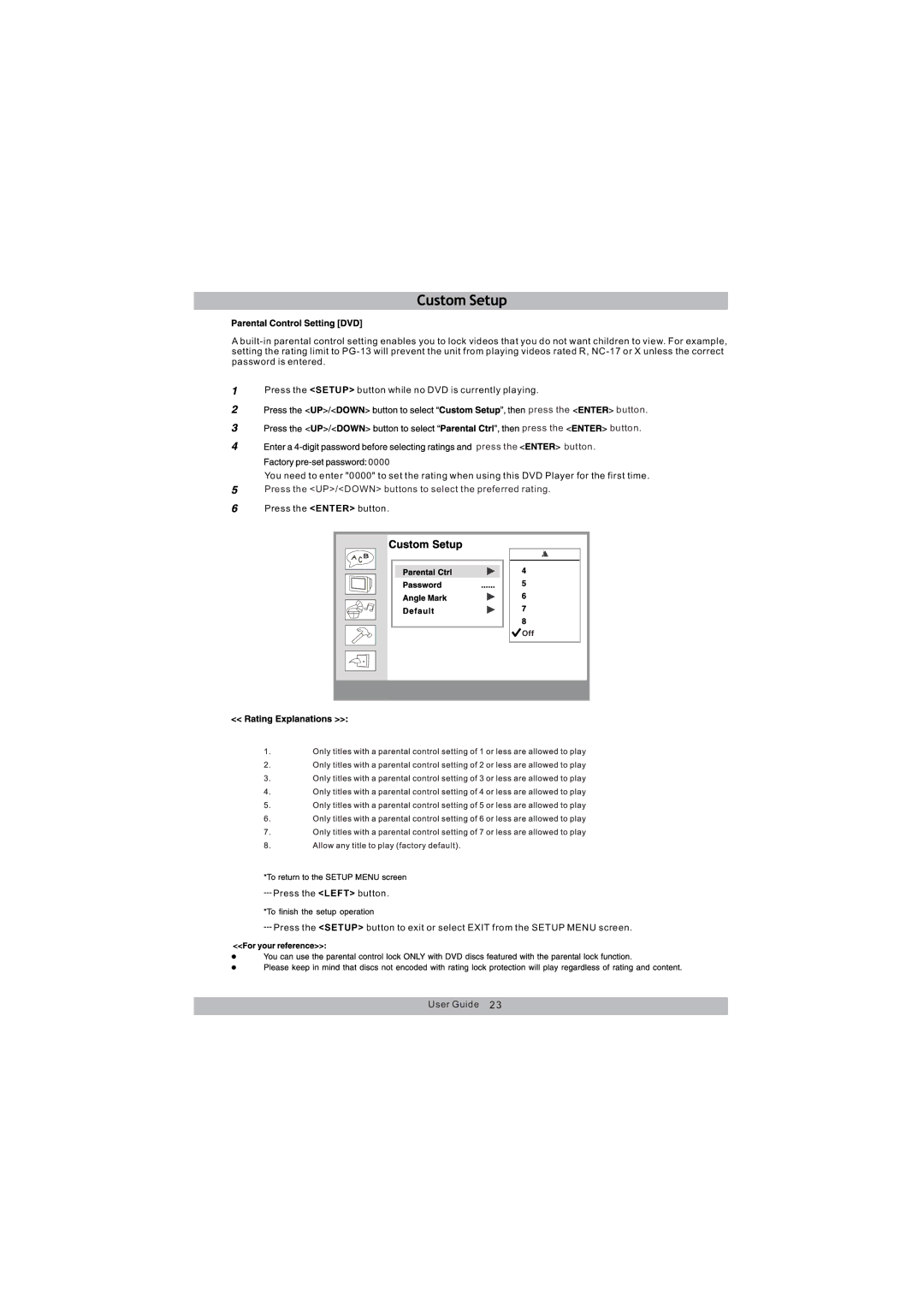A
Press the <SETUP> button while no DVD is currently playing.






































 press the
press the 





 button.
button.
![]()
![]()
![]()
![]()
![]()
![]()
![]()
![]()
![]()
![]()
![]()
![]()
![]()
![]()
![]()
![]()
![]()
![]()
![]()
![]()
![]()
![]()
![]()
![]()
![]()
![]()
![]()
![]()
![]()
![]()
![]()
![]()
![]()
![]()
![]()
![]()
![]()
![]()
![]() press the
press the ![]()
![]()
![]()
![]()
![]()
![]()
![]() button.
button.
![]()
![]()
![]()
![]()
![]()
![]()
![]()
![]()
![]()
![]()
![]()
![]()
![]()
![]()
![]()
![]()
![]()
![]()
![]()
![]()
![]()
![]()
![]()
![]()
![]()
![]()
![]()
![]()
![]()
![]()
![]()
![]()
![]()
![]()
![]() press the
press the ![]()
![]()
![]()
![]()
![]()
![]()
![]() button.
button.
You need to enter "0000" to set the rating when using this DVD Player for the first time.
Press the <UP>/<DOWN> buttons to select the preferred rating.
Press the <ENTER> button.
Off |
Press the <LEFT> button.
Press the <SETUP> button to exit or select EXIT from the SETUP MENU screen.