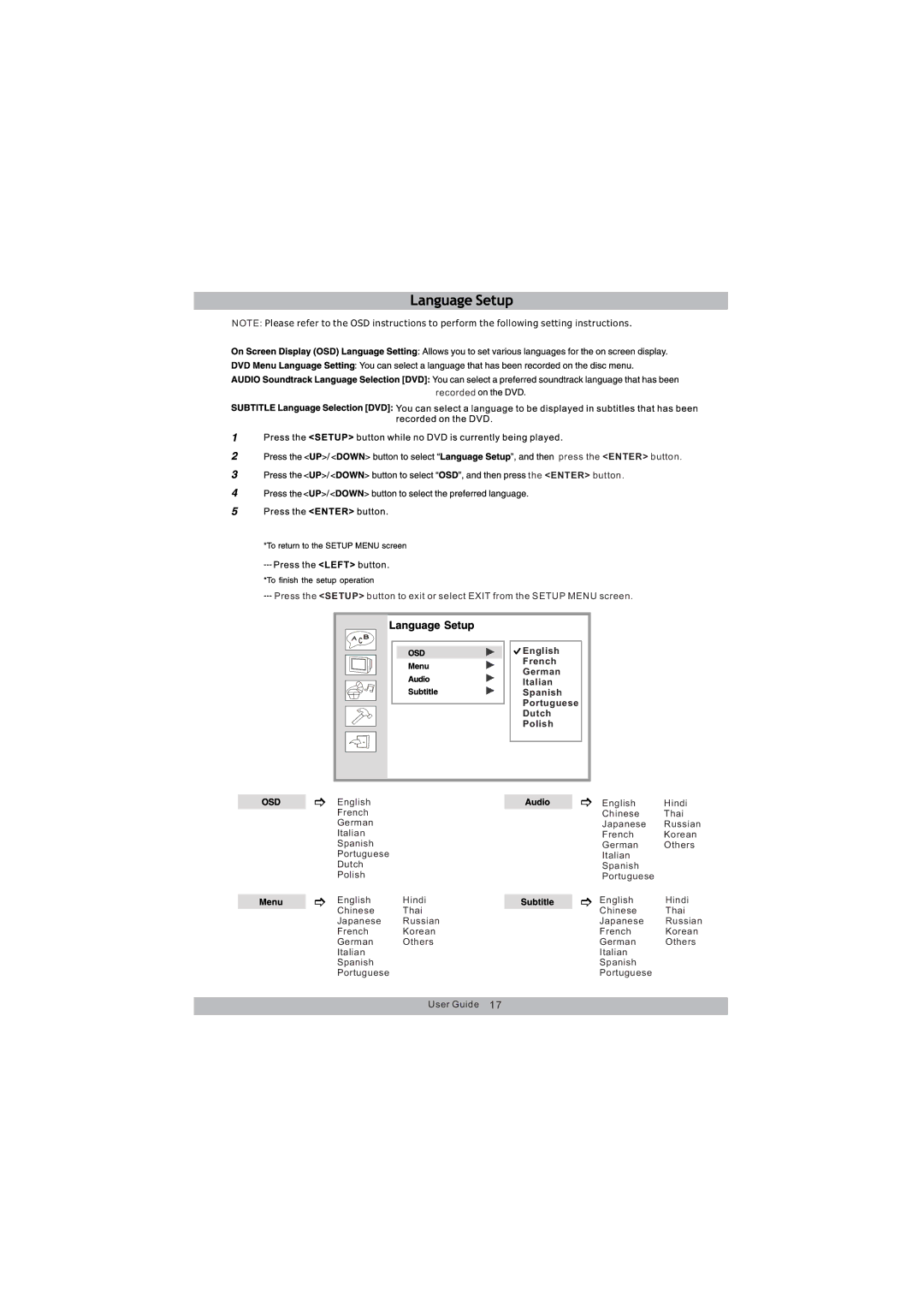NOTE: Please refer to the OSD instructions to perform the following setting instructions.
recorded



![]()
![]()
![]()
![]()
![]()
![]()
![]()
![]()
![]()
![]()
![]()
![]()
![]()
![]()
![]()
![]()
![]()
![]()
![]()
![]()
![]()
![]()
![]()
![]()
![]() press the <ENTER> button.
press the <ENTER> button. ![]()
![]()
![]()
![]()
![]()
![]()
![]()
![]()
![]()
![]()
![]()
![]()
![]()
![]()
![]()
![]()
![]()
![]()
![]()
![]()
![]()
![]() the <ENTER> button.
the <ENTER> button.
Press the <SETUP> button to exit or select EXIT from the SETUP MENU screen.
English |
French |
German |
Italian |
Spanish |
Portuguese |
Dutch |
Polish |
English
French
German
Italian
Spanish
Portuguese
Dutch
Polish
English Hindi
Chinese Thai
Japanese Russian
French Korean
German Others
Italian
Spanish
Portuguese
English Hindi
Chinese Thai
Japanese Russian
French Korean
German Others
Italian
Spanish
Portuguese
English Hindi
Chinese Thai
Japanese Russian
French Korean
German Others
Italian
Spanish
Portuguese