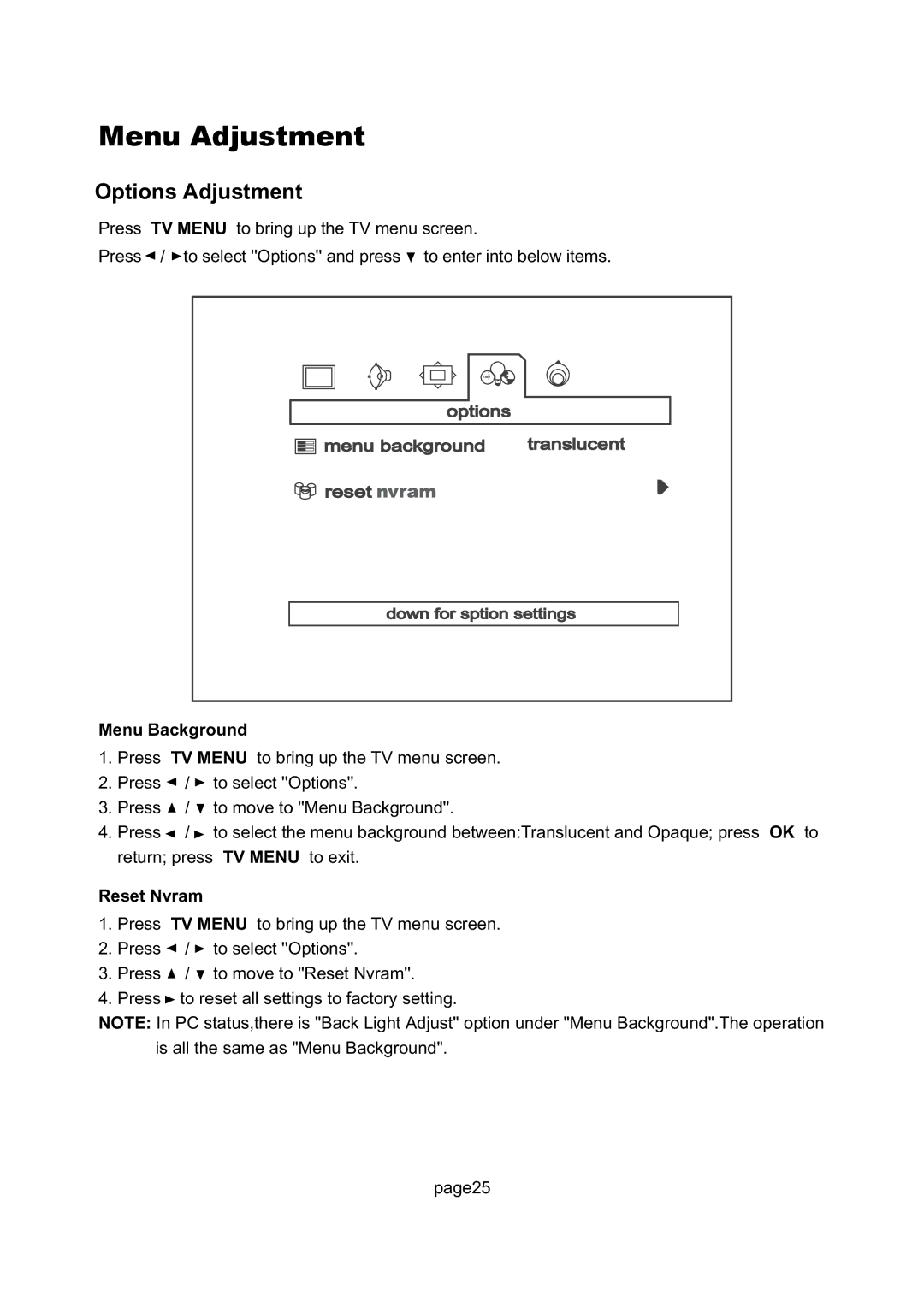Menu Adjustment
Options Adjustment
Press | TV MENU to bring up the TV menu screen. |
Press | / to select ''Options'' and press to enter into below items. |
Menu Background
1.Press TV MENU to bring up the TV menu screen.
2.Press ![]() /
/ ![]() to select ''Options''.
to select ''Options''.
3.Press ![]() /
/ ![]() to move to ''Menu Background''.
to move to ''Menu Background''.
4.Press ![]() /
/ ![]() to select the menu background between:Translucent and Opaque; press OK to return; press TV MENU to exit.
to select the menu background between:Translucent and Opaque; press OK to return; press TV MENU to exit.
Reset Nvram
1.Press TV MENU to bring up the TV menu screen.
2.Press ![]() /
/ ![]() to select ''Options''.
to select ''Options''.
3.Press ![]() /
/ ![]() to move to ''Reset Nvram''.
to move to ''Reset Nvram''.
4.Press ![]() to reset all settings to factory setting.
to reset all settings to factory setting.
NOTE: In PC status,there is "Back Light Adjust" option under "Menu Background".The operation is all the same as "Menu Background".
page25