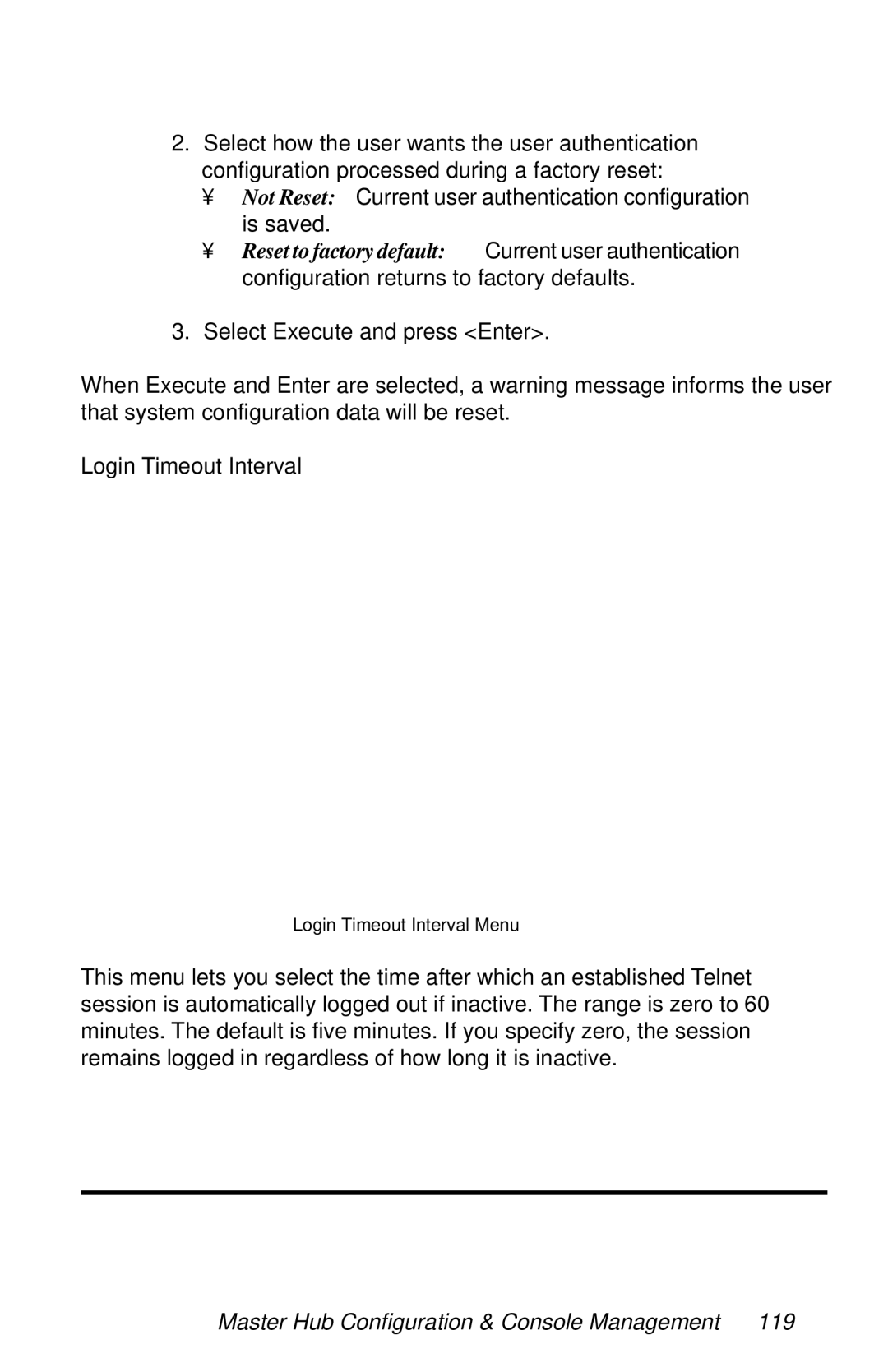2.Select how the user wants the user authentication configuration processed during a factory reset:
•Not Reset: Current user authentication configuration is saved.
• | Reset to factory default: | Current user authentication |
| configuration returns to factory defaults. | |
3. Select Execute and press <Enter>.
When Execute and Enter are selected, a warning message informs the user that system configuration data will be reset.
Login Timeout Interval
Login Timeout Interval Menu
This menu lets you select the time after which an established Telnet session is automatically logged out if inactive. The range is zero to 60 minutes. The default is five minutes. If you specify zero, the session remains logged in regardless of how long it is inactive.