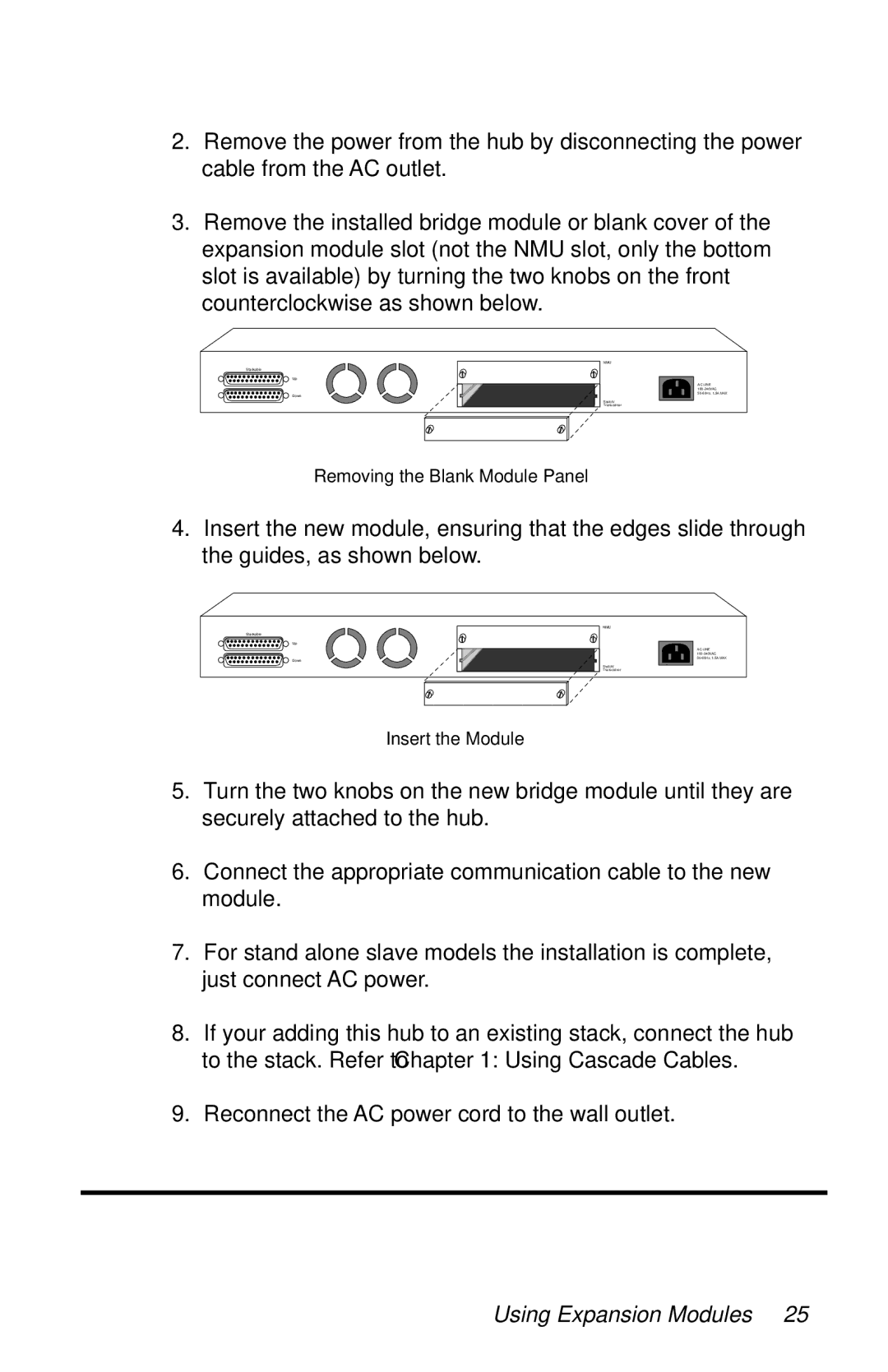2.Remove the power from the hub by disconnecting the power cable from the AC outlet.
3.Remove the installed bridge module or blank cover of the expansion module slot (not the NMU slot, only the bottom slot is available) by turning the two knobs on the front counterclockwise as shown below.
Stackable
Up
Down
NMU
AC LINE
Switch/
Transceiver
Removing the Blank Module Panel
4.Insert the new module, ensuring that the edges slide through the guides, as shown below.
Stackable
Up
Down
NMU
AC LINE
Switch/
Transceiver
Insert the Module
5.Turn the two knobs on the new bridge module until they are securely attached to the hub.
6.Connect the appropriate communication cable to the new module.
7.For stand alone slave models the installation is complete, just connect AC power.
8.If your adding this hub to an existing stack, connect the hub to the stack. Refer to Chapter 1: Using Cascade Cables.
9.Reconnect the AC power cord to the wall outlet.