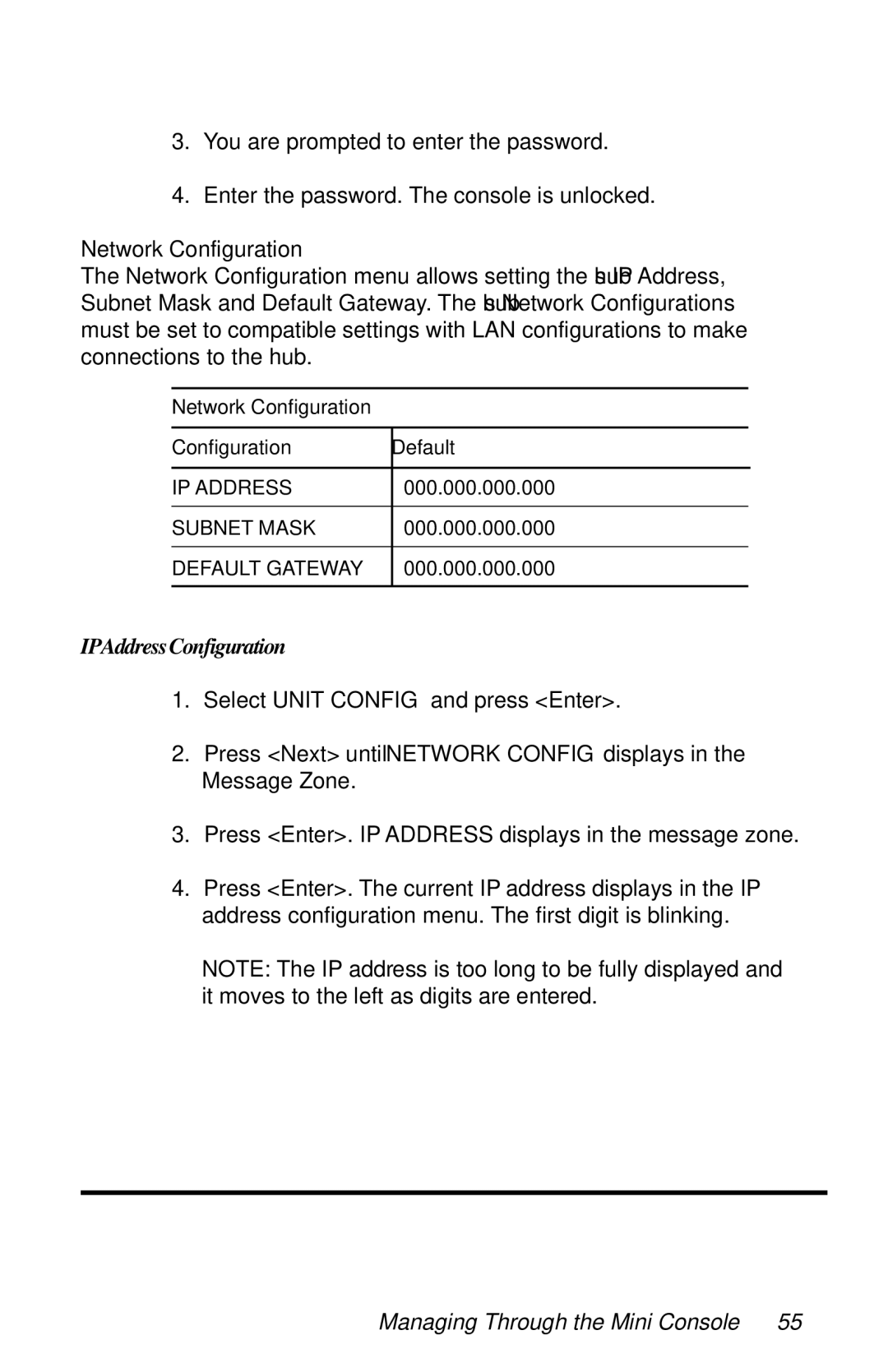3.You are prompted to enter the password.
4.Enter the password. The console is unlocked.
Network Configuration
The Network Configuration menu allows setting the hub’s IP Address, Subnet Mask and Default Gateway. The hub’s Network Configurations must be set to compatible settings with LAN configurations to make connections to the hub.
Network Configuration
Configuration | Default |
|
|
IP ADDRESS | 000.000.000.000 |
|
|
SUBNET MASK | 000.000.000.000 |
|
|
DEFAULT GATEWAY | 000.000.000.000 |
|
|
IP AddressConfiguration
1.Select “UNIT CONFIG” and press <Enter>.
2.Press <Next> until “NETWORK CONFIG” displays in the Message Zone.
3.Press <Enter>. IP ADDRESS displays in the message zone.
4.Press <Enter>. The current IP address displays in the IP address configuration menu. The first digit is blinking.
NOTE: The IP address is too long to be fully displayed and it moves to the left as digits are entered.