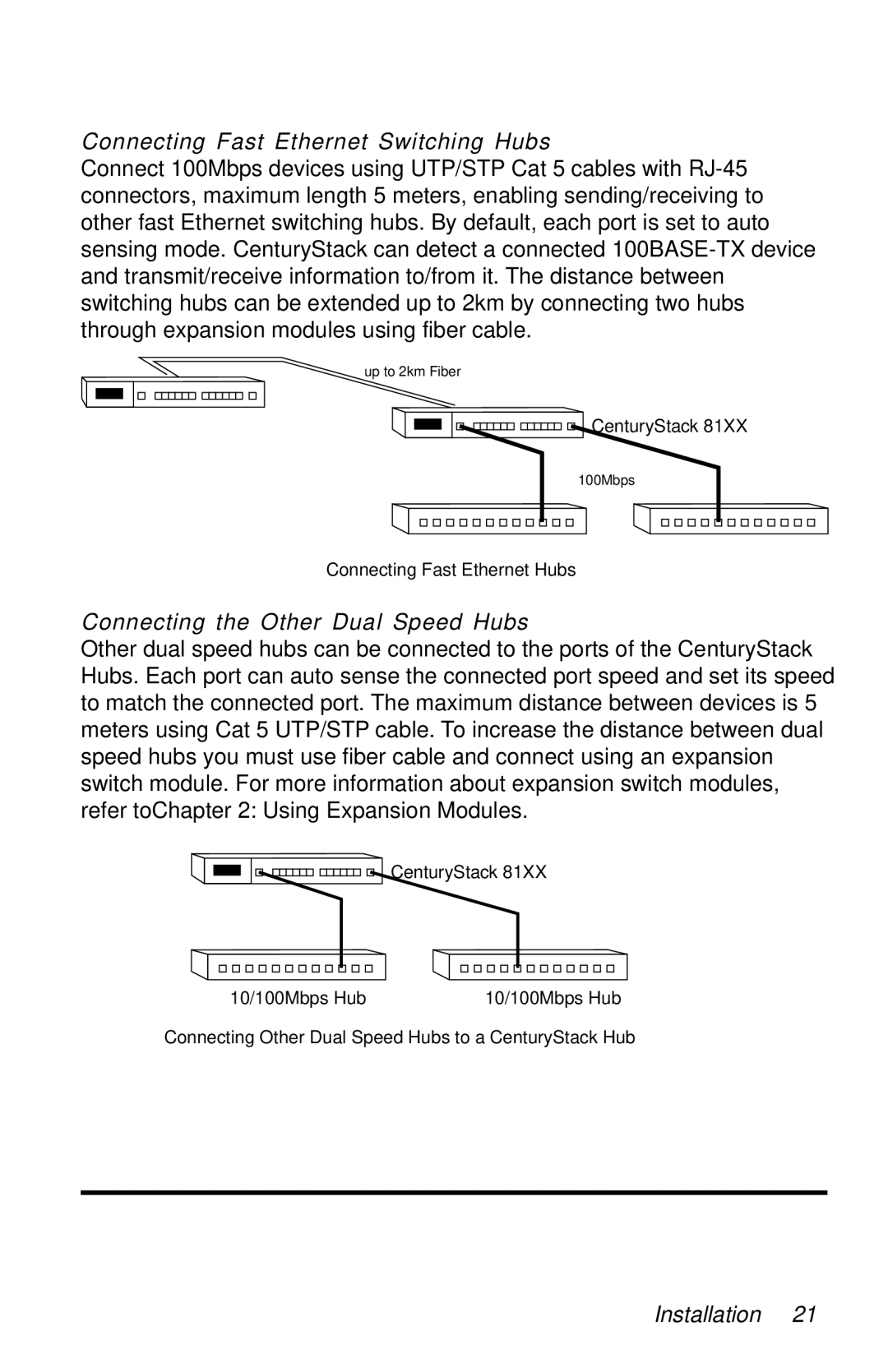Connecting Fast Ethernet Switching Hubs
Connect 100Mbps devices using UTP/STP Cat 5 cables with
up to 2km Fiber
![]()
![]()
![]()
![]()
![]()
![]()
![]()
![]()
![]()
![]()
![]()
![]()
![]()
![]()
![]()
![]()
![]() CenturyStack 81XX
CenturyStack 81XX
100Mbps
Connecting Fast Ethernet Hubs
Connecting the Other Dual Speed Hubs
Other dual speed hubs can be connected to the ports of the CenturyStack Hubs. Each port can auto sense the connected port speed and set its speed to match the connected port. The maximum distance between devices is 5 meters using Cat 5 UTP/STP cable. To increase the distance between dual speed hubs you must use fiber cable and connect using an expansion switch module. For more information about expansion switch modules, refer to Chapter 2: Using Expansion Modules.
![]()
![]()
![]()
![]()
![]()
![]()
![]()
![]()
![]()
![]()
![]()
![]()
![]()
![]()
![]()
![]()
![]() CenturyStack 81XX
CenturyStack 81XX
10/100Mbps Hub | 10/100Mbps Hub |
Connecting Other Dual Speed Hubs to a CenturyStack Hub