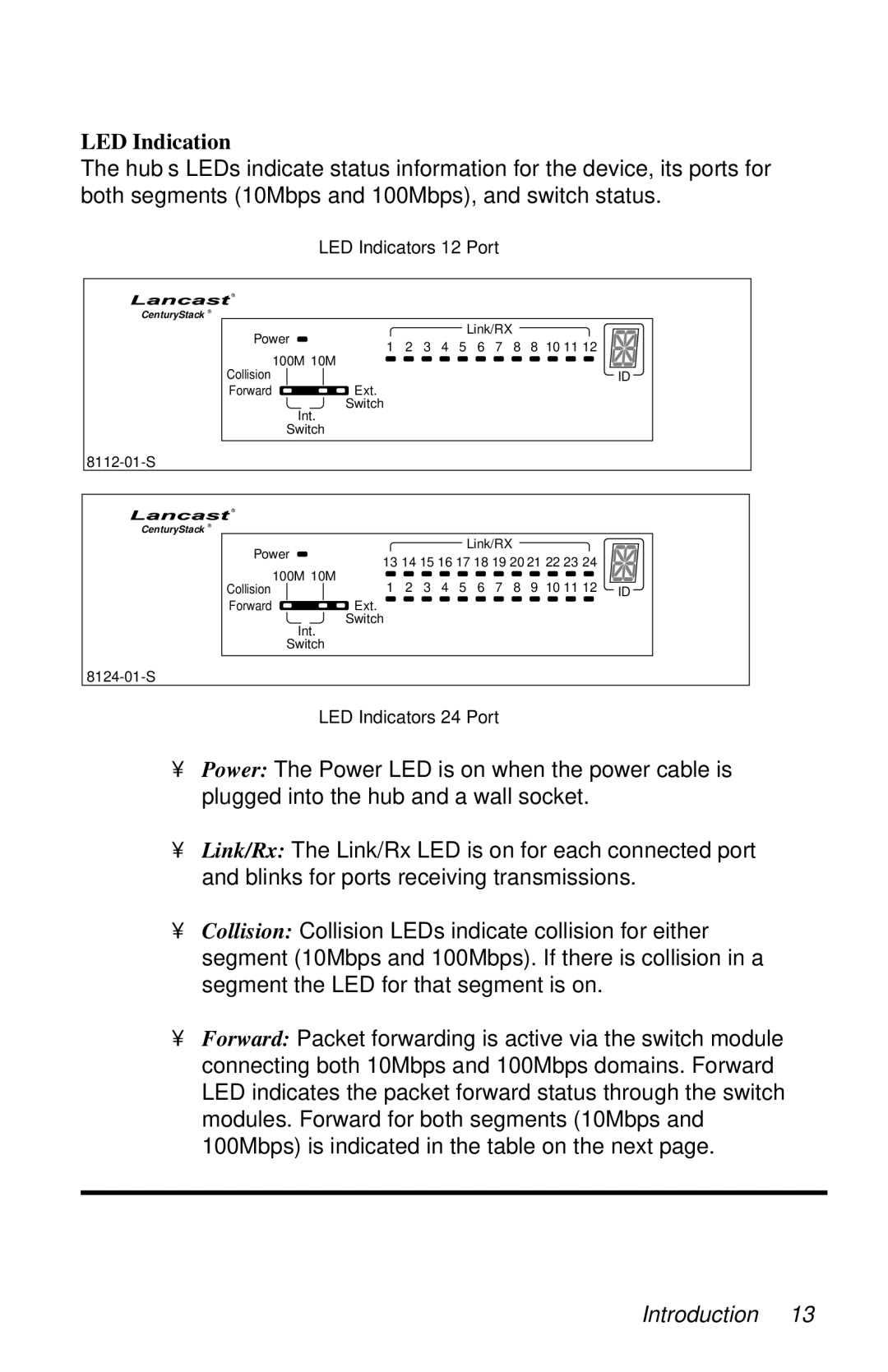LED Indication
The hub’s LEDs indicate status information for the device, its ports for both segments (10Mbps and 100Mbps), and switch status.
LED Indicators 12 Port
® |
|
|
|
|
|
|
|
|
|
|
| |
CenturyStack ® |
|
|
|
|
|
|
|
|
| |||
Power |
|
|
|
|
| Link/RX |
| |||||
1 | 2 | 3 | 4 | 5 | 6 | 7 | 8 | 8 10 11 12 | ||||
100M 10M | ||||||||||||
|
|
|
|
|
|
|
|
| ||||
Collision |
|
|
|
|
|
|
|
|
|
| ID | |
|
|
|
|
|
|
|
|
|
| |||
Forward |
|
| Ext. |
|
|
|
|
|
|
|
| |
| Int. | Switch |
|
|
|
|
|
|
|
| ||
|
|
|
|
|
|
|
|
|
| |||
Switch |
|
|
|
|
|
|
|
|
| |||
8112-01-S
![]() ®
®
CenturyStack ®
Power
![]() Link/RX
Link/RX ![]() 13 14 15 16 17 18 19 20 21 22 23 24
13 14 15 16 17 18 19 20 21 22 23 24
100M 10M | 1 | 2 | 3 | 4 | 5 | 6 | 7 | 8 | 9 | 10 11 12 |
| ||
Collision |
|
| ID | ||||||||||
|
| ||||||||||||
Forward |
|
| Ext. |
|
|
|
|
|
|
|
|
|
|
Switch
Int.
Switch
LED Indicators 24 Port
•Power: The Power LED is on when the power cable is plugged into the hub and a wall socket.
•Link/Rx: The Link/Rx LED is on for each connected port and blinks for ports receiving transmissions.
•Collision: Collision LEDs indicate collision for either segment (10Mbps and 100Mbps). If there is collision in a segment the LED for that segment is on.
•Forward: Packet forwarding is active via the switch module connecting both 10Mbps and 100Mbps domains. Forward LED indicates the packet forward status through the switch modules. Forward for both segments (10Mbps and 100Mbps) is indicated in the table on the next page.