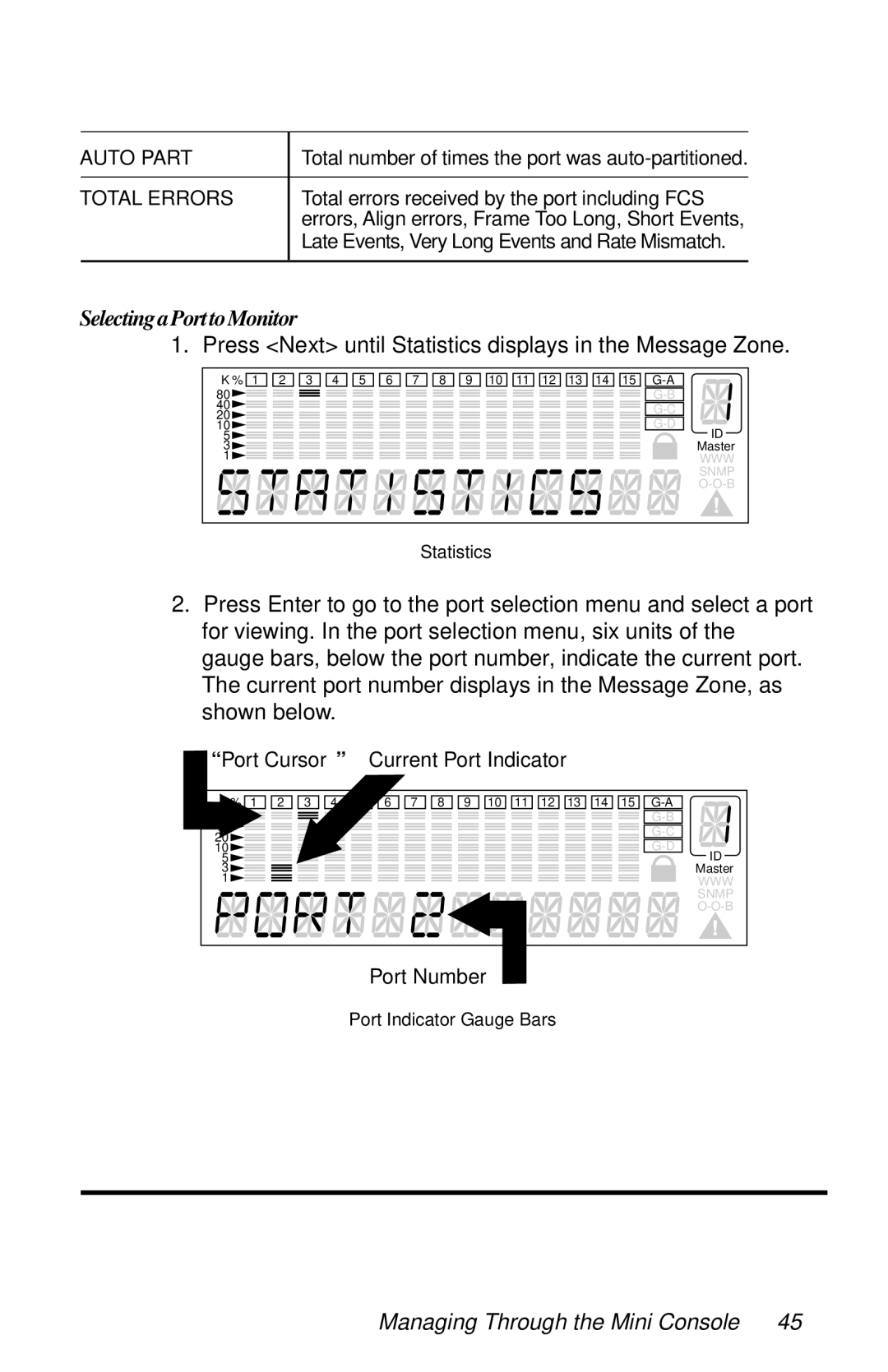AUTO PART | Total number of times the port was |
|
|
TOTAL ERRORS | Total errors received by the port including FCS |
| errors, Align errors, Frame Too Long, Short Events, |
| Late Events, Very Long Events and Rate Mismatch. |
|
|
Selecting a Port to Monitor
1. Press <Next> until Statistics displays in the Message Zone.
K % 1 2 3 4 5 6 7 8 9 10 11 12 13 14 15 | ||
80 | ||
40 | ||
20 | ||
10 | ||
5 | ID | |
3 | Master | |
1 | WWW | |
| SNMP | |
| ||
| Statistics | |
2.Press Enter to go to the port selection menu and select a port for viewing. In the port selection menu, six units of the gauge bars, below the port number, indicate the current port. The current port number displays in the Message Zone, as shown below.
“Port Cursor” Current Port Indicator
1 | 2 | 3 | 6 | 7 | 8 | 9 | 10 | 11 | 12 | 13 | 14 | 15 | |
|
|
|
|
|
|
|
|
|
|
|
|
| |
|
|
|
|
|
|
|
|
|
|
|
|
| |
10 |
|
|
|
|
|
|
|
|
|
|
|
| |
5 |
|
|
|
|
|
|
|
|
|
|
|
| ID |
3 |
|
|
|
|
|
|
|
|
|
|
|
| Master |
1 |
|
|
|
|
|
|
|
|
|
|
|
| WWW |
|
|
|
|
|
|
|
|
|
|
|
|
| SNMP |
|
|
|
|
|
|
|
|
|
|
|
|
|
Port Number
Port Indicator Gauge Bars