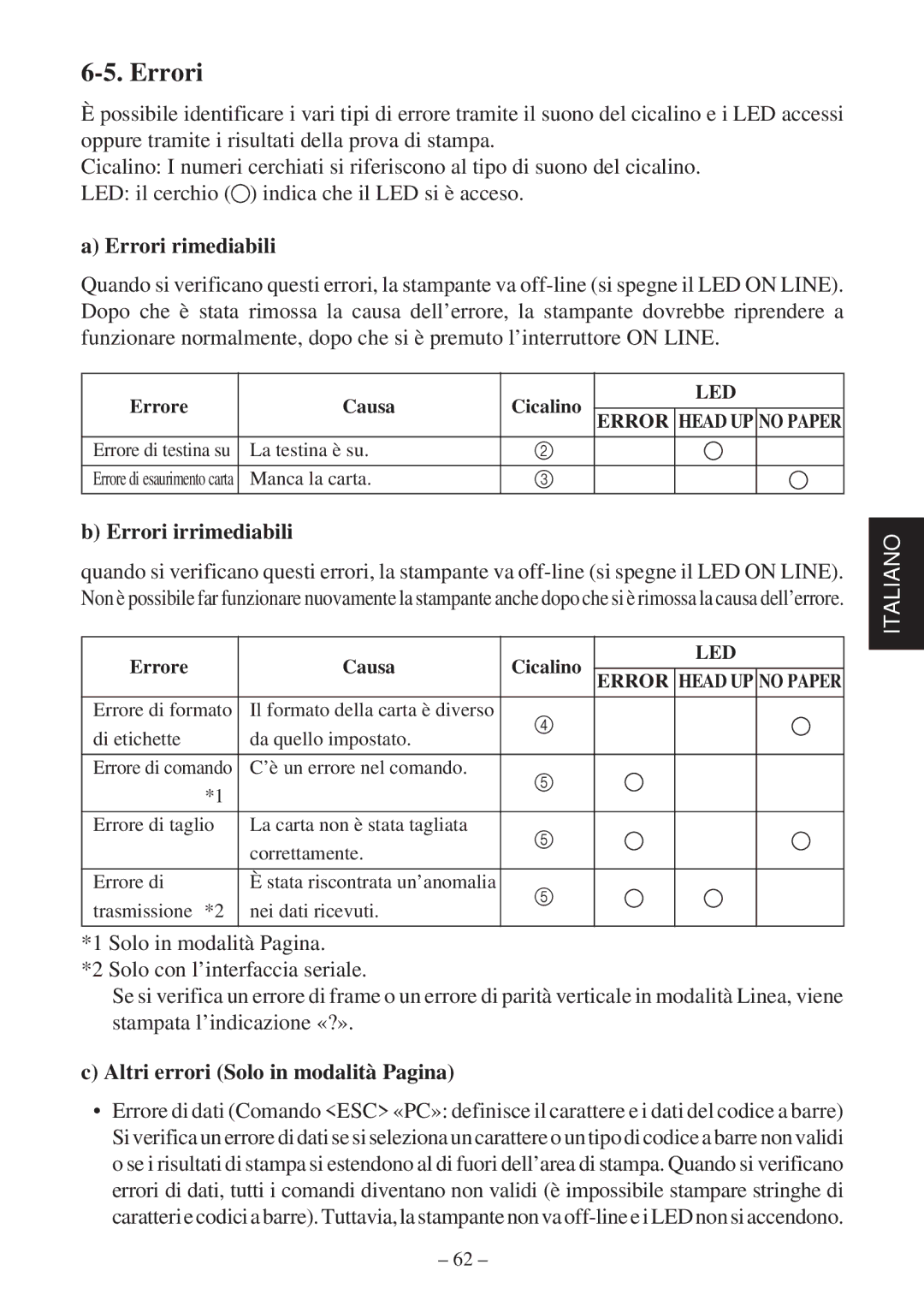TSP400Z specifications
The Star Micronics TSP400Z is a high-performance thermal receipt printer designed to meet the demands of retail and hospitality environments. Not only does it deliver high-speed printing, but it also integrates a wide array of features that enhance its functionality, making it a preferred choice for businesses seeking reliability and efficiency.One of the standout features of the TSP400Z is its fast printing speed, capable of reaching up to 250 mm per second. This impressive speed ensures that customer transactions are processed swiftly, thus improving service efficiency and reducing wait times at points of sale. The printer supports a print resolution of 203 DPI, ensuring crisp and clear text as well as high-quality graphics.
The TSP400Z employs advanced thermal printing technology, eliminating the need for ink or ribbons. This not only cuts down on maintenance costs but also ensures a cleaner working environment by reducing waste. The printer is designed for durability and longevity, with a robust construction that withstands the rigors of daily use in busy commercial settings.
Connectivity options are another highlight of the TSP400Z. It supports multiple interfaces, including USB, Serial, and Ethernet, catering to a variety of system configurations. Additionally, it supports Bluetooth connectivity, making it suitable for mobile printing applications. This versatility allows businesses to easily integrate the printer with existing systems and devices.
Another notable characteristic is its ability to print in multiple languages and support various barcode formats. This feature is particularly useful for businesses with a diverse clientele or for those that operate in multiple regions. The printer also includes practical features such as autocutter functionality, ensuring clean and professional receipt cuts, which enhances the overall customer experience.
The TSP400Z is designed with several user-friendly features such as an intuitive control panel, which simplifies operation and troubleshooting. Furthermore, it supports Star’s CloudPRNT technology, allowing for seamless cloud-based printing solutions, which is increasingly becoming essential in modern business practices.
In summary, the Star Micronics TSP400Z is a reliable, efficient, and versatile thermal receipt printer, perfectly suited for retail and hospitality. With its high-speed printing, multiple connectivity options, and advanced features, it is engineered to enhance operational efficiency and customer satisfaction in any busy commercial setting.