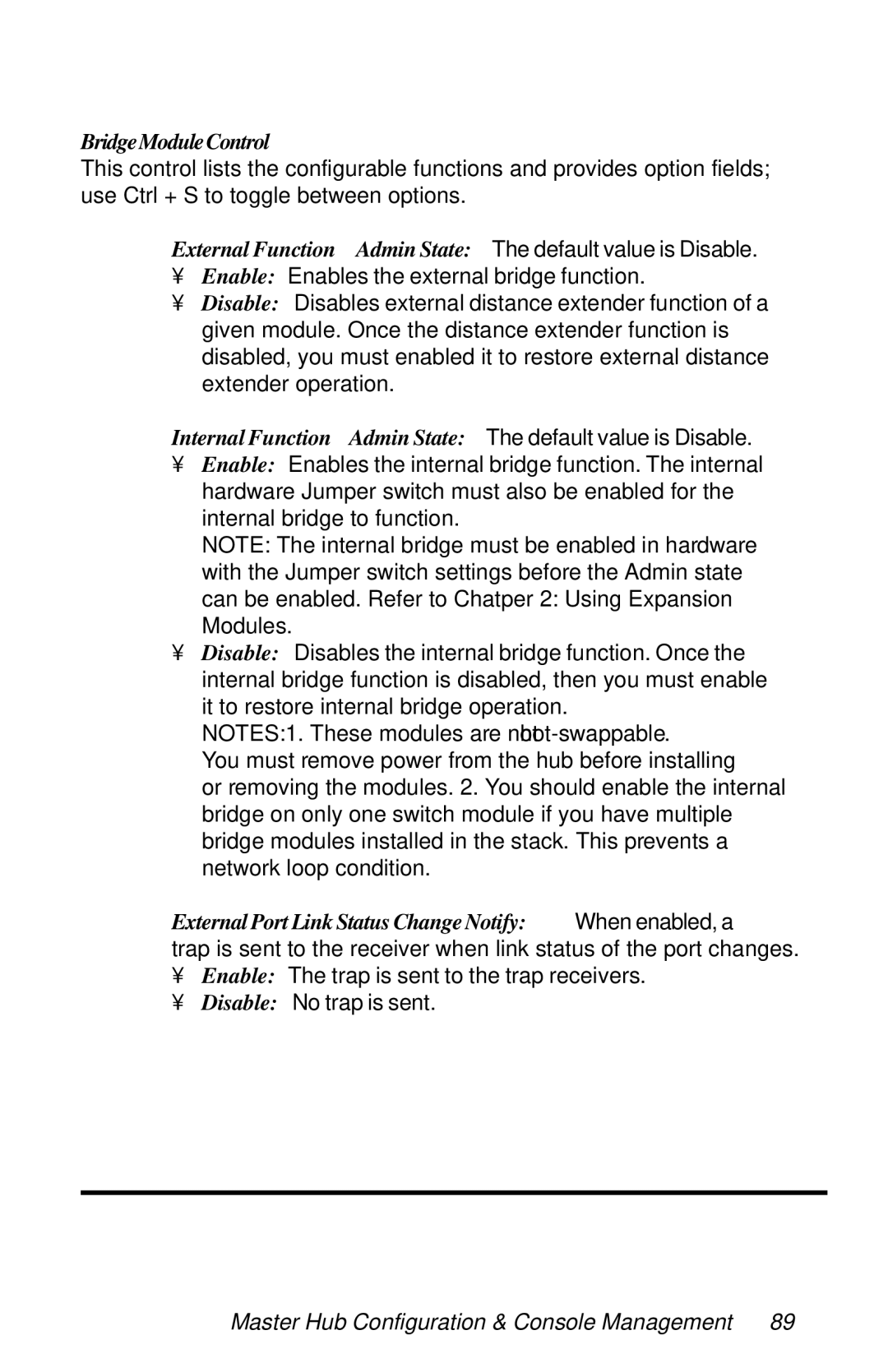BridgeModuleControl
This control lists the configurable functions and provides option fields; use Ctrl + S to toggle between options.
External Function Admin State: The default value is Disable.
•Enable: Enables the external bridge function.
•Disable: Disables external distance extender function of a given module. Once the distance extender function is disabled, you must enabled it to restore external distance extender operation.
Internal Function Admin State: The default value is Disable.
•Enable: Enables the internal bridge function. The internal hardware Jumper switch must also be enabled for the internal bridge to function.
NOTE: The internal bridge must be enabled in hardware with the Jumper switch settings before the Admin state can be enabled. Refer to Chatper 2: Using Expansion Modules.
•Disable: Disables the internal bridge function. Once the internal bridge function is disabled, then you must enable it to restore internal bridge operation.
NOTES:1. These modules are not
or removing the modules. 2. You should enable the internal bridge on only one switch module if you have multiple bridge modules installed in the stack. This prevents a network loop condition.
External Port Link Status Change Notify: When enabled, a
trap is sent to the receiver when link status of the port changes.
•Enable: The trap is sent to the trap receivers.
•Disable: No trap is sent.