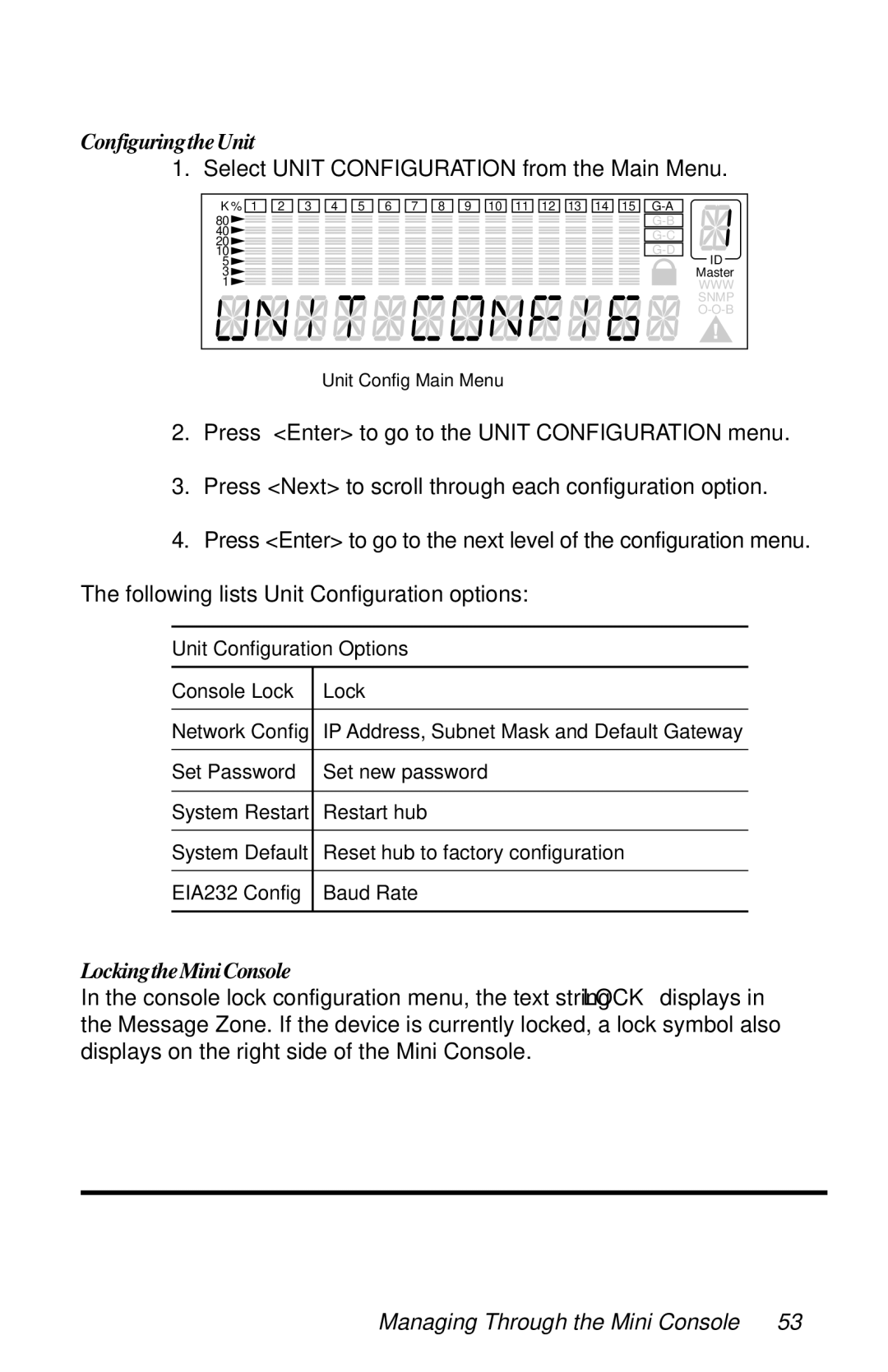Configuring the Unit
1. Select UNIT CONFIGURATION from the Main Menu.
K % 1 2 3 4 5 6 7 8 9 10 11 12 13 14 15 | ||
80 | ||
40 | ||
20 | ||
10 | ||
5 | ID | |
3 | Master | |
1 | WWW | |
| SNMP | |
| ||
Unit Config Main Menu
2.Press <Enter> to go to the UNIT CONFIGURATION menu.
3.Press <Next> to scroll through each configuration option.
4.Press <Enter> to go to the next level of the configuration menu.
The following lists Unit Configuration options:
Unit Configuration Options
Console Lock | Lock |
|
|
Network Config | IP Address, Subnet Mask and Default Gateway |
|
|
Set Password | Set new password |
|
|
System Restart | Restart hub |
|
|
System Default | Reset hub to factory configuration |
|
|
EIA232 Config | Baud Rate |
|
|
Locking the Mini Console
In the console lock configuration menu, the text string “LOCK” displays in the Message Zone. If the device is currently locked, a lock symbol also displays on the right side of the Mini Console.