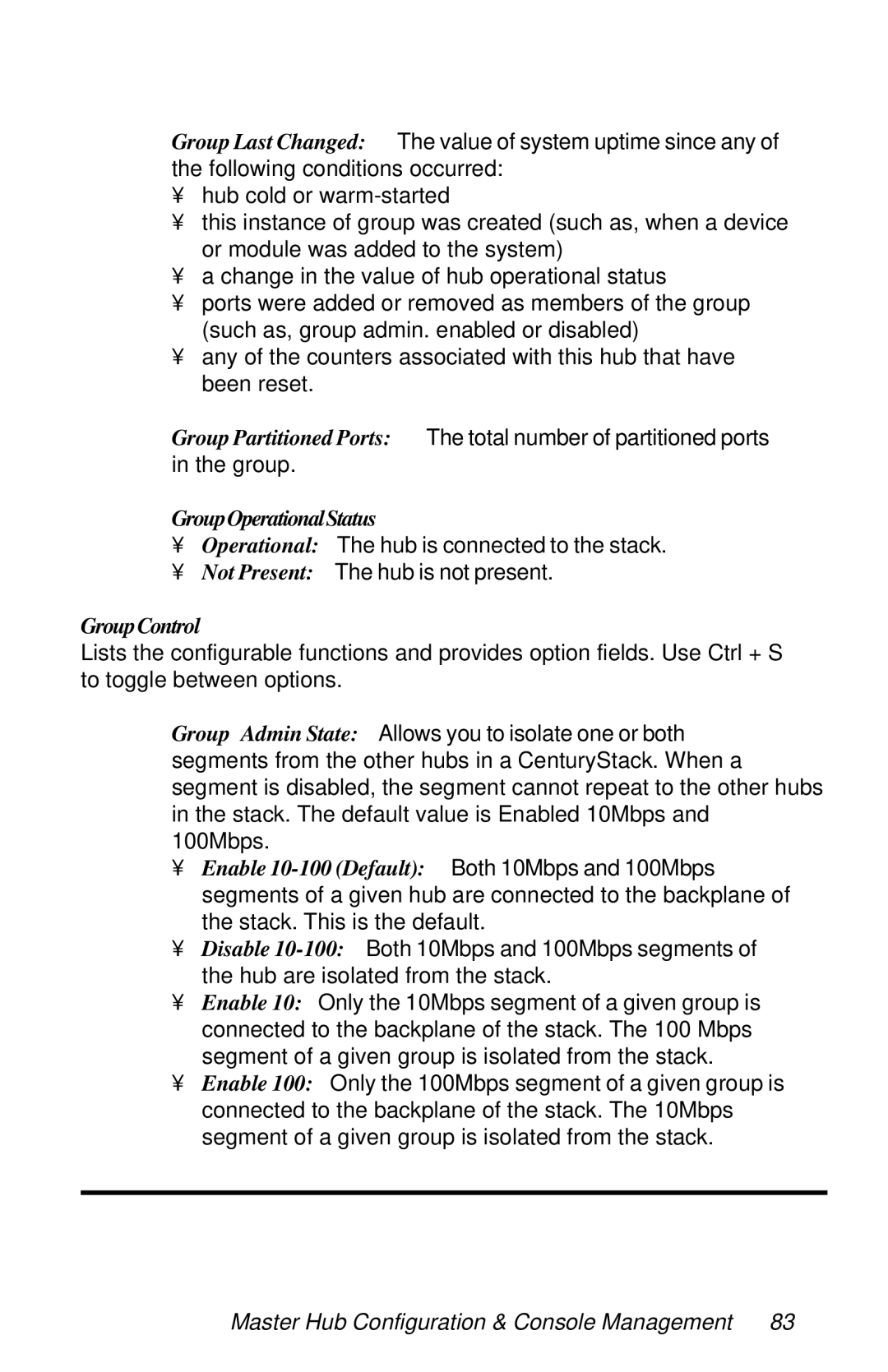Group Last Changed: The value of system uptime since any of the following conditions occurred:
•hub cold or
•this instance of group was created (such as, when a device or module was added to the system)
•a change in the value of hub operational status
•ports were added or removed as members of the group (such as, group admin. enabled or disabled)
•any of the counters associated with this hub that have been reset.
Group Partitioned Ports: The total number of partitioned ports in the group.
GroupOperationalStatus
•Operational: The hub is connected to the stack.
•Not Present: The hub is not present.
GroupControl
Lists the configurable functions and provides option fields. Use Ctrl + S to toggle between options.
Group Admin State: Allows you to isolate one or both segments from the other hubs in a CenturyStack. When a segment is disabled, the segment cannot repeat to the other hubs in the stack. The default value is Enabled 10Mbps and 100Mbps.
•Enable
•Disable
•Enable 10: Only the 10Mbps segment of a given group is connected to the backplane of the stack. The 100 Mbps segment of a given group is isolated from the stack.
•Enable 100: Only the 100Mbps segment of a given group is connected to the backplane of the stack. The 10Mbps segment of a given group is isolated from the stack.