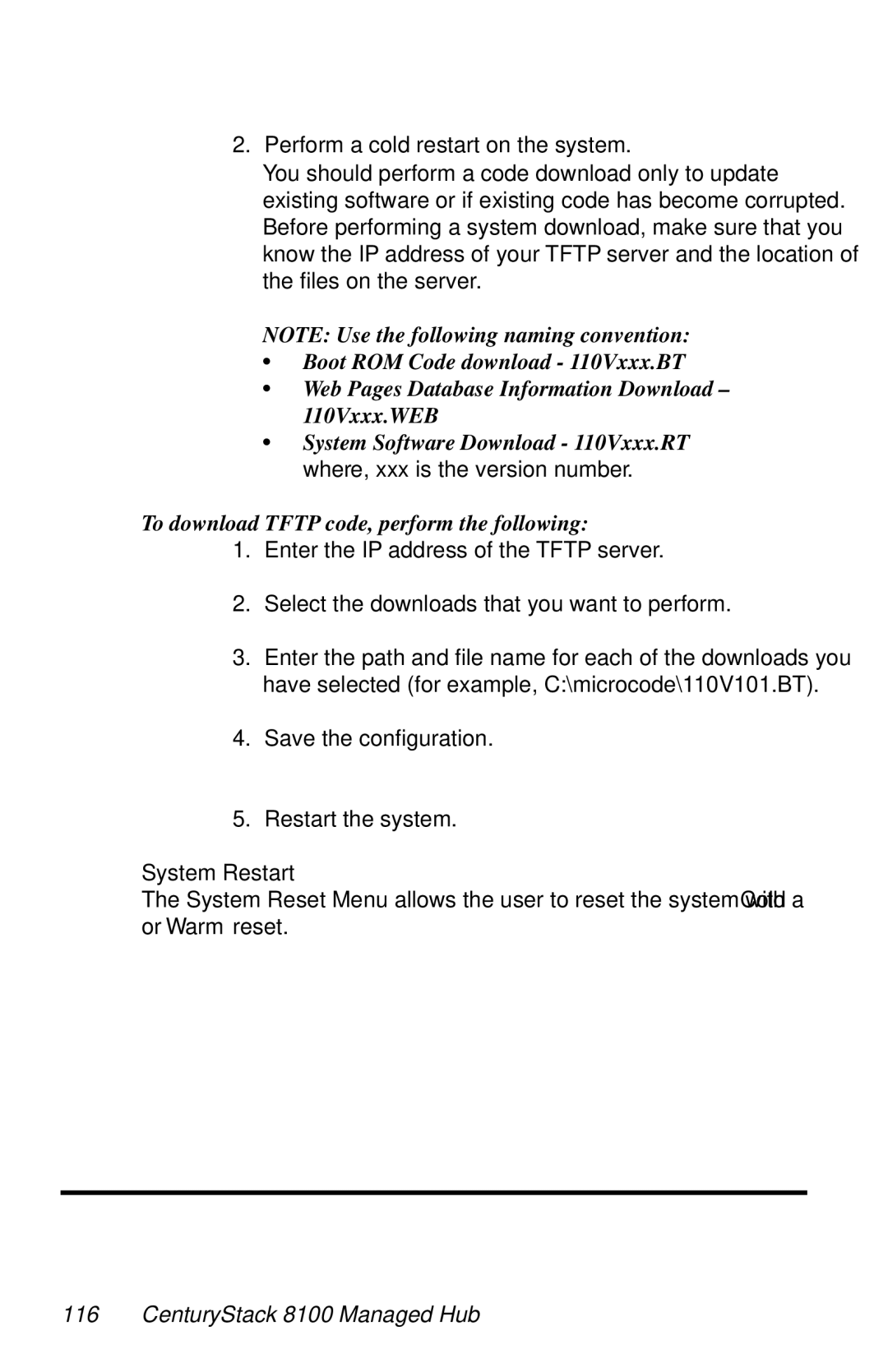2.Perform a cold restart on the system.
You should perform a code download only to update existing software or if existing code has become corrupted. Before performing a system download, make sure that you know the IP address of your TFTP server and the location of the files on the server.
NOTE: Use the following naming convention:
•Boot ROM Code download - 110Vxxx.BT
•Web Pages Database Information Download – 110Vxxx.WEB
•System Software Download - 110Vxxx.RT where, xxx is the version number.
To download TFTP code, perform the following:
1.Enter the IP address of the TFTP server.
2.Select the downloads that you want to perform.
3.Enter the path and file name for each of the downloads you have selected (for example, C:\microcode\110V101.BT).
4.Save the configuration.
5.Restart the system.
System Restart
The System Reset Menu allows the user to reset the system with a Cold or Warm reset.