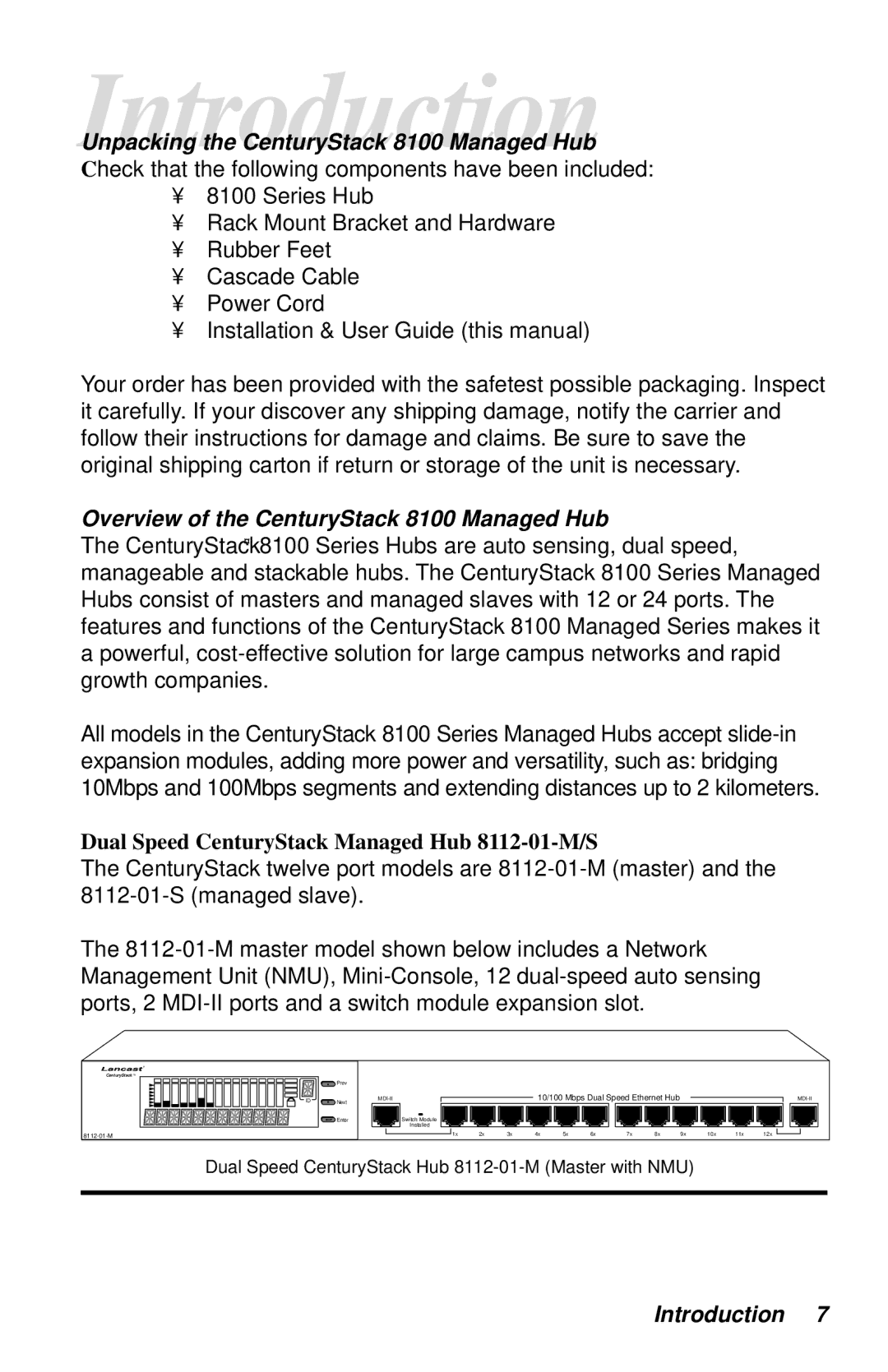IntroductionUnpacking the CenturyStack 8100 Managed Hub
Check that the following components have been included:
•8100 Series Hub
•Rack Mount Bracket and Hardware
•Rubber Feet
•Cascade Cable
•Power Cord
•Installation & User Guide (this manual)
Your order has been provided with the safetest possible packaging. Inspect it carefully. If your discover any shipping damage, notify the carrier and follow their instructions for damage and claims. Be sure to save the original shipping carton if return or storage of the unit is necessary.
Overview of the CenturyStack 8100 Managed Hub
The CenturyStack® 8100 Series Hubs are auto sensing, dual speed, manageable and stackable hubs. The CenturyStack 8100 Series Managed Hubs consist of masters and managed slaves with 12 or 24 ports. The features and functions of the CenturyStack 8100 Managed Series makes it a powerful,
All models in the CenturyStack 8100 Series Managed Hubs accept
Dual Speed CenturyStack Managed Hub 8112-01-M/S
The CenturyStack twelve port models are
The
CenturyStack |
|
|
|
|
|
|
|
|
|
|
|
|
|
|
| Prev |
|
|
|
|
|
|
|
|
|
|
|
|
|
ID | Next |
|
|
| 10/100 Mbps Dual Speed Ethernet Hub |
|
| |||||||
| Enter |
| Switch Module |
|
|
|
|
|
|
|
|
|
|
|
|
|
| Installed |
|
|
|
|
|
|
|
|
|
|
|
|
| 1x | 2x | 3x | 4x | 5x | 6x | 7x | 8x | 9x | 10x | 11x | 12x | |
Dual Speed CenturyStack Hub