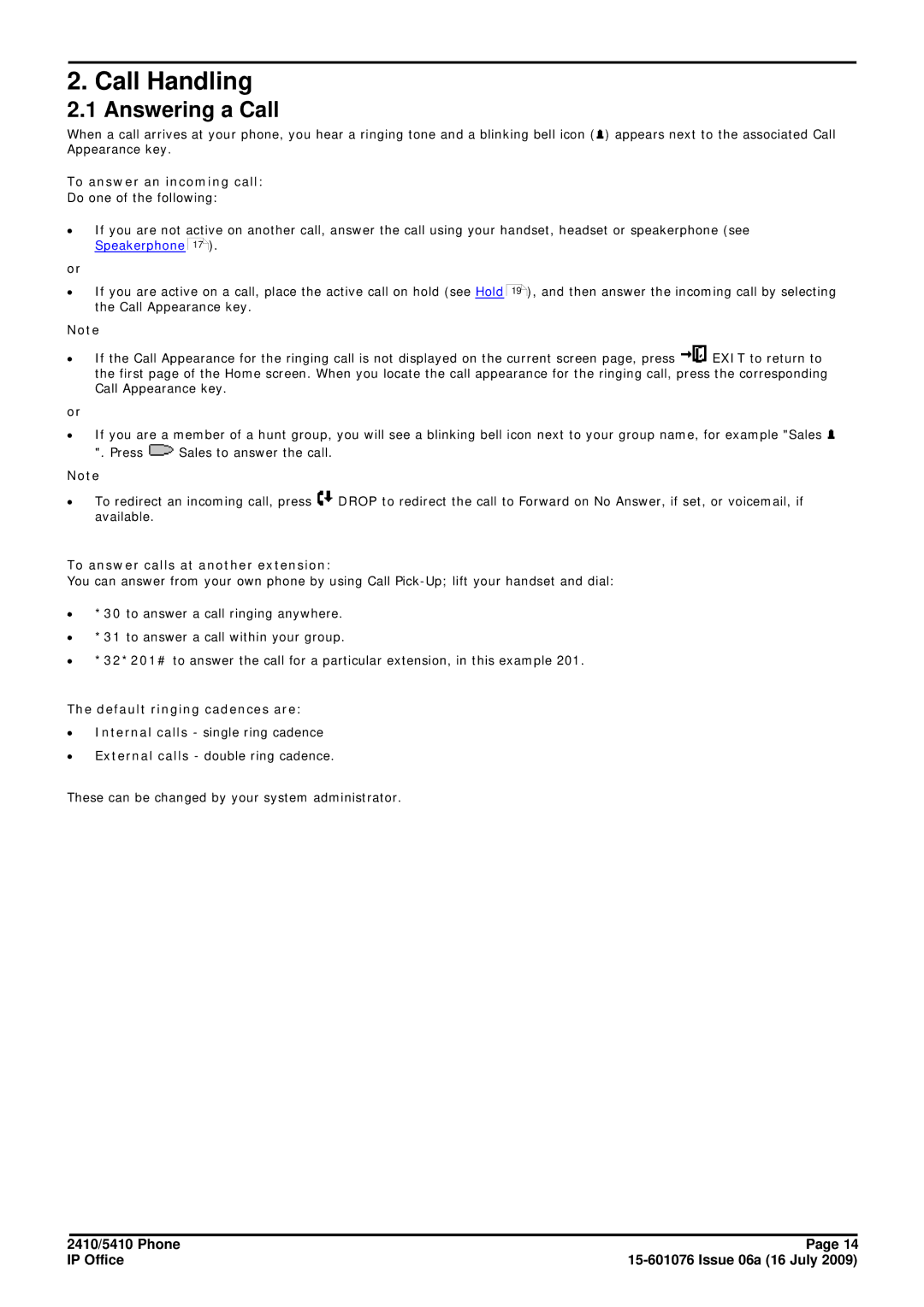2. Call Handling
2.1 Answering a Call
When a call arrives at your phone, you hear a ringing tone and a blinking bell icon (![]() ) appears next to the associated Call Appearance key.
) appears next to the associated Call Appearance key.
To answer an incoming call:
Do one of the following:
∙If you are not active on another call, answer the call using your handset, headset or speakerphone (see Speakerphone 17 ).
or
∙If you are active on a call, place the active call on hold (see Hold the Call Appearance key.
19), and then answer the incoming call by selecting
Note
∙If the Call Appearance for the ringing call is not displayed on the current screen page, press ![]() EXIT to return to the first page of the Home screen. When you locate the call appearance for the ringing call, press the corresponding Call Appearance key.
EXIT to return to the first page of the Home screen. When you locate the call appearance for the ringing call, press the corresponding Call Appearance key.
or
∙If you are a member of a hunt group, you will see a blinking bell icon next to your group name, for example "Sales ![]()
". Press ![]() Sales to answer the call.
Sales to answer the call.
Note
∙To redirect an incoming call, press ![]() DROP to redirect the call to Forward on No Answer, if set, or voicemail, if available.
DROP to redirect the call to Forward on No Answer, if set, or voicemail, if available.
To answer calls at another extension:
You can answer from your own phone by using Call
∙*30 to answer a call ringing anywhere.
∙*31 to answer a call within your group.
∙*32*201# to answer the call for a particular extension, in this example 201.
The default ringing cadences are:
∙Internal calls - single ring cadence
∙External calls - double ring cadence.
These can be changed by your system administrator.
2410/5410 Phone | Page 14 |
IP Office |