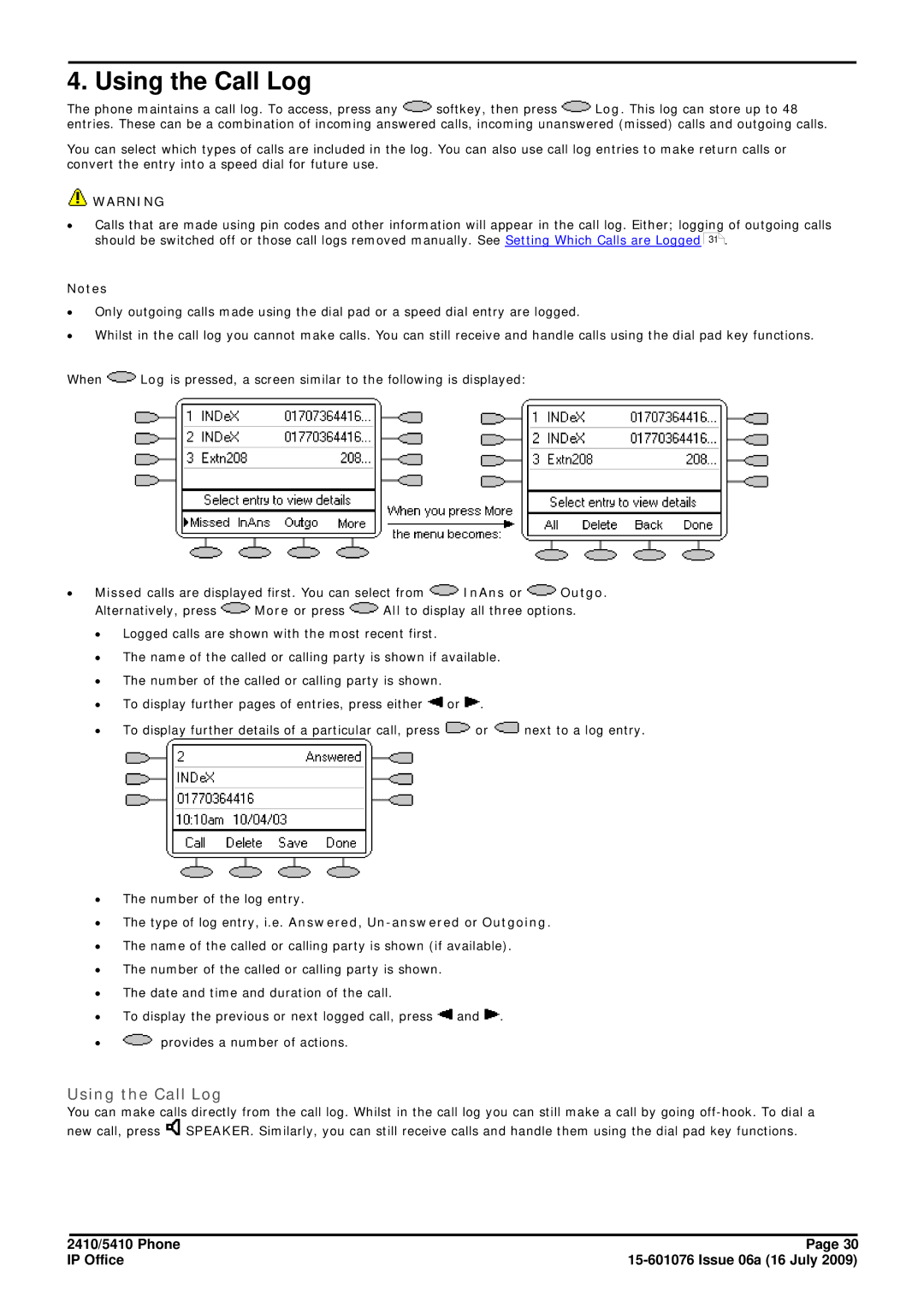4. Using the Call Log
The phone maintains a call log. To access, press any ![]() softkey, then press
softkey, then press ![]() Log. This log can store up to 48 entries. These can be a combination of incoming answered calls, incoming unanswered (missed) calls and outgoing calls.
Log. This log can store up to 48 entries. These can be a combination of incoming answered calls, incoming unanswered (missed) calls and outgoing calls.
You can select which types of calls are included in the log. You can also use call log entries to make return calls or convert the entry into a speed dial for future use.
![]() WARNING
WARNING
∙Calls that are made using pin codes and other information will appear in the call log. Either; logging of outgoing calls should be switched off or those call logs removed manually. See Setting Which Calls are Logged 31 .
Notes
∙Only outgoing calls made using the dial pad or a speed dial entry are logged.
∙Whilst in the call log you cannot make calls. You can still receive and handle calls using the dial pad key functions.
When ![]() Log is pressed, a screen similar to the following is displayed:
Log is pressed, a screen similar to the following is displayed:
∙Missed calls are displayed first. You can select from ![]() InAns or
InAns or ![]() Outgo.
Outgo.
Alternatively, press ![]() More or press
More or press ![]() All to display all three options.
All to display all three options.
∙Logged calls are shown with the most recent first.
∙The name of the called or calling party is shown if available.
∙The number of the called or calling party is shown.
∙To display further pages of entries, press either ![]() or
or ![]() .
.
∙To display further details of a particular call, press ![]() or
or ![]() next to a log entry.
next to a log entry.
∙The number of the log entry.
∙The type of log entry, i.e. Answered,
∙The name of the called or calling party is shown (if available).
∙The number of the called or calling party is shown.
∙The date and time and duration of the call.
∙To display the previous or next logged call, press ![]() and
and ![]() .
.
∙![]() provides a number of actions.
provides a number of actions.
Using the Call Log
You can make calls directly from the call log. Whilst in the call log you can still make a call by going ![]() SPEAKER. Similarly, you can still receive calls and handle them using the dial pad key functions.
SPEAKER. Similarly, you can still receive calls and handle them using the dial pad key functions.
2410/5410 Phone | Page 30 |
IP Office |