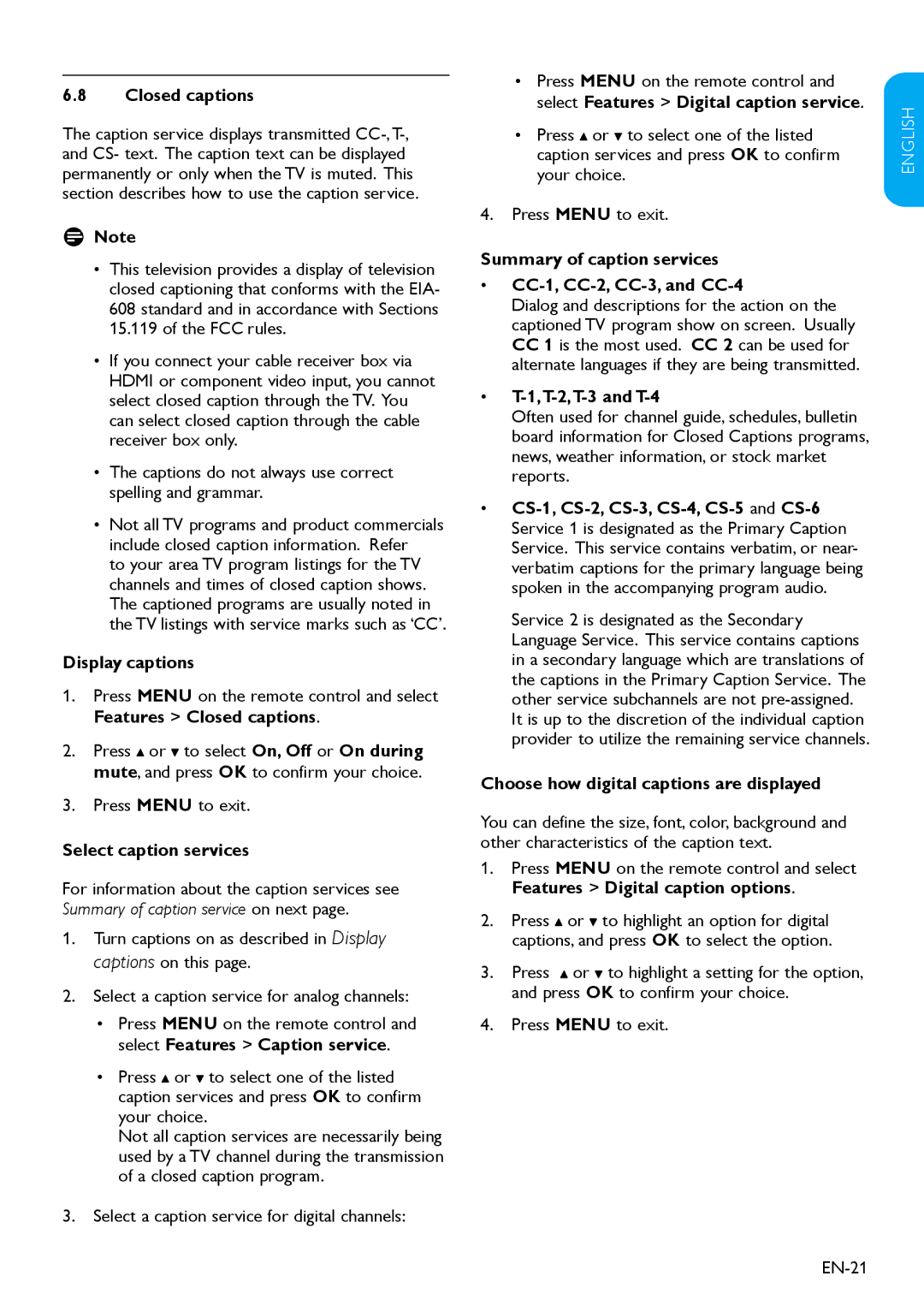6.8Closed captions
The caption service displays transmitted
DD Note
•This television provides a display of television closed captioning that conforms with the EIA- 608 standard and in accordance with Sections 15.119 of the FCC rules.
•If you connect your cable receiver box via HDMI or component video input, you cannot select closed caption through the TV. You can select closed caption through the cable receiver box only.
•The captions do not always use correct spelling and grammar.
•Not all TV programs and product commercials include closed caption information. Refer
to your area TV program listings for the TV channels and times of closed caption shows. The captioned programs are usually noted in the TV listings with service marks such as ‘CC’.
Display captions
1.Press MENU on the remote control and select Features > Closed captions.
2.Press ![]() or
or ![]() to select On, Off or On during mute, and press OK to confirm your choice.
to select On, Off or On during mute, and press OK to confirm your choice.
3.Press MENU to exit.
Select caption services
For information about the caption services see Summary of caption service on next page.
1.Turn captions on as described in Display captions on this page.
2.Select a caption service for analog channels:
•Press MENU on the remote control and select Features > Caption service.
•Press ![]() or
or ![]() to select one of the listed caption services and press OK to confirm your choice.
to select one of the listed caption services and press OK to confirm your choice.
Not all caption services are necessarily being used by a TV channel during the transmission of a closed caption program.
3.Select a caption service for digital channels:
•Press MENU on the remote control and select Features > Digital caption service.
•Press ![]() or
or ![]() to select one of the listed caption services and press OK to confirm your choice.
to select one of the listed caption services and press OK to confirm your choice.
4.Press MENU to exit.
Summary of caption services
•CC-1, CC-2, CC-3, and CC-4
Dialog and descriptions for the action on the captioned TV program show on screen. Usually
CC 1 is the most used. CC 2 can be used for alternate languages if they are being transmitted.
•T-1,T-2,T-3 and T-4
Often used for channel guide, schedules, bulletin board information for Closed Captions programs, news, weather information, or stock market reports.
•
Service 2 is designated as the Secondary
Language Service. This service contains captions in a secondary language which are translations of the captions in the Primary Caption Service. The other service subchannels are not
It is up to the discretion of the individual caption provider to utilize the remaining service channels.
Choose how digital captions are displayed
You can define the size, font, color, background and other characteristics of the caption text.
1.Press MENU on the remote control and select Features > Digital caption options.
2.Press ![]() or
or ![]() to highlight an option for digital captions, and press OK to select the option.
to highlight an option for digital captions, and press OK to select the option.
3.Press ![]() or
or ![]() to highlight a setting for the option, and press OK to confirm your choice.
to highlight a setting for the option, and press OK to confirm your choice.
4.Press MENU to exit.
ESPAÑOL FRANÇAISE ENGLISH