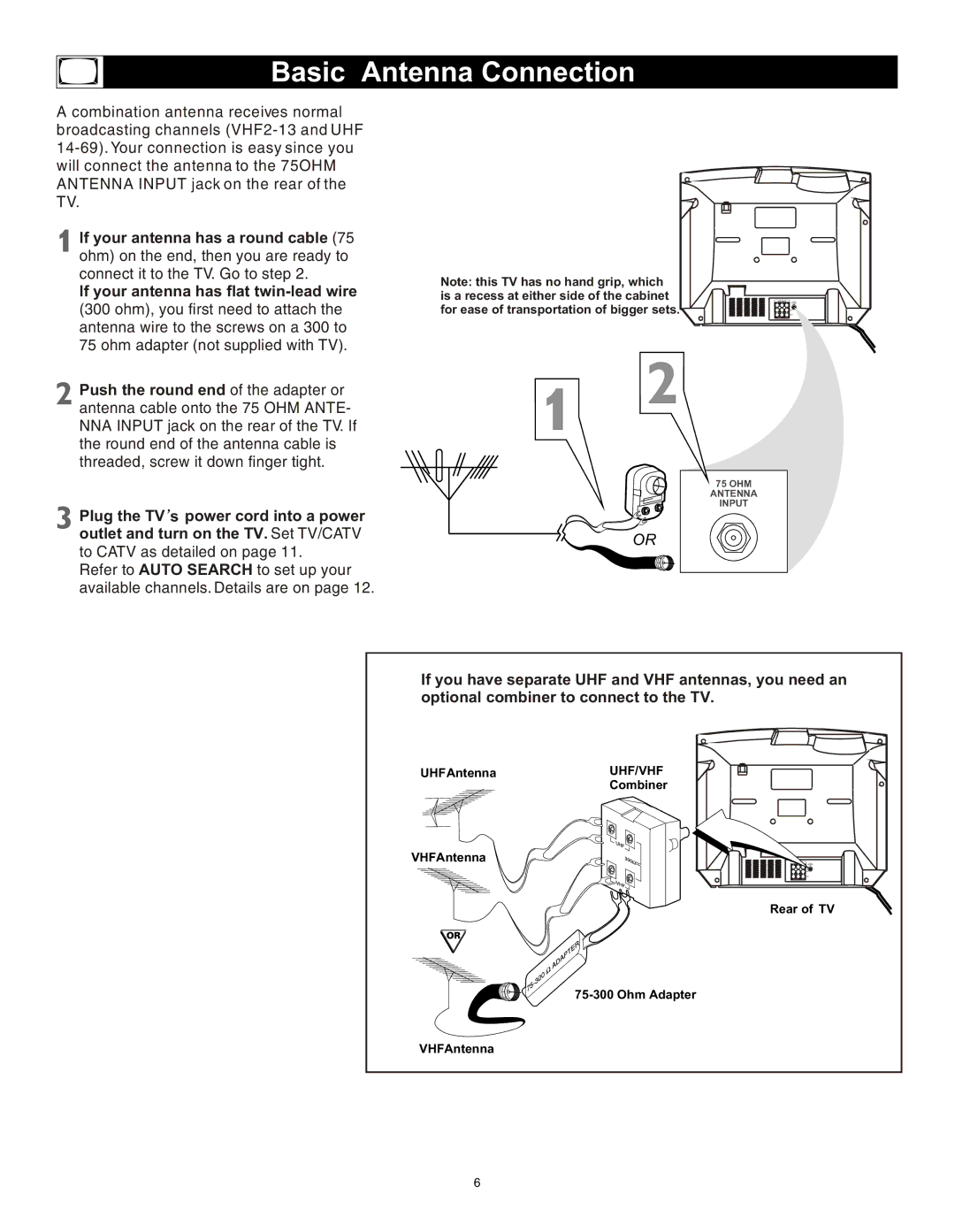Basic Antenna Connection
A combination antenna receives normal broadcasting channels
If your antenna has a round cable (75 ohm) on the end, then you are ready to connect it to the TV. Go to step 2.
If your antenna has flat
(300 ohm), you first need to attach the antenna wire to the screws on a 300 to 75 ohm adapter (not supplied with TV).
Push the round end of the adapter or antenna cable onto the 75 OHM ANTE- NNA INPUT jack on the rear of the TV. If the round end of the antenna cable is threaded, screw it down finger tight.
Plug the TV s power cord into a power outlet and turn on the TV. Set TV/CATV
to CATV as detailed on page 11.
Refer to AUTO SEARCH to set up your available channels. Details are on page 12.
Note: this TV has no hand grip, which is a recess at either side of the cabinet for ease of transportation of bigger sets.![]()
![]()
![]()
75 OHM
ANTENNA
INPUT
OR
If you have separate UHF and VHF antennas, you need an optional combiner to connect to the TV.
UHFAntennaUHF/VHF
Combiner
VHFAntenna
Rear of TV
VHFAntenna
6