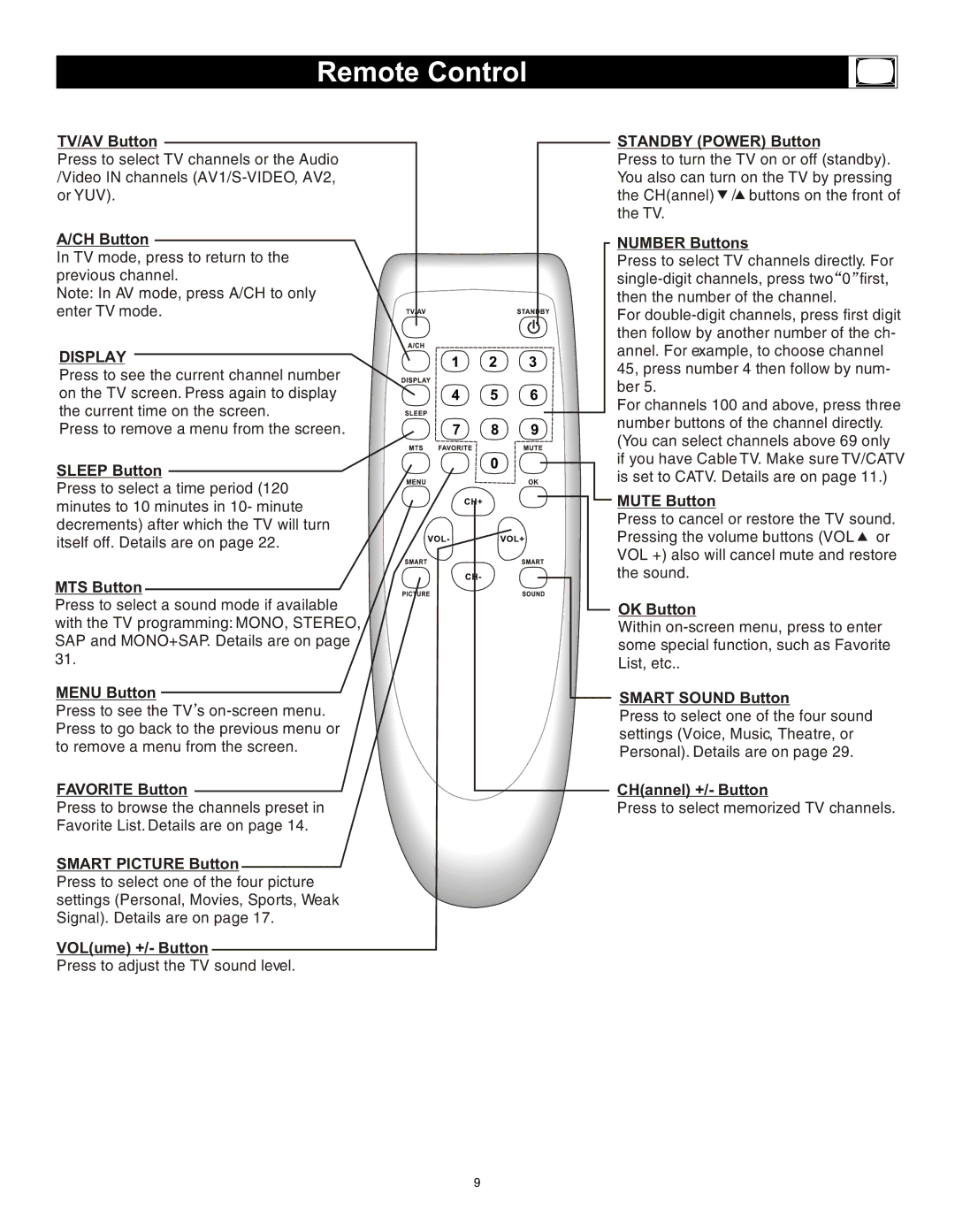Remote Control
TV/AV Button
Press to select TV channels or the Audio /Video IN channels
A/CH Button
In TV mode, press to return to the previous channel.
Note: In AV mode, press A/CH to only enter TV mode.
DISPLAY
Press to see the current channel number on the TV screen. Press again to display the current time on the screen.
Press to remove a menu from the screen.
SLEEP Button
Press to select a time period (120 minutes to 10 minutes in 10- minute decrements) after which the TV will turn itself off. Details are on page 22.
MTS Button
Press to select a sound mode if available with the TV programming: MONO, STEREO, SAP and MONO+SAP. Details are on page 31.
MENU Button
Press to see the TV s
FAVORITE Button
Press to browse the channels preset in
Favorite List. Details are on page 14.
SMART PICTURE Button
Press to select one of the four picture settings (Personal, Movies, Sports, Weak Signal). Details are on page 17.
VOL(ume) +/- Button
Press to adjust the TV sound level.
STANDBY (POWER) Button
Press to turn the TV on or off (standby). You also can turn on the TV by pressing the CH(annel) ![]() / buttons on the front of the TV.
/ buttons on the front of the TV.
NUMBER Buttons
Press to select TV channels directly. For ![]() first, then the number of the channel.
first, then the number of the channel.
For
For channels 100 and above, press three number buttons of the channel directly. (You can select channels above 69 only if you have Cable TV. Make sure TV/CATV is set to CATV. Details are on page 11.)
MUTE Button
Press to cancel or restore the TV sound. Pressing the volume buttons (VOL ![]() or VOL +) also will cancel mute and restore the sound.
or VOL +) also will cancel mute and restore the sound.
OK Button
Within
SMART SOUND Button
Press to select one of the four sound settings (Voice, Music, Theatre, or Personal). Details are on page 29.
CH(annel) +/- Button
Press to select memorized TV channels.
9