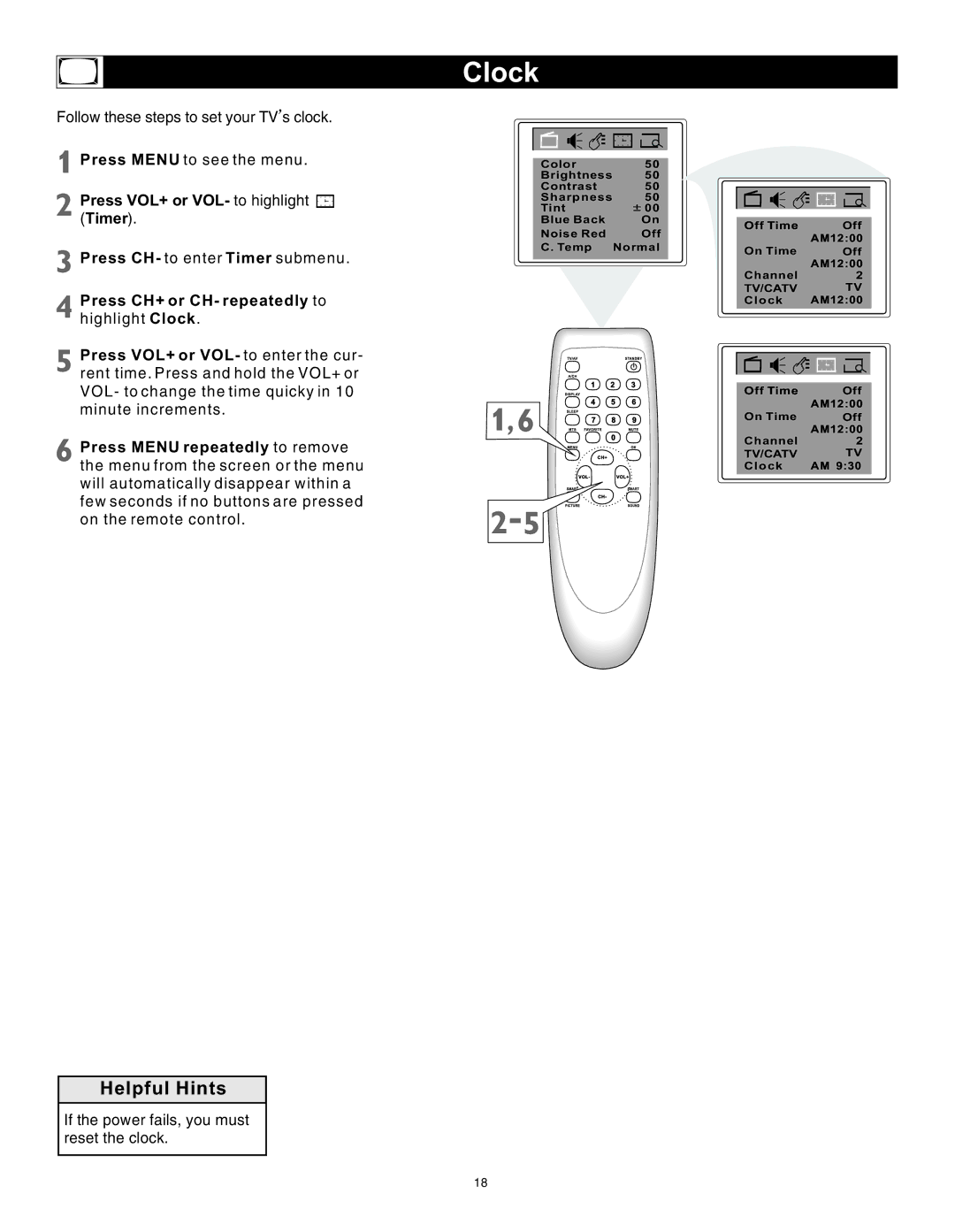Follow these steps to set your TV s clock.
Clock
Press MENU to see the menu.
Press VOL+ or VOL- to highlight 

 (Timer).
(Timer).
Press CH- to enter Timer submenu.
Press CH+ or CH- repeatedly to highlight Clock.
Color | 50 |
Brightness | 50 |
Contrast | 50 |
Sharpness | 50 |
Tint | 00 |
Blue Back | On |
Noise Red | Off |
C. Temp | Normal |
Off Time | Off |
On Time | AM12:00 |
Off | |
Channel | AM12:00 |
2 | |
TV/CATV | TV |
Clock | AM12:00 |
Press VOL+ or VOL- to enter the cur- rent time. Press and hold the VOL+ or VOL- to change the time quicky in 10 minute increments.
Press MENU repeatedly to remove the menu from the screen or the menu will automatically disappear within a few seconds if no buttons are pressed on the remote control.
Helpful Hints
If the power fails, you must reset the clock.
, | Off Time | Off |
On Time | AM12:00 | |
Off | ||
Channel | AM12:00 | |
| 2 | |
| TV/CATV | TV |
| Clock | AM 9:30 |
18