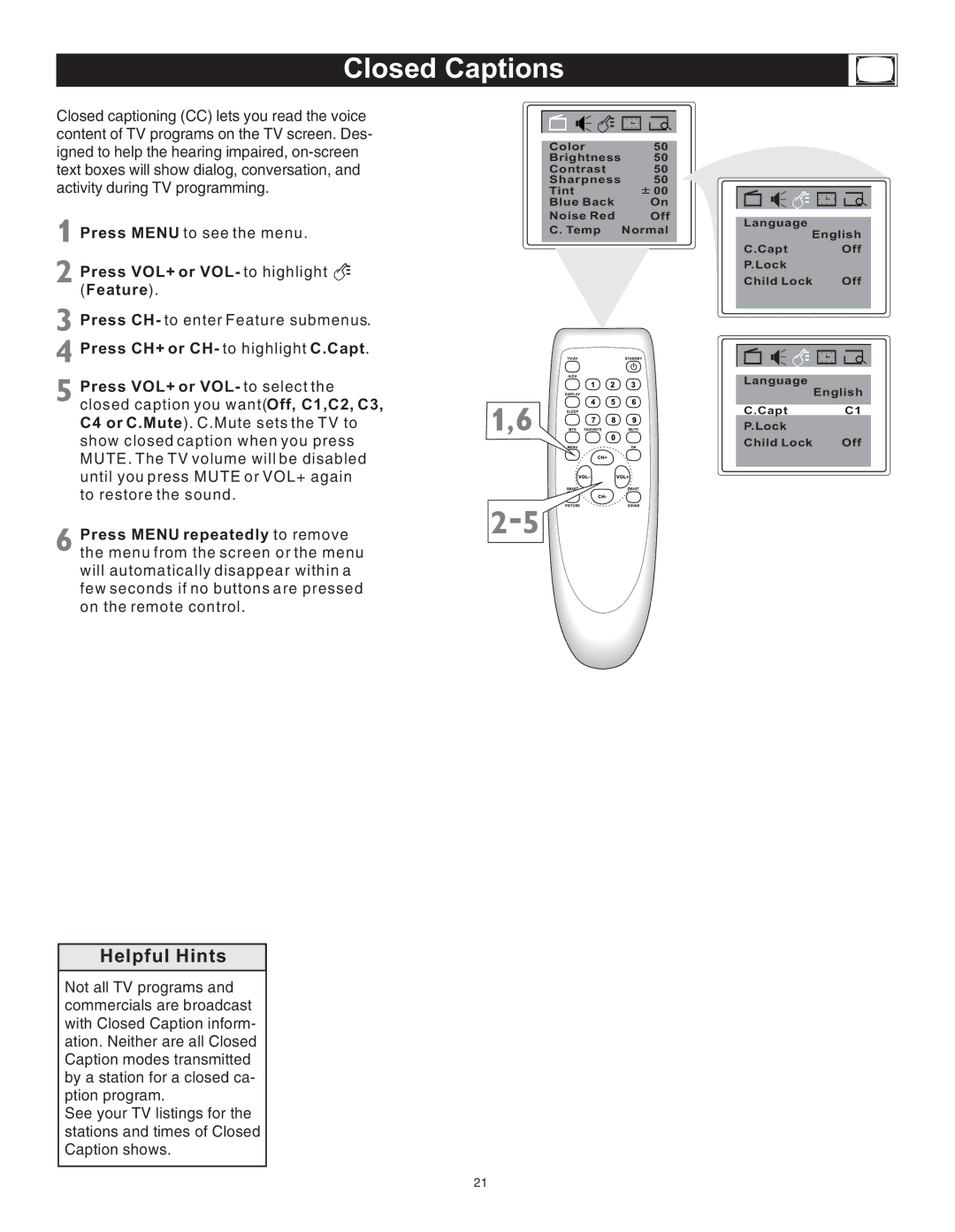Closed Captions
Closed captioning (CC) lets you read the voice content of TV programs on the TV screen. Des- igned to help the hearing impaired,
Press MENU to see the menu.
Press VOL+ or VOL- to highlight 
 (Feature).
(Feature).
Press CH- to enter Feature submenus. Press CH+ or CH- to highlight C.Capt.
Press VOL+ or VOL- to select the
closed caption you want(Off, C1,C2, C3, C4 or C.Mute). C.Mute sets the TV to show closed caption when you press MUTE. The TV volume will be disabled until you press MUTE or VOL+ again
to restore the sound.
Press MENU repeatedly to remove the menu from the screen or the menu will automatically disappear within a few seconds if no buttons are pressed on the remote control.
Color | 50 |
Brightness | 50 |
Contrast | 50 |
Sharpness | 50 |
Tint | 00 |
Blue Back | On |
Noise Red | Off |
C. Temp | Normal |
![]() ,
, ![]()
Language
English
C.Capt | Off |
P.Lock |
|
Child Lock | Off |
Language
| English |
C.Capt | C1 |
P.Lock |
|
Child Lock | Off |
Helpful Hints
Not all TV programs and commercials are broadcast with Closed Caption inform- ation. Neither are all Closed Caption modes transmitted by a station for a closed ca- ption program.
See your TV listings for the stations and times of Closed Caption shows.
21