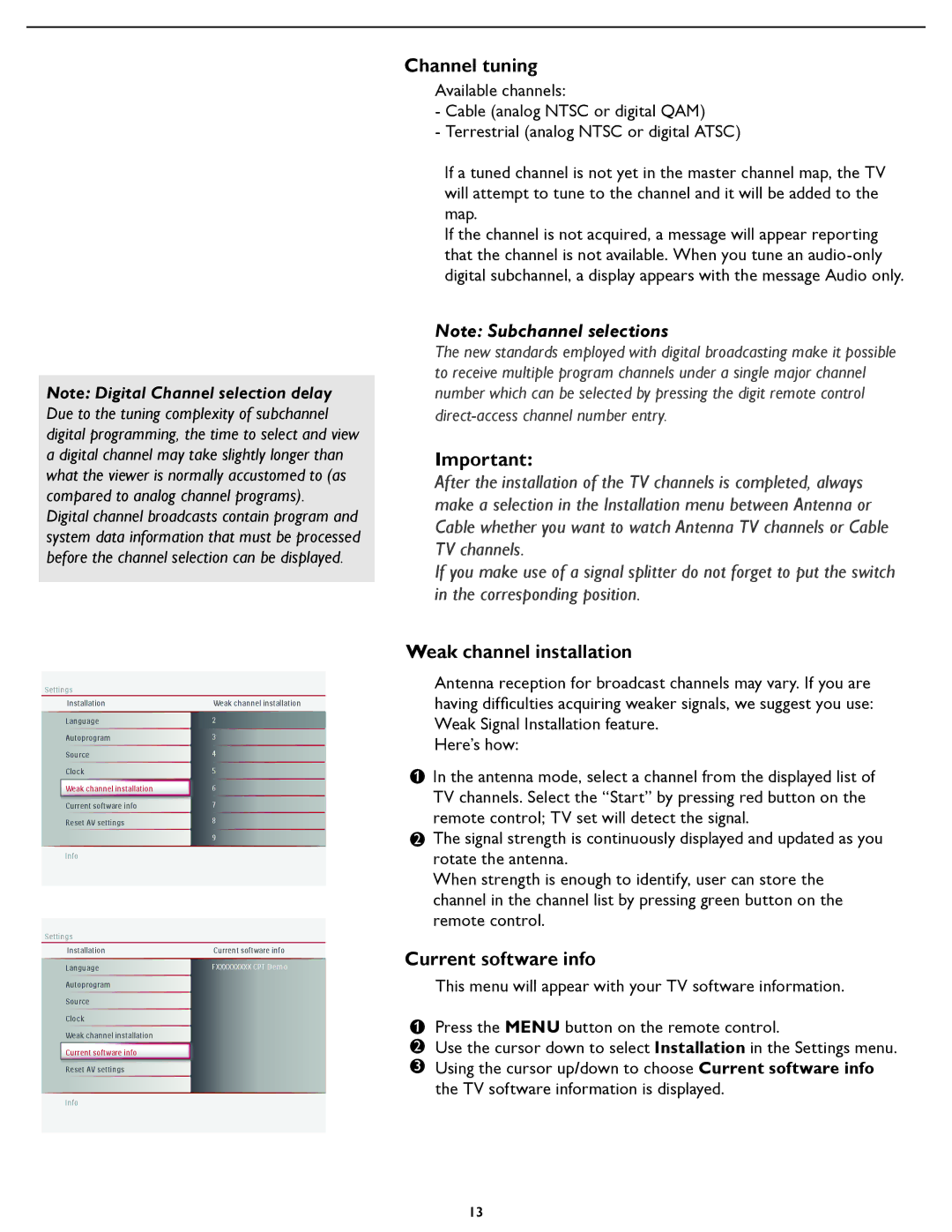26MF337B specifications
The Magnavox 26MF337B is a versatile television that delivers a solid viewing experience for users seeking an affordable option that integrates both functionality and quality. This 26-inch model is designed to fit compact spaces, making it a suitable choice for bedrooms, kitchens, or smaller living areas.One of the standout features of the Magnavox 26MF337B is its high-resolution display, providing sharp and vibrant visuals. With a native resolution of 1366x768 pixels, this television supports a 720p HD picture quality, allowing for an enjoyable viewing experience whether you are watching your favorite movies, television shows, or streaming content. The LED-backlit technology enhances the brightness and color contrast, ensuring that images are vivid and lifelike.
The inclusion of multiple connectivity options makes the Magnavox 26MF337B a versatile choice for various entertainment setups. It features HDMI inputs that allow users to connect modern devices such as gaming consoles, Blu-ray players, and streaming devices easily. Additionally, the television is equipped with composite and component inputs for older devices, along with a VGA input, making it a great choice for pairing with computers. For those looking to enjoy audio through external speakers, the audio output options provide flexibility in enhancing sound quality.
Another notable characteristic of the Magnavox 26MF337B is its built-in digital tuner, which enables users to access over-the-air channels without the need for an external box. This feature is particularly beneficial in regions where cable subscription might not be feasible or desirable. Furthermore, the TV supports various aspect ratios, allowing users to customize their viewing experience according to their preferences.
On the design front, the Magnavox 26MF337B sports a sleek and modern aesthetic that can complement a variety of home décor styles. Its slim profile and lightweight design make it easy to mount on walls or place on furniture, optimizing space while maintaining an attractive appearance.
In conclusion, the Magnavox 26MF337B combines functionality, quality, and a compact design, making it an appealing option for those in search of a reliable television for smaller living spaces. Its solid picture quality, diverse connectivity options, and built-in tuner ensure that users can enjoy a wide range of entertainment without compromising on quality or convenience.