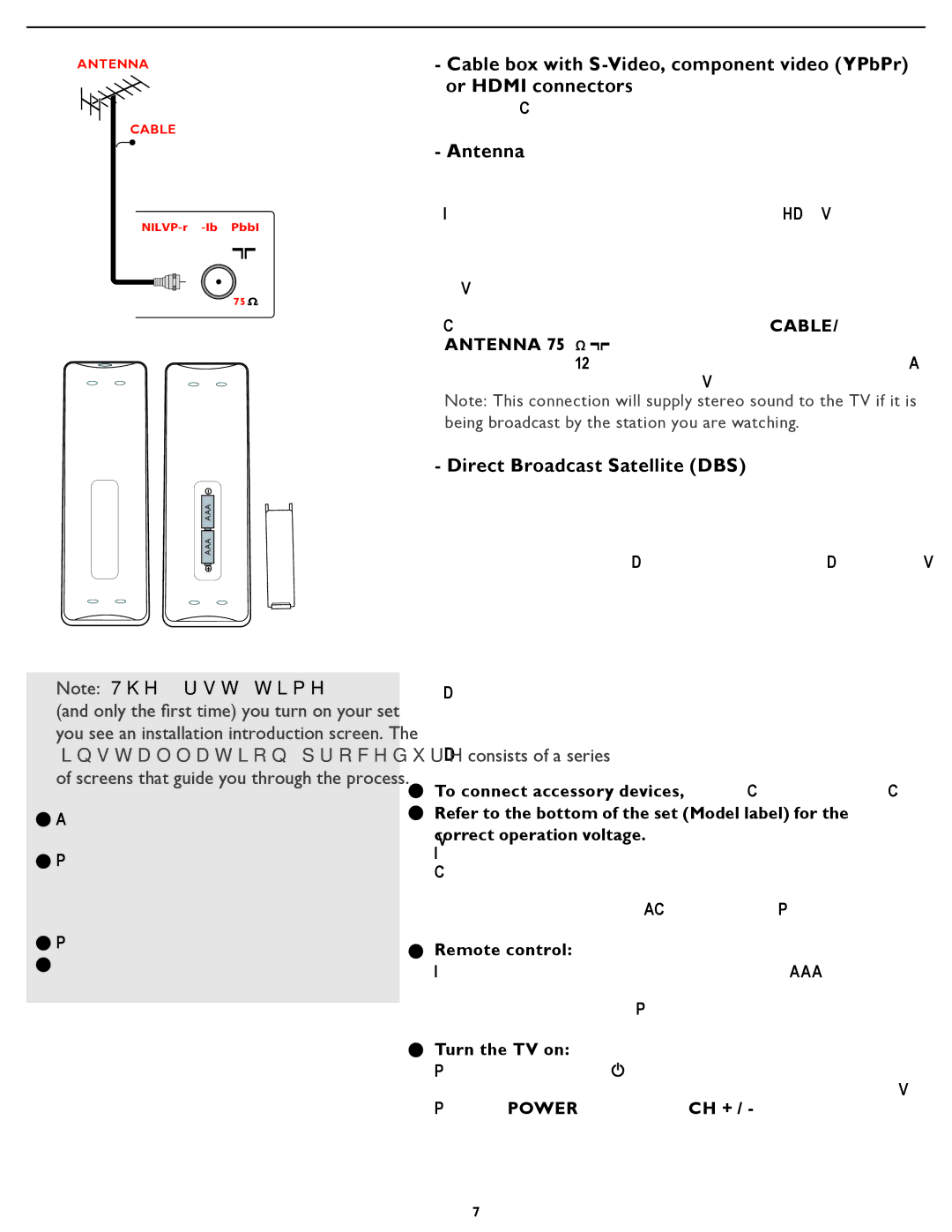ANTENNA
CABLE
CABLE OR ANTENNA
75![]()
Note: The first time
(and only the first time) you turn on your set you see an installation introduction screen. The installation procedure consists of a series of screens that guide you through the process.
![]() After an introduction screen, you are asked to select a language of the TV’s
After an introduction screen, you are asked to select a language of the TV’s
2Press the cursor up/down to highlight your language.
(The text of the header and the info on screen continuously change language.)
3Press the OK button.
4Follow the
-Cable box with
See “Cover and connection”
-Antenna
Through an antenna, you can watch any HDTV programs
that are broadcast in your area without paying fees.
If you’re not sure what HDTV programming is available in your area, contact your local content provider or your local electronics retailer.
Broadcasters are currently transitioning from analog to digital TV. This means that a given broadcaster will have two channels on the air, one analog and one digital.
Connect the incoming antenna signal to the CABLE/
ANTENNA 75 ![]()
![]() jack at the bottom of the TV. See page 12 for details on using Autoprogram to store channels in the TV’s memory.
jack at the bottom of the TV. See page 12 for details on using Autoprogram to store channels in the TV’s memory.
Note: This connection will supply stereo sound to the TV if it is being broadcast by the station you are watching.
-Direct Broadcast Satellite (DBS)
Satellite systems offer many of the same premium channels available on cable systems, often at a lower price. To view these channels, you’ll need to install a small dish antenna outside your home.
The two main DBS systems, DirecTV and DishNetwork, require separate, proprietary
Satellite broadcasters also provide major local channels, depending on the market in which you live.
DBS also provides service in areas not covered by cable because they are in rural areas or other areas not passed by a cable line.
DBS also allows you to watch pay-per-view events.
3To connect accessory devices, see Cover and Connection.
4 Refer to the bottom of the set (Model label) for the
correct operation voltage.
Insert the power cord into the wall socket.
Consult your local dealer if your main power supply voltage is different than that indicated for the TV. Never place the TV on top of the (AC) cord. Placing the TV on top of the AC cord could cause a fire or electric shock.
5Remote control:
Insert the two supplied AAA batteries.
The batteries supplied do not contain the heavy metals mercury and cadmium. Please determine and comply with local regulations when disposing of depleted batteries.
6Turn the TV on:
Press the power switch ![]() at the front side of the TV. An indicator on the front of the TV lights up.
at the front side of the TV. An indicator on the front of the TV lights up.
Press the POWER button or the CH + / - button on the remote control.
7