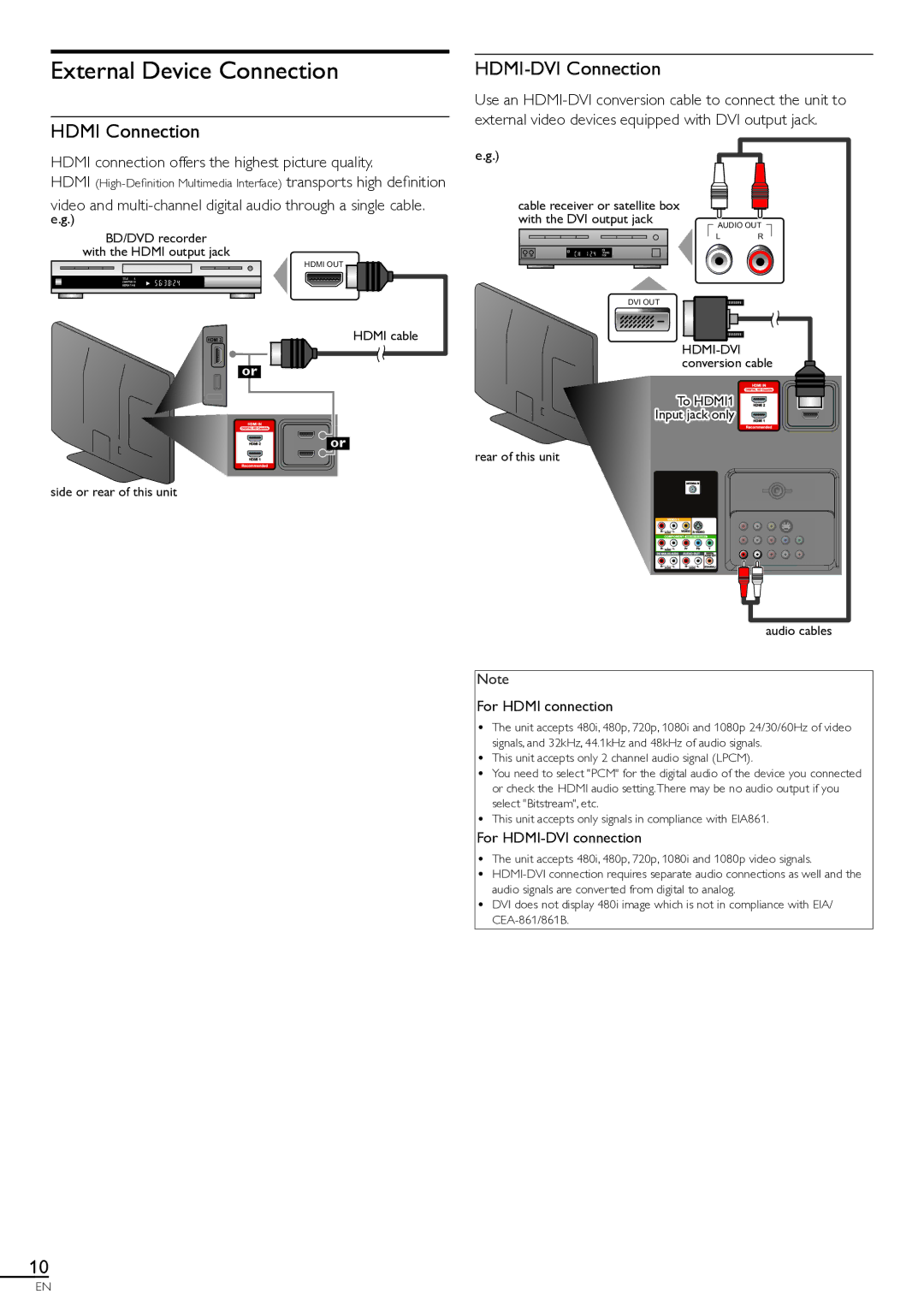External Device Connection
HDMI Connection
HDMI-DVI Connection
Use an
HDMI connection offers the highest picture quality.
HDMI
video and
BD/DVD recorder
with the HDMI output jack
HDMI OUT
TITLE 5
CHAPTER 15
REPEAT
HDMI cable
e.g.)
cable receiver or satellite box with the DVI output jack
STEREO
PCM
DVI OUT
AUDIO OUT
L R
or
or |
side or rear of this unit
To HDMI1
Input jack only
rear of this unit
audio cables
Note
For HDMI connection
• The unit accepts 480i, 480p, 720p, 1080i and 1080p 24/30/60Hz of video signals, and 32kHz, 44.1kHz and 48kHz of audio signals.
• This unit accepts only 2 channel audio signal (LPCM).
• You need to select "PCM" for the digital audio of the device you connected or check the HDMI audio setting.There may be no audio output if you select "Bitstream", etc.
• This unit accepts only signals in compliance with EIA861. For
• The unit accepts 480i, 480p, 720p, 1080i and 1080p video signals.
•
• DVI does not display 480i image which is not in compliance with EIA/
10
EN