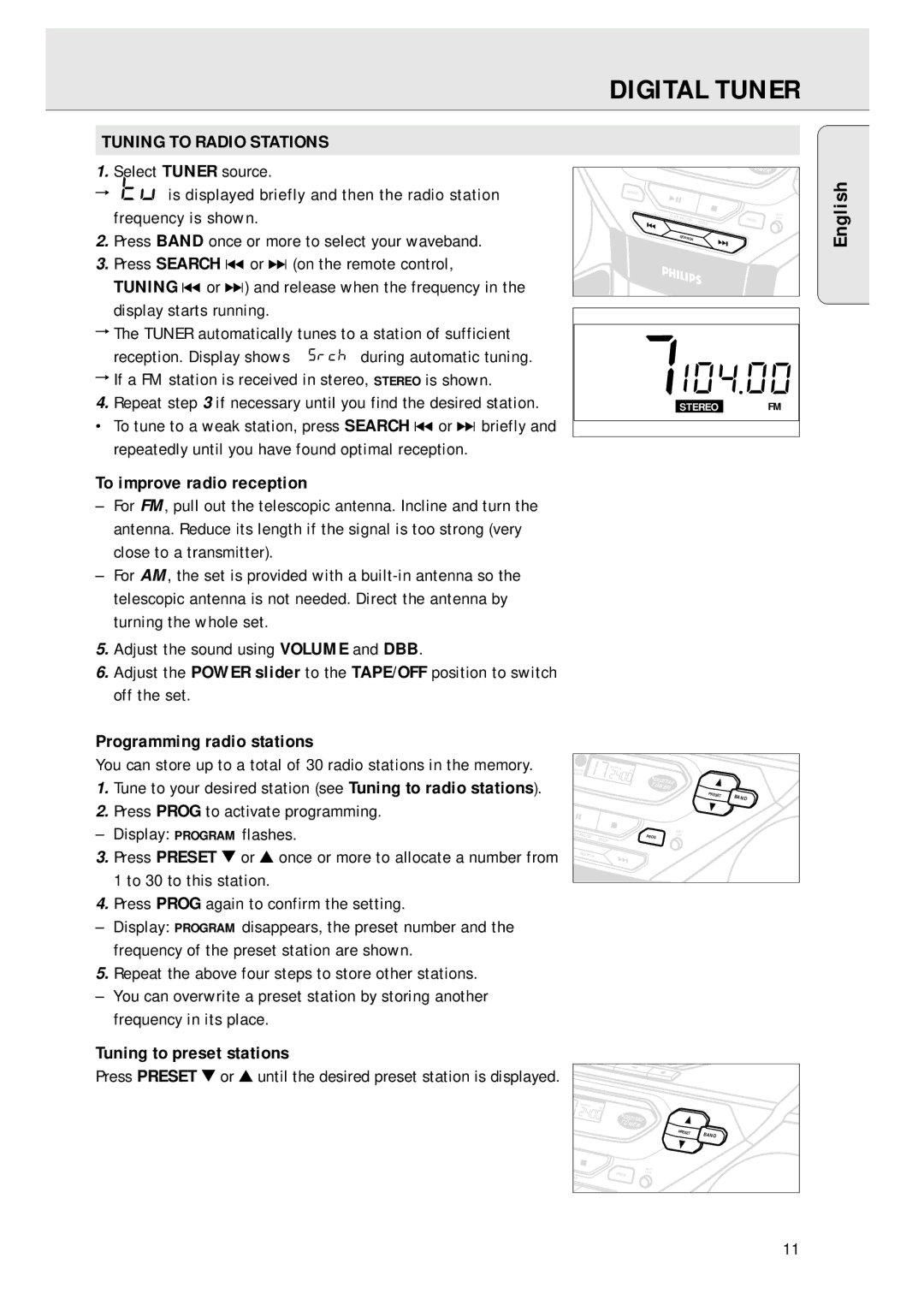AZ 1045 specifications
The Magnavox AZ 1045 is a versatile and compact portable radio and cassette player that embodies the spirit of retro design while integrating some modern functionalities. Introduced in the mid-1980s, this device is a perfect blend of nostalgia and practicality, making it an ideal choice for those who cherish vintage audio experiences while still wanting to enjoy today's music formats.One of the standout features of the AZ 1045 is its dual functionality, allowing users to listen to their favorite AM and FM radio stations along with the ability to play cassette tapes. This dual media capability offers a unique charm, as it allows users to explore an expansive library of audio content, from the classics stored on cassette to contemporary radio broadcasts. The FM tuner is equipped with a reliable antenna that ensures clear reception, facilitating enjoyable listening experiences both indoors and outdoors.
The design of the Magnavox AZ 1045 reflects the aesthetics of its time, characterized by a robust, durable casing and simple controls for ease of use. Users can find intuitive knobs for tuning and volume, as well as a straightforward button layout for cassette playback, making it accessible to individuals of all ages. The device’s compact size enables easy transport, so it can be taken to picnics, beach outings, or simply used around the house.
Technologically, the AZ 1045 incorporates features that enhance the playback quality of cassette tapes. Its built-in tape deck is designed to deliver clear sound, while the ability to record from the radio directly onto tapes adds to the nostalgia factor for audiophiles who appreciate creating their own mixtapes. The player also includes a headphone jack, enabling private listening sessions for users who prefer a more personal audio experience.
The battery-operated option provides flexibility for enjoying music in various settings, ensuring that users are not tethered to a power outlet. This is particularly beneficial for outdoor use where power sources may not be readily available. With its combination of portability, performance, and classic design, the Magnavox AZ 1045 serves as a retro audio solution that appeals to both collectors and casual listeners alike, inviting them to experience the joy of music in a charming, old-school format.