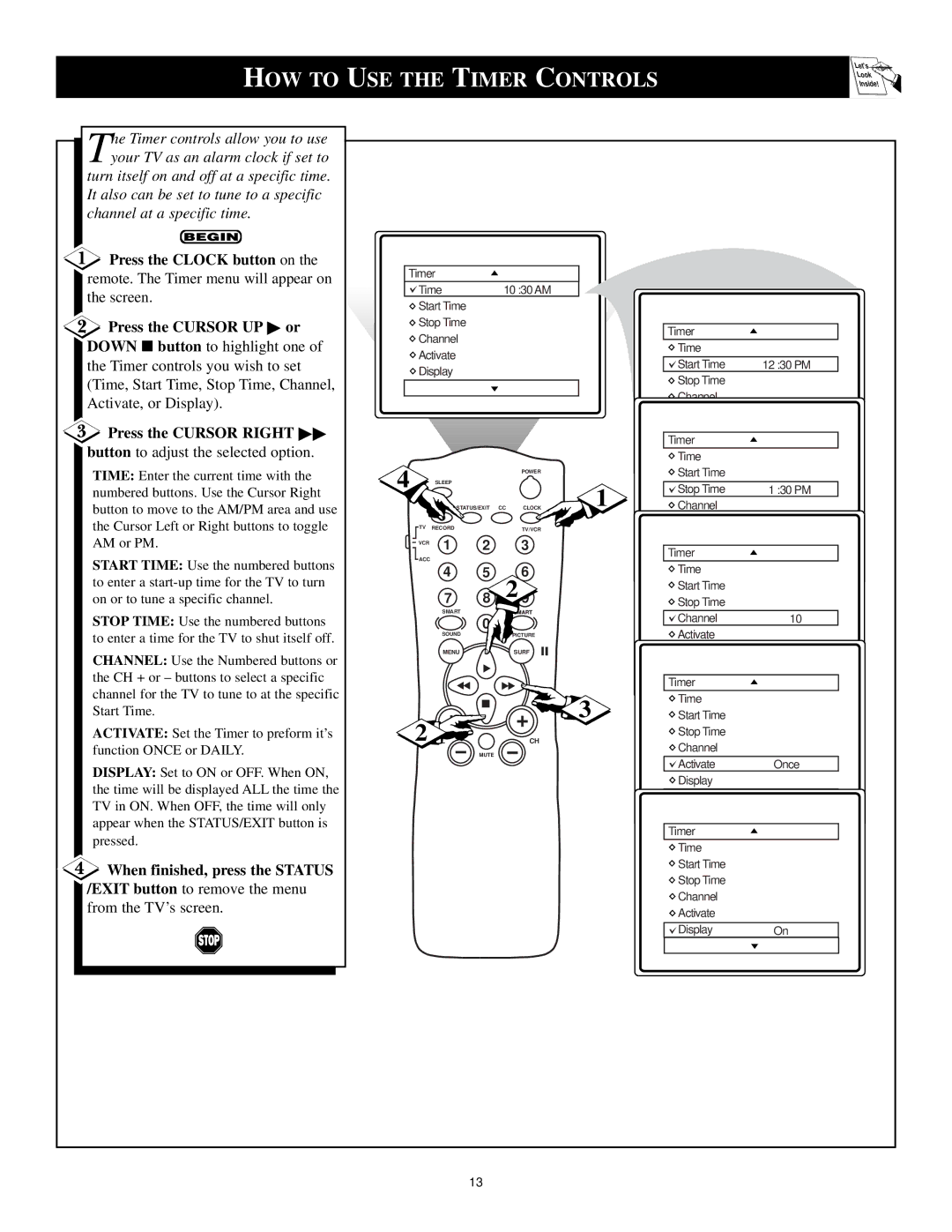HOW TO USE THE TIMER CONTROLS |
|
| Let's | ||||||||
|
| Look | |||||||||
|
| Inside! | |||||||||
he Timer controls allow you to use |
|
|
|
|
|
|
|
|
|
| |
Tyour TV as an alarm clock if set to |
|
|
|
|
|
|
|
|
|
| |
turn itself on and off at a specific time. |
|
|
|
|
|
|
|
|
|
| |
It also can be set to tune to a specific |
|
|
|
|
|
|
|
|
|
| |
channel at a specific time. |
|
|
|
|
|
|
|
|
|
|
|
Press the CLOCK button on the | Timer |
|
|
|
|
|
|
| |||
remote. The Timer menu will appear on |
|
|
|
|
|
|
| ||||
| Time |
| 10 :30 AM |
|
|
|
| ||||
the screen. |
|
|
|
|
|
|
| ||||
|
| Start Time |
|
|
|
|
|
| |||
|
|
|
|
|
|
|
|
| |||
Press the CURSOR UP | or |
| Stop Time |
|
|
| Timer |
|
| ||
| Channel |
|
|
|
|
| |||||
DOWN ■ button to highlight one of |
|
|
|
| Time |
|
| ||||
| Activate |
|
|
|
|
|
| ||||
the Timer controls you wish to set |
|
|
|
|
| Start Time | 12 :30 PM | ||||
| Display |
|
|
|
| ||||||
(Time, Start Time, Stop Time, Channel, |
|
|
|
|
| Stop Time |
|
| |||
|
|
|
|
|
|
|
|
| |||
Activate, or Display). |
|
|
|
|
|
|
|
| Channel |
|
|
|
|
|
|
|
|
|
| Activate |
|
| |
|
|
|
|
|
|
|
|
|
|
| |
Press the CURSOR RIGHT |
|
|
|
|
|
|
| Display |
|
| |
button to adjust the selected option. |
|
|
|
|
|
|
| Timer |
|
| |
|
|
|
|
|
|
| Time |
|
| ||
TIME: Enter the current time with the | 4 |
|
|
|
| POWER |
| Start Time |
|
| |
numbered buttons. Use the Cursor Right |
| SLEEP |
|
|
| 1 | Stop Time | 01 :30 PM | |||
|
|
|
|
|
| ||||||
button to move to the AM/PM area and use |
|
| A/CH | STATUS/EXIT | CC | CLOCK | Channel |
|
| ||
|
|
|
|
|
|
| Activate |
|
| ||
the Cursor Left or Right buttons to toggle |
| TV | RECORD |
|
| TV/VCR |
|
|
| ||
|
|
|
| Display |
|
| |||||
AM or PM. |
|
| VCR | 1 | 2 |
| 3 |
|
|
| |
|
|
|
|
| Timer |
|
| ||||
START TIME: Use the numbered buttons |
| ACC |
|
|
|
|
|
|
| ||
|
|
|
|
|
|
|
|
| |||
|
| 4 | 5 |
| 6 |
| Time |
|
| ||
to enter a |
|
|
|
|
|
| |||||
|
| 7 | 8 | 29 |
| Start Time |
|
| |||
on or to tune a specific channel. |
|
|
|
| Stop Time |
|
| ||||
STOP TIME: Use the numbered buttons |
|
| SMART |
| SMART |
| Channel | 0 | 10 | ||
|
|
| 0 |
|
|
| |||||
to enter a time for the TV to shut itself off. |
|
| SOUND |
| PICTURE |
| Activate |
|
| ||
CHANNEL: Use the Numbered buttons or |
|
| MENU |
| SURF |
| Display |
|
| ||
|
|
|
|
|
|
|
|
|
| ||
the CH + or – buttons to select a specific |
|
|
|
|
|
|
| Timer |
|
| |
channel for the TV to tune to at the specific |
|
|
|
|
|
|
|
|
| ||
|
|
|
|
|
| 3 | Time |
|
| ||
Start Time. |
|
|
|
|
|
|
|
|
| ||
|
| 2 VOL |
|
|
| Start Time |
|
| |||
ACTIVATE: Set the Timer to preform it’s |
|
|
| CH |
| Stop Time |
|
| |||
|
|
|
| Channel |
|
| |||||
function ONCE or DAILY. |
|
|
|
| MUTE |
|
|
|
|
| |
DISPLAY: Set to ON or OFF. When ON, |
|
|
|
|
|
|
| Activate |
| Once | |
|
|
|
|
|
|
| Display |
|
| ||
the time will be displayed ALL the time the |
|
|
|
|
|
|
|
|
| ||
|
|
|
|
|
|
|
|
|
| ||
TV in ON. When OFF, the time will only |
|
|
|
|
|
|
|
|
|
| |
appear when the STATUS/EXIT button is |
|
|
|
|
|
|
| Timer |
|
| |
pressed. |
|
|
|
|
|
|
|
|
|
| |
|
|
|
|
|
|
|
| Time |
|
| |
|
|
|
|
|
|
|
|
|
|
| |
When finished, press the STATUS |
|
|
|
|
|
|
| Start Time |
|
| |
|
|
|
|
|
|
| Stop Time |
|
| ||
/EXIT button to remove the menu |
|
|
|
|
|
|
|
|
| ||
|
|
|
|
|
|
| Channel |
|
| ||
from the TV’s screen. |
|
|
|
|
|
|
|
|
|
| |
|
|
|
|
|
|
|
| Activate |
|
| |
|
|
|
|
|
|
|
|
|
|
| |
|
|
|
|
|
|
|
|
| Display |
| On |
|
|
|
|
| 13 |
|
|
|
|
|
|