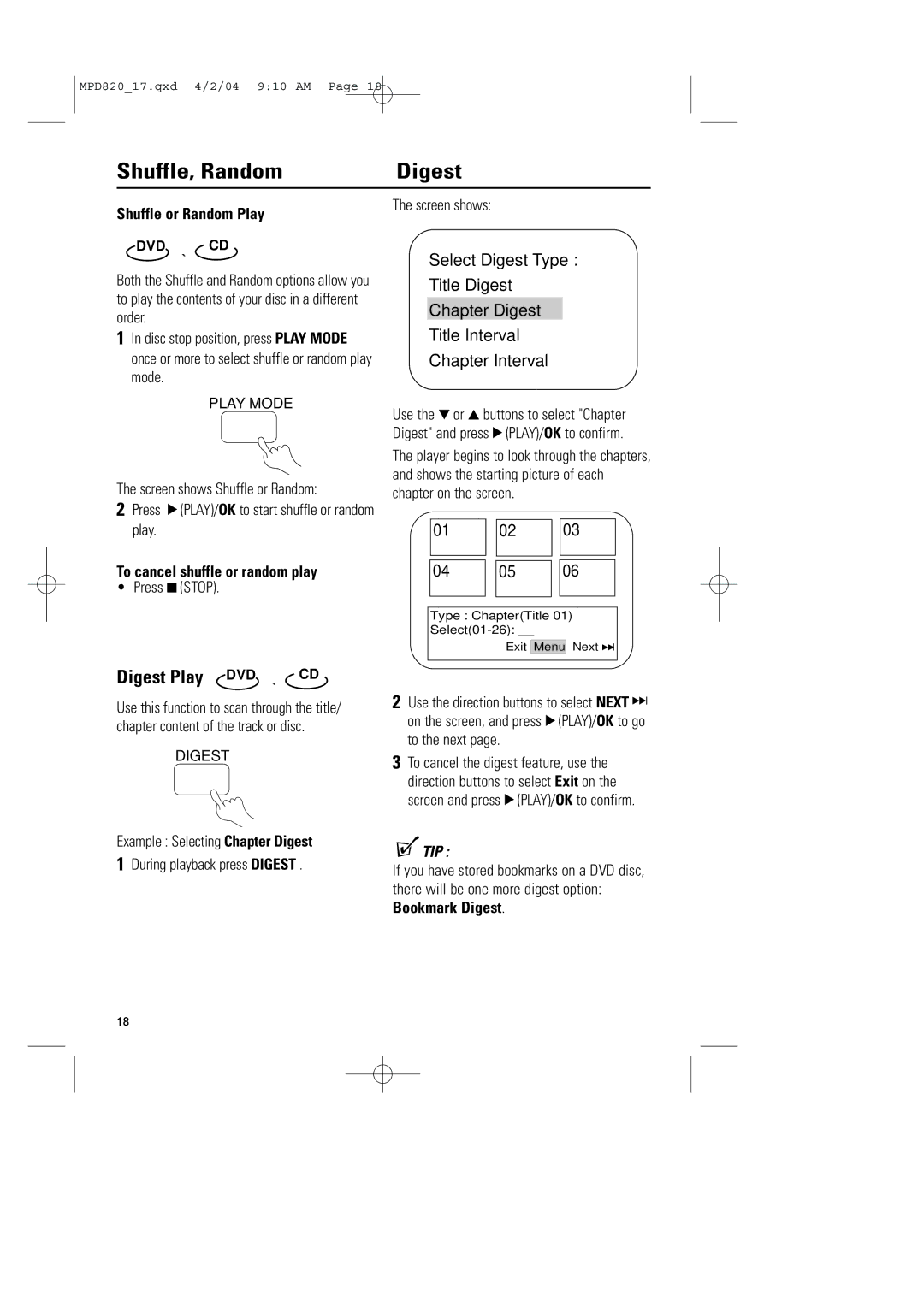MPD820
Proof of Purchase
Important Safety Instructions
Safety Precautions
Contents
Supplied accessories
About MPD820
Controls
$ +
Main Unit
Remote Control
OSD On-Screen Display Number buttons
Using the AC power adaptor
Connect to power
Detaching the Battery Pack
Using the Battery Pack
Attaching the Battery Pack
Charging the Battery Pack
Safety
Power shutdown mode
Adjust the Power switch on the player to the OFF position
Playback time
Using the remote control
Inserting battery for the remote control
Playable Discs
When Playing DVDs
General disc information, About
About
Basic Operations Playback
Press the tray door down to close the tray
Press Language , the screen shows in sequence
Language & channel select, DVD Menu Play,Pause
DVD Language selection
Pause and Frame-by-frame Playback for DVDs only
Slow Play DVDs only
Fast Searching
Fast Searching
You can enjoy scenes in slow motion
Repeat play options
Repeat Play DVD
Repeating selective segments
Digest Play DVD
To cancel shuffle or random play
Shuffle, Random Digest
Shuffle or Random Play
Bookmark DVD Zoom Play DVD
To cancel Scanning and playback
Bookmark Zoom, Scanning CDs
Scanning CDs
Selecting DVD Subtitles
To cancel subtitle
Subtitles
Angles
Track --/xx
Using Time Search
How to search a DVD title or a chapter
Press Time Search repeatedly until the screen shows
DVDs
To cancel a program
Programming DVD and CD tracks
To playback a DVD/CD program
Playing MP3 discs
Programming MP3 tracks
Viewing Jpeg files
Selecting Title
General OSD Operations OSD Title, Chapter
OSD operation for DVDs and CDs
Selecting a Chapter
Changing the Subtitle language
OSD Language Subtitles
Changing the Audio Language
Subtitle language can also be changed
OSD Angle,TT Time, CH Time, Repeat
Setting TT Title Time
Setting CH Chapter Time
Changing the Camera Angle
OSD Time Display Playing CDs
Selecting a specific track
Changing the Displayed Time
General Setup Menu operations
Menu Setting
Press 2 or 4 to select L Mono. The screen shows
TV Display
General Setup TV Display
Press 2 PLAY/OK to confirm your selection
TV display type options as follows
SPDIF, Captions, Screen Saver, Audio Setup
Audio Setup
Dolby Digital Setup
Speaker Setup, Dolby submenus
Speaker Setup
Equalizer
3D Processing, LCD, Password Setup
Monitor Setup
3D Processing
How to set your Parental Lock Password
Preference Page Default , Parental
Default Reset
Parental
Using Headphones
Connecting to additional equipment
Connecting a TV and a Stereo/Amplifier see
Take care when using headphones
Connecting to additional equipment
Connecting to additional equipment
Technical Specifications
Ntsc
Troubleshooting
An Audio CD will not play
Disc play is irregular or DVD disc menu operation is faulty
Image rolls and no color
Disc. If it is not, the will appear on
Limited Warranty
Exchange Instructions
MPD820
IB8486E001

![]() Menu
Menu![]() Next 6
Next 6 TIP :
TIP :