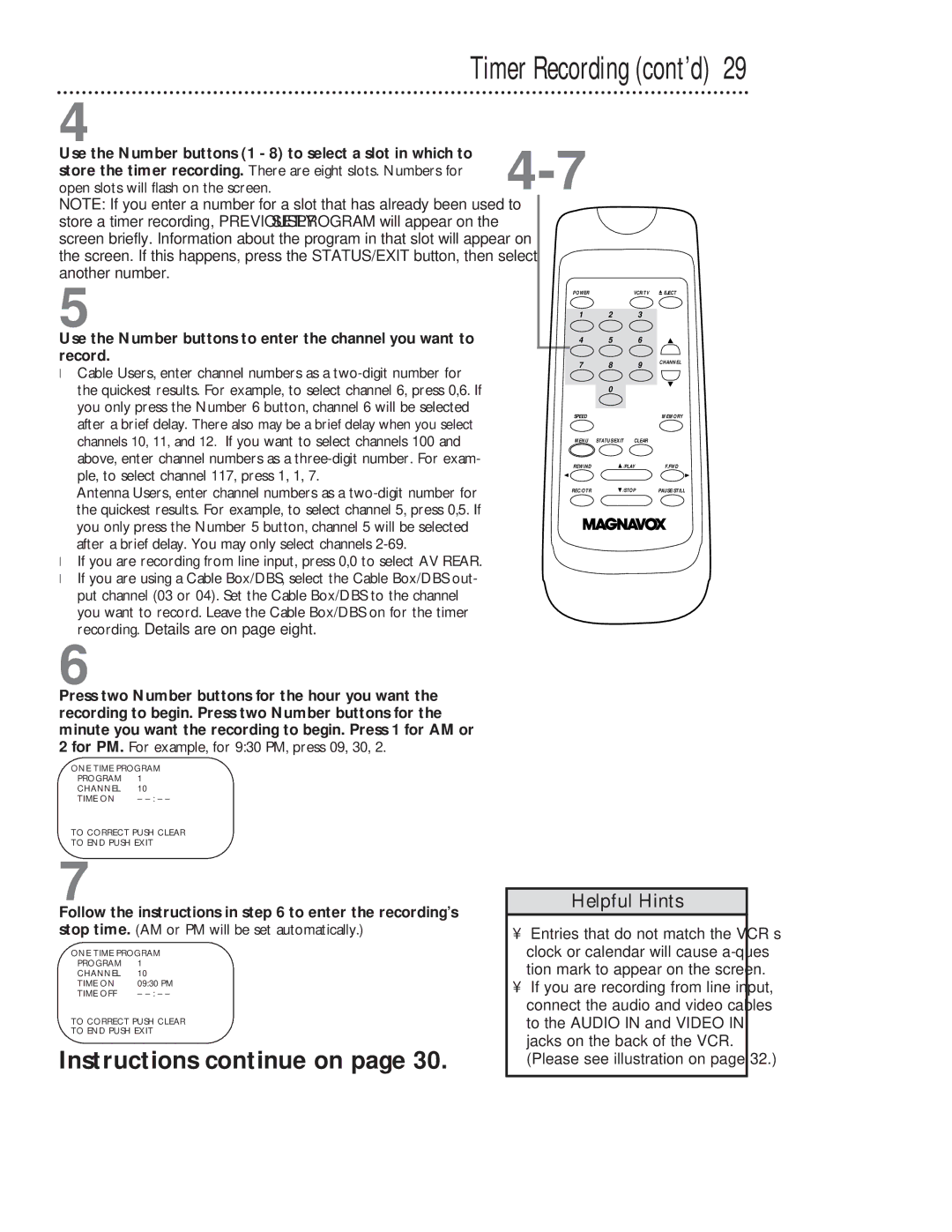VR201BMG specifications
The Magnavox VR201BMG is a noteworthy model in the realm of VHS players, showcasing the brand’s commitment to delivering quality home entertainment solutions. Designed with the user in mind, the VR201BMG offers a range of features that cater to both casual viewers and serious home theater enthusiasts.One of the standout characteristics of the VR201BMG is its video quality. The model is equipped with a high-quality playback system that ensures clear and vibrant images, allowing users to enjoy their favorite films and shows without sacrificing visual fidelity. The incorporation of advanced noise reduction technologies helps to enhance the overall viewing experience by minimizing artifacts that can sometimes accompany VHS tapes.
The VR201BMG also features a convenient programmable timer, enabling users to schedule recordings up to a week in advance. This functionality is especially useful for those who wish to capture their favorite television programs without needing to be present at the time of broadcast. Setup is straightforward, making this feature accessible even to less tech-savvy consumers.
A notable technology included in the VR201BMG is its multi-format playback capability. This flexibility allows users to enjoy a range of tape formats beyond standard VHS, broadening the library of content available at their fingertips. Additionally, the unit is equipped with both audio and video outputs, making it easy to connect to a variety of television sets and sound systems.
Ease of use is another significant selling point. The VR201BMG features a user-friendly interface, with clearly marked buttons and an intuitive navigation system that simplifies operation. Insert the tape, and with just a few taps, users can control playback functions, thus enhancing the overall convenience.
Compact and sleek in design, the Magnavox VR201BMG fits comfortably into most home entertainment setups, offering versatility without taking up excessive space. Durability and longevity are also hallmarks of this model, making it a dependable choice for those wishing to relive the nostalgia of classic films and shows.
In summary, the Magnavox VR201BMG stands out as a reliable VHS player that combines quality, innovation, and user-friendly features. Its capability to provide excellent playback, along with advanced recording options, makes it a beloved choice for enthusiasts and casual viewers alike. For those looking to preserve and enjoy their VHS collections, the VR201BMG is a compelling option in today's market.