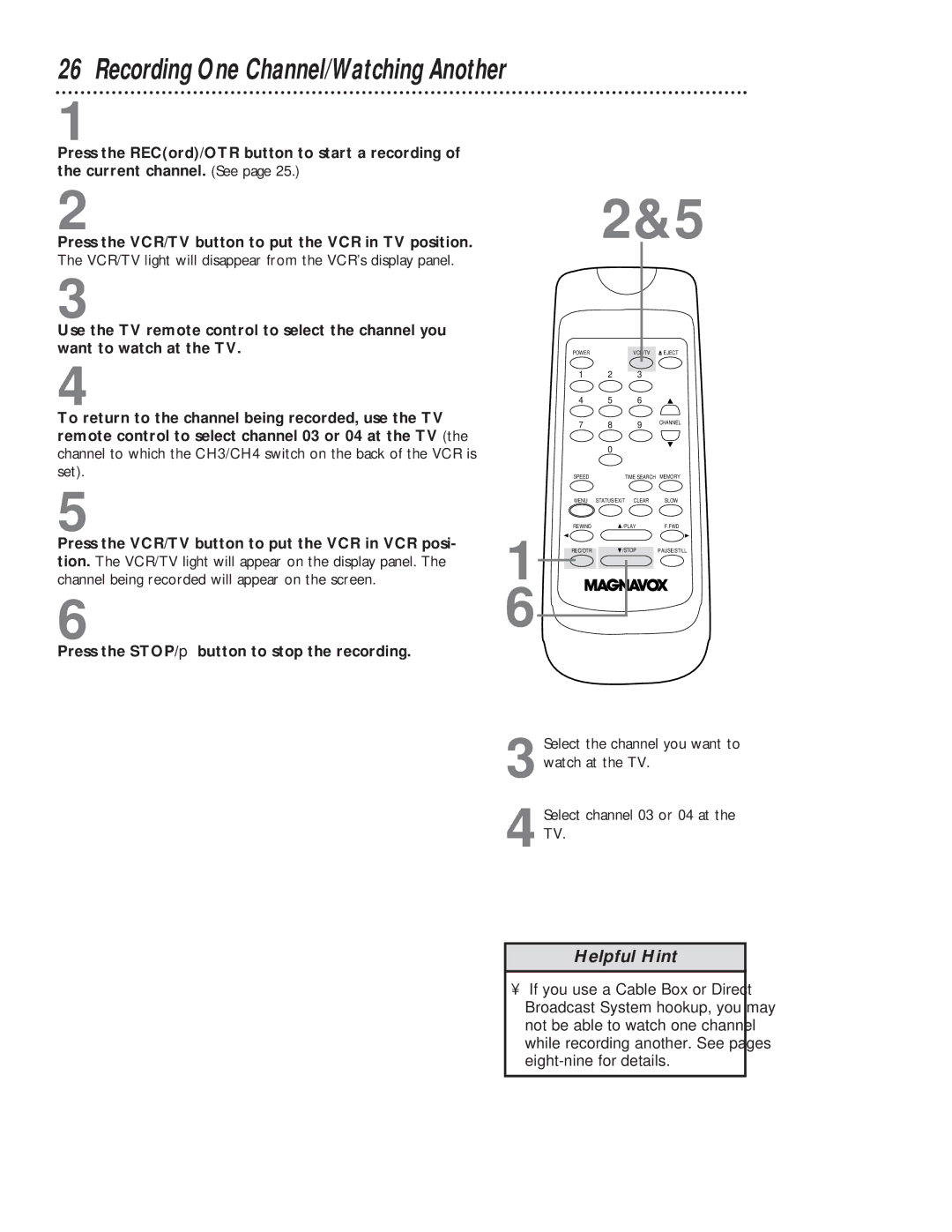26 Recording One Channel/Watching Another
1
Press the REC(ord)/OTR button to start a recording of the current channel. (See page 25.)
2
Press the VCR/TV button to put the VCR in TV position. The VCR/TV light will disappear from the VCR’s display panel.
3
Use the TV remote control to select the channel you want to watch at the TV.
4
To return to the channel being recorded, use the TV remote control to select channel 03 or 04 at the TV (the channel to which the CH3/CH4 switch on the back of the VCR is set).
5
Press the VCR/TV button to put the VCR in VCR posi- tion. The VCR/TV light will appear on the display panel. The channel being recorded will appear on the screen.
6
Press the STOP/p button to stop the recording.
2&5
| POWER |
| VCR/TV | EJECT |
| 1 | 2 | 3 |
|
| 4 | 5 | 6 |
|
| 7 | 8 | 9 | CHANNEL |
|
| |||
|
| 0 |
|
|
| SPEED | TIME SEARCH | MEMORY | |
| MENU | STATUS/EXIT | CLEAR | SLOW |
1 | REWIND | /PLAY | F.FWD | |
REC/OTR | /STOP | PAUSE/STILL | ||
6 |
|
|
|
|
3
4
Select the channel you want to watch at the TV.
Select channel 03 or 04 at the TV.
Helpful Hint
•If you use a Cable Box or Direct Broadcast System hookup, you may not be able to watch one channel while recording another. See pages