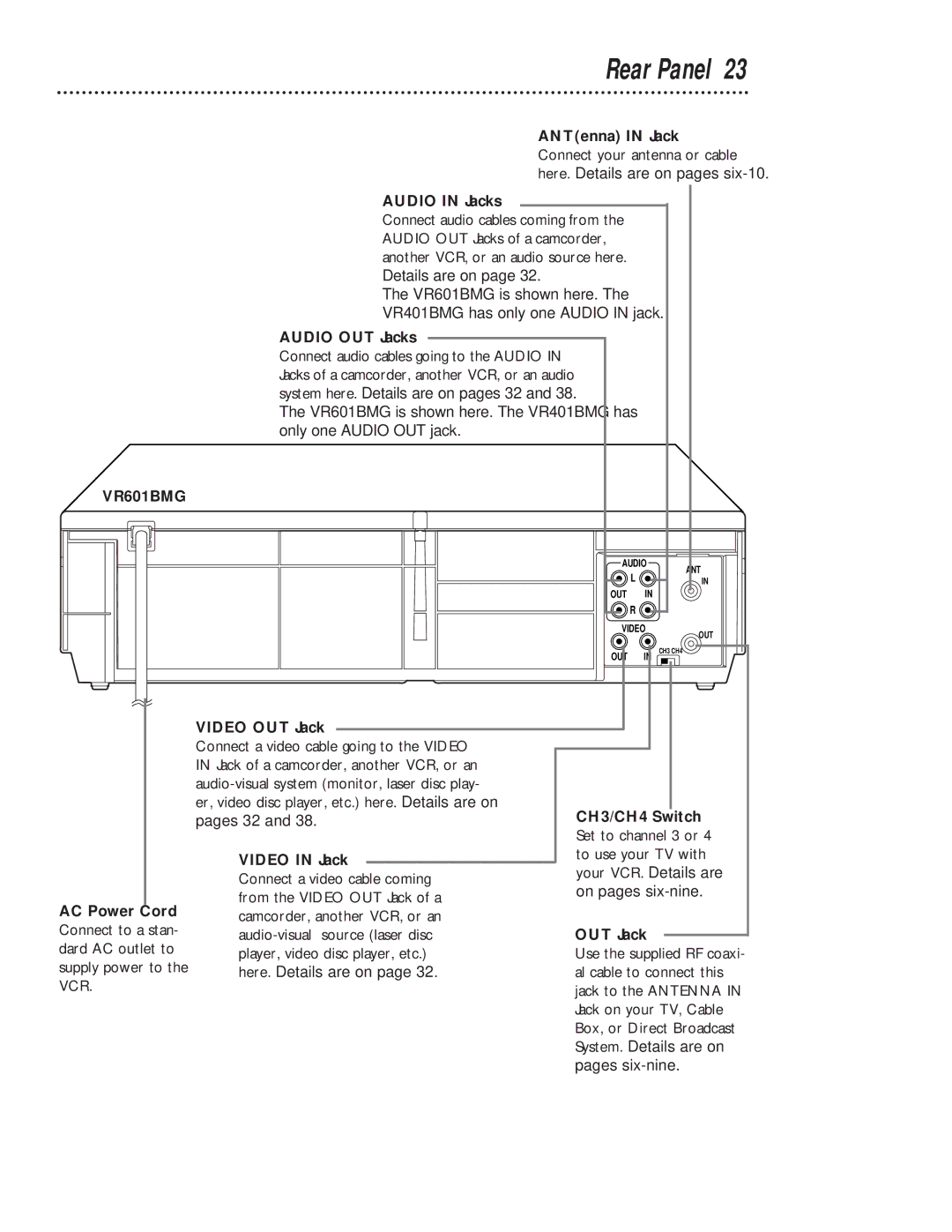Rear Panel 23
ANT(enna) IN Jack
Connect your antenna or cable here. Details are on pages
AUDIO IN Jacks
Connect audio cables coming from the AUDIO OUT Jacks of a camcorder, another VCR, or an audio source here. Details are on page 32.
The VR601BMG is shown here. The
VR401BMG has only one AUDIO IN jack.
AUDIO OUT Jacks
Connect audio cables going to the AUDIO IN Jacks of a camcorder, another VCR, or an audio system here. Details are on pages 32 and 38.
The VR601BMG is shown here. The VR401BMG has only one AUDIO OUT jack.
VR601BMG
AUDIO | ANT | |
L |
| |
| IN | |
OUT | IN |
|
R |
|
|
VIDEO | OUT | |
|
| |
OUT | IN | CH3 CH4 |
|
|
|
| VIDEO OUT Jack |
|
|
|
|
|
|
|
|
| |
|
|
|
|
|
|
|
|
|
|
|
|
| ||
|
|
|
|
|
|
|
|
|
|
|
|
| ||
|
|
|
|
|
|
|
|
|
|
|
|
| ||
|
|
|
| Connect a video cable going to the VIDEO |
|
|
|
|
|
|
| |||
|
|
|
|
|
|
|
|
|
|
| ||||
|
|
|
| IN Jack of a camcorder, another VCR, or an |
|
|
|
|
|
|
| |||
|
|
|
|
|
|
|
|
|
|
| ||||
|
|
|
| er, video disc player, etc.) here. Details are on |
|
|
|
|
|
|
| |||
|
|
|
| pages 32 and 38. | CH3/CH4 Switch | |||||||||
|
|
|
|
|
|
| Set to channel 3 or 4 | |||||||
|
|
|
| VIDEO IN Jack |
| to use your TV with | ||||||||
|
|
|
|
| your VCR. Details are | |||||||||
|
|
|
| Connect a video cable coming | ||||||||||
|
|
|
| on pages | ||||||||||
|
|
|
| from the VIDEO OUT Jack of a | ||||||||||
AC Power | Cord | camcorder, another VCR, or an |
|
|
|
|
|
|
| |||||
Connect to a stan- |
|
|
|
|
|
|
| |||||||
OUT Jack |
|
|
|
| ||||||||||
dard AC outlet to |
|
|
| |||||||||||
player, video disc player, etc.) | Use the supplied RF coaxi- | |||||||||||||
supply power to the | ||||||||||||||
here. Details are on page 32. | al cable to connect this | |||||||||||||
VCR. | ||||||||||||||
|
|
| jack to the ANTENNA IN | |||||||||||
|
|
|
|
|
|
| ||||||||
|
|
|
|
|
|
| Jack on your TV, Cable | |||||||
|
|
|
|
|
|
| Box, or Direct Broadcast | |||||||
|
|
|
|
|
|
| System. Details are on | |||||||
|
|
|
|
|
|
| pages | |||||||