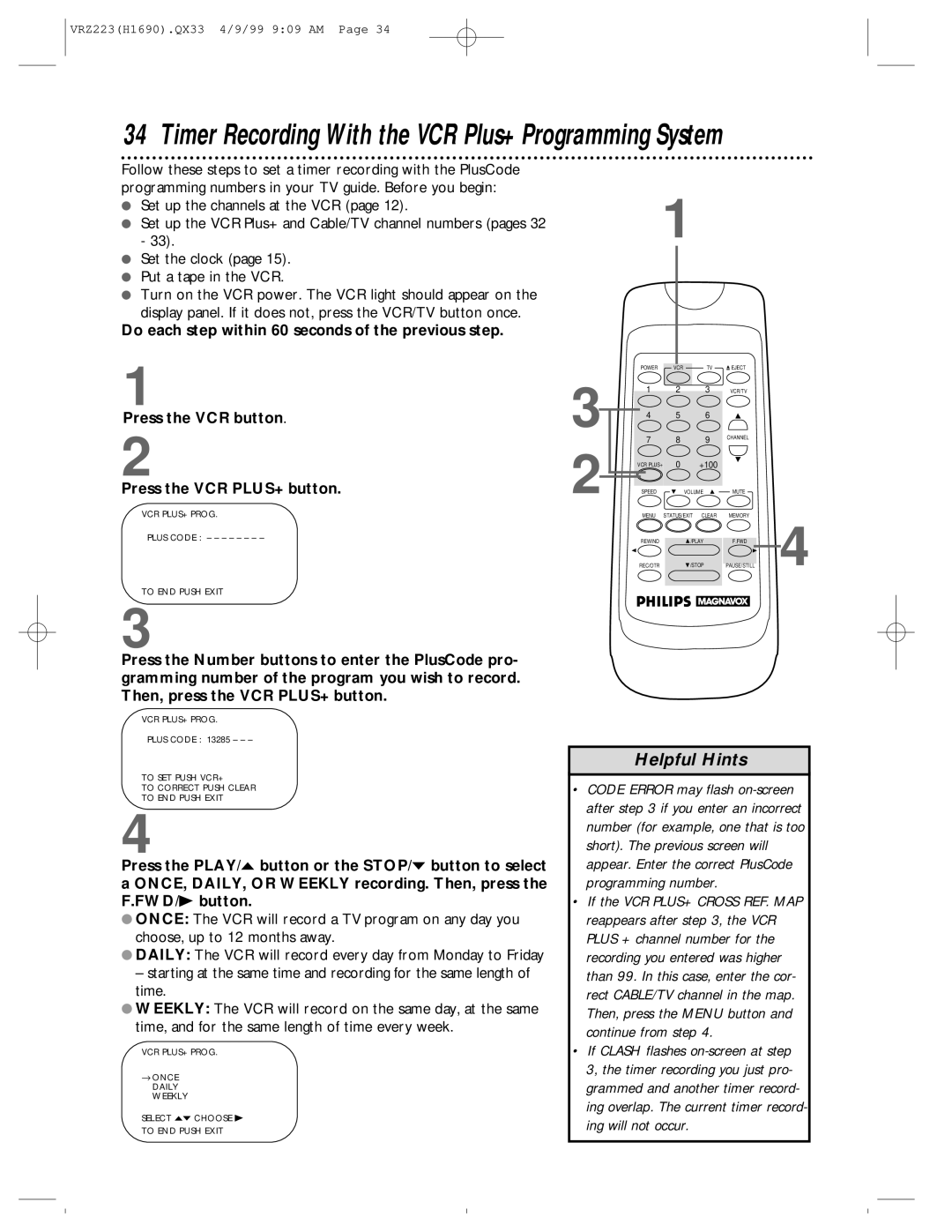VRZ223(H1690).QX33 4/9/99 9:09 AM Page 34
34 Timer Recording With the VCR Plus+ Programming System
Follow these steps to set a timer recording with the PlusCode |
|
programming numbers in your TV guide. Before you begin: | 1 |
● Set up the channels at the VCR (page 12). | |
● Set up the VCR Plus+ and Cable/TV channel numbers (pages 32 | |
- 33). | |
● Set the clock (page 15). |
|
● Put a tape in the VCR. |
|
● Turn on the VCR power. The VCR light should appear on the |
|
display panel. If it does not, press the VCR/TV button once. |
|
Do each step within 60 seconds of the previous step.
1
Press the VCR button.
2
Press the VCR PLUS+ button.
VCR PLUS+ PROG.
PLUS CODE : – – – – – – – –
TO END PUSH EXIT
3
Press the Number buttons to enter the PlusCode pro- gramming number of the program you wish to record. Then, press the VCR PLUS+ button.
VCR PLUS+ PROG.
PLUS CODE : 13285 – – –
TO SET PUSH VCR+
TO CORRECT PUSH CLEAR
TO END PUSH EXIT
4
Press the PLAY/o button or the STOP/p button to select a ONCE, DAILY, OR WEEKLY recording. Then, press the F.FWD/B button.
●ONCE: The VCR will record a TV program on any day you choose, up to 12 months away.
●DAILY: The VCR will record every day from Monday to Friday
– starting at the same time and recording for the same length of time.
●WEEKLY: The VCR will record on the same day, at the same time, and for the same length of time every week.
VCR PLUS+ PROG.
→ONCE DAILY WEEKLY
SELECT op CHOOSE B
TO END PUSH EXIT
| POWER | VCR | TV | EJECT |
|
3 | 1 | 2 | 3 | VCR/TV |
|
4 | 5 | 6 | CHANNEL |
| |
2 | 7 | 8 | 9 |
|
|
VCR PLUS+ | 0 | +100 |
|
| |
SPEED | VOLUME | MUTE |
| ||
| MENU | STATUS/EXIT | CLEAR | MEMORY | 4 |
| REWIND | /PLAY | F.FWD | ||
| REC/OTR | /STOP | PAUSE/STILL | ||
Helpful Hints
•CODE ERROR may flash
•If the VCR PLUS+ CROSS REF. MAP reappears after step 3, the VCR PLUS + channel number for the recording you entered was higher than 99. In this case, enter the cor- rect CABLE/TV channel in the map. Then, press the MENU button and continue from step 4.
•If CLASH flashes