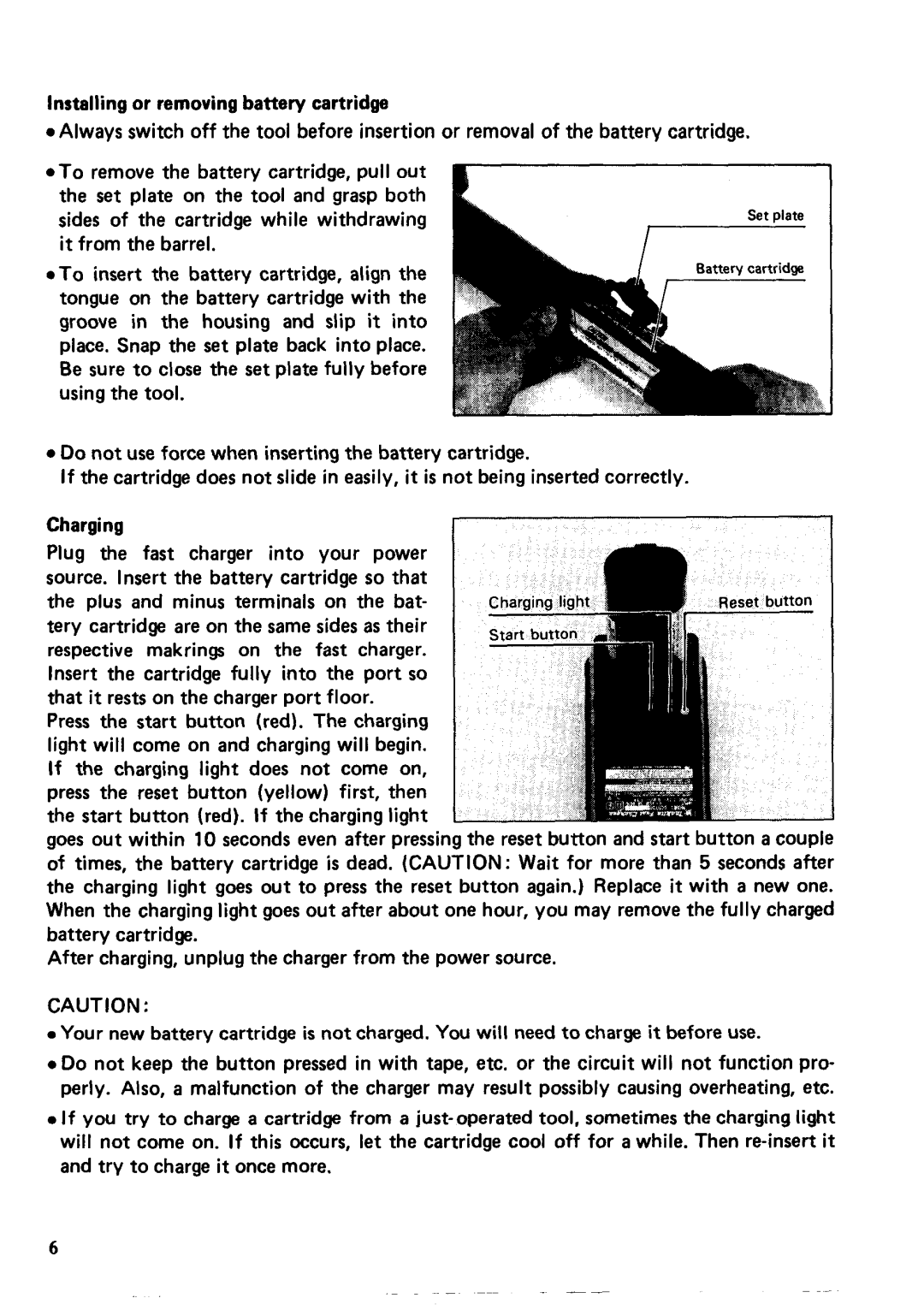4390DW, 43901D specifications
The Makita 43901D and 4390DW are distinguished tools from the renowned manufacturer, known for their exceptional quality and performance in the power tool industry. These models cater to both professional contractors and DIY enthusiasts looking for reliable and efficient equipment for various applications.The Makita 43901D is a versatile cordless tool, part of Makita’s LXT series, featuring an advanced 18V Lithium-Ion battery. This battery technology ensures longer run times, reduced charging times, and a lightweight design that adds convenience for users. The 43901D is engineered for maximum productivity, offering a powerful motor that delivers an impressive no-load speed, perfect for a wide range of cutting tasks. The fast-charging capability of the Lithium-Ion battery allows users to minimize downtime, making it ideal for busy job sites.
One of the notable features of the Makita 43901D is its ergonomic design. The tool is equipped with a rubberized grip that enhances comfort during prolonged use, ensuring minimal fatigue. Its lightweight construction further aids maneuverability, allowing for precise cuts in tight spaces. The integrated LED light illuminates the workspace, providing better visibility in dimly lit conditions.
In contrast, the Makita 4390DW is a versatile electric jigsaw that is perfect for intricate cutting tasks. With its powerful motor, it offers variable speed options, allowing users to adjust the cutting speed for different materials. The 4390DW also features a tool-less blade change system, which enhances convenience and efficiency, as users can quickly swap blades without any additional tools.
Both the 43901D and 4390DW incorporate advanced features such as a dust blower, which helps maintain a clear line of sight during cutting tasks, and a built-in safety switch to prevent accidental operation. The 4390DW is designed for precision, with a built-in laser guide that helps users make accurate cuts, particularly beneficial for intricate designs.
Makita’s commitment to durability is evident in both models, constructed with high-quality materials and technologies that withstand the rigors of daily use. These tools are engineered to deliver not only performance but also longevity, making them a worthwhile investment for any toolkit. Combining power, efficiency, and ease of use, the Makita 43901D and 4390DW stand out as exceptional choices for those seeking reliable performance in their power tools.