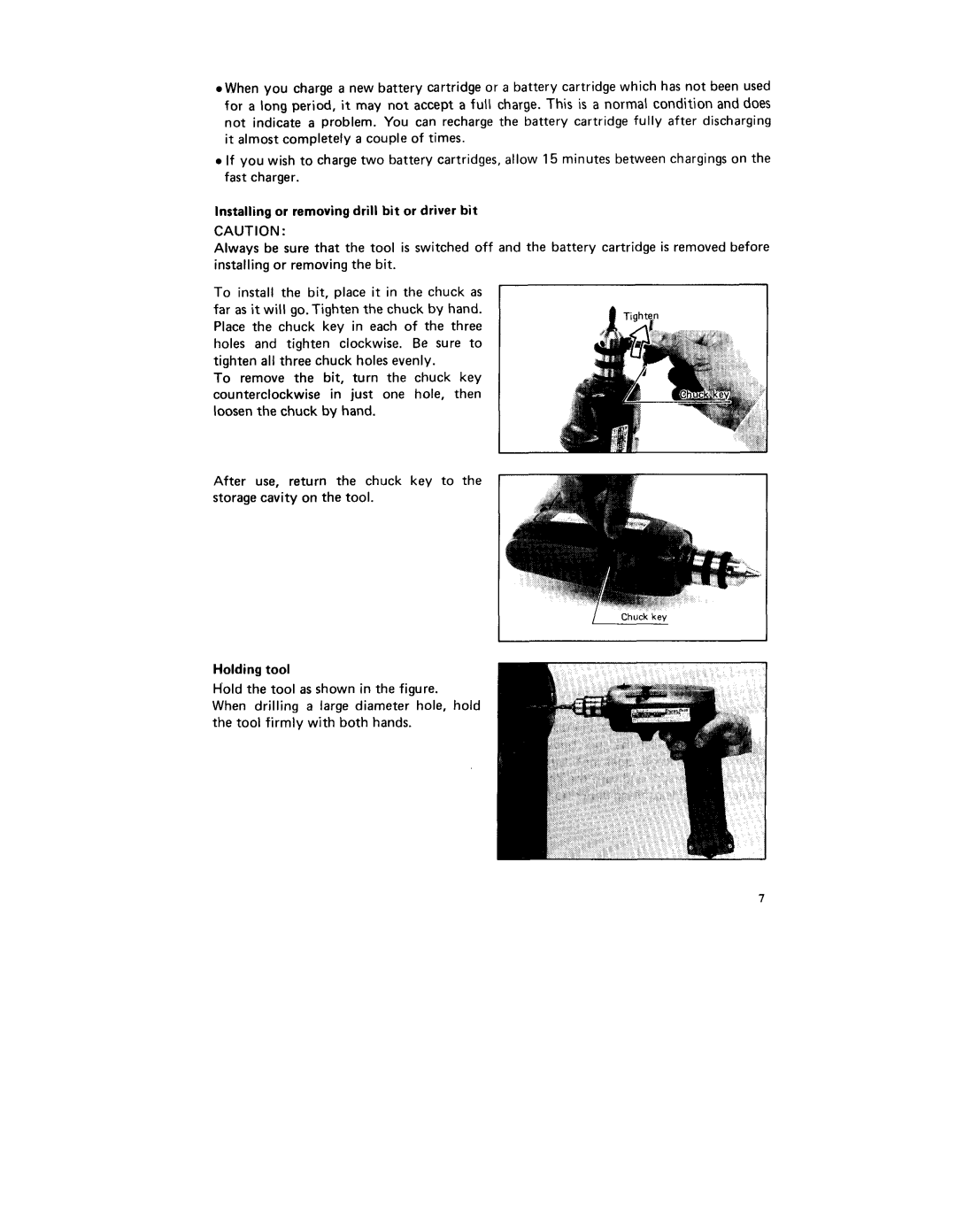0 When you charge a new battery cartridge or a battery cartridge which has not been used for a long period, it may not accept a full charge. This is a normal condition and does not indicate a problem. You can recharge the battery cartridge fully after discharging it almost completely a couple of times.
0 If you wish to charge two battery cartridges, allow 15 minutes between chargings on the fast charger.
Installing or removing drill bit or driver bit
CAUTION :
Always be sure that the tool is switched off and the battery cartridge is removed before installing or removing the bit.
To install the bit, place it in the chuck as
far as it will go. Tighten the chuck by hand.fi Tighty Place the chuck key in each of the three
holes and tighten clockwise. Be sure to tighten all three chuck holes evenly.
To remove the bit, turn the chuck key counterclockwise in just one hole, then loosen the chuck by hand.
After use, return the chuck key to the storage cavity on the tool.
/ Chuck key
Holding tool
H'old the tool as shown in the figure.
When drilling a large diameter hole, hold the tool firmly with both hands.
7