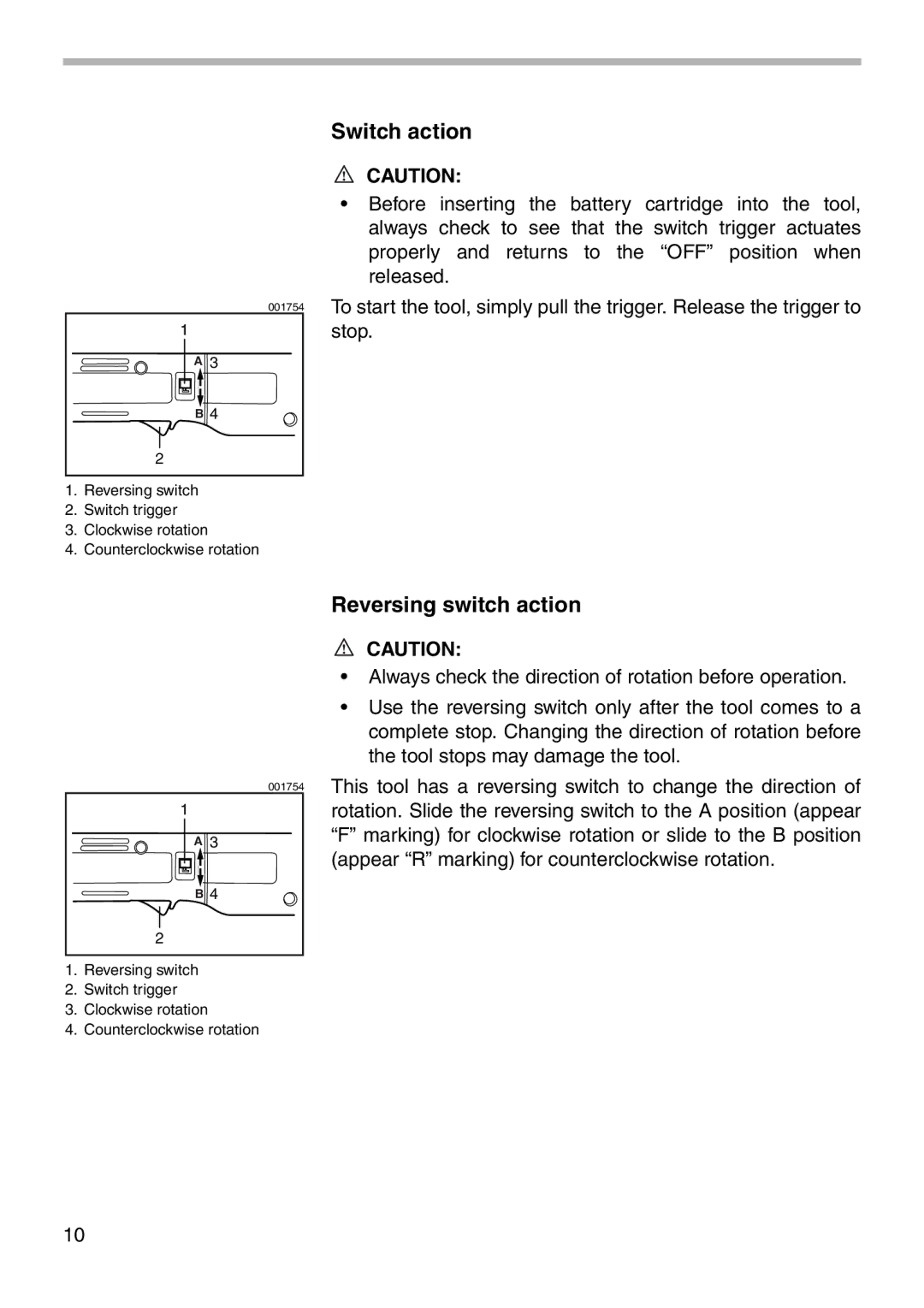001754 |
1 |
A 3 |
B 4 |
2 |
1.Reversing switch
2.Switch trigger
3.Clockwise rotation
4.Counterclockwise rotation
001754 |
1 |
A 3 |
B 4 |
2 |
1.Reversing switch
2.Switch trigger
3.Clockwise rotation
4.Counterclockwise rotation
Switch action
CAUTION:
•Before inserting the battery cartridge into the tool, always check to see that the switch trigger actuates properly and returns to the “OFF” position when released.
To start the tool, simply pull the trigger. Release the trigger to stop.
Reversing switch action
CAUTION:
•Always check the direction of rotation before operation.
•Use the reversing switch only after the tool comes to a complete stop. Changing the direction of rotation before the tool stops may damage the tool.
This tool has a reversing switch to change the direction of rotation. Slide the reversing switch to the A position (appear “F” marking) for clockwise rotation or slide to the B position (appear “R” marking) for counterclockwise rotation.
10