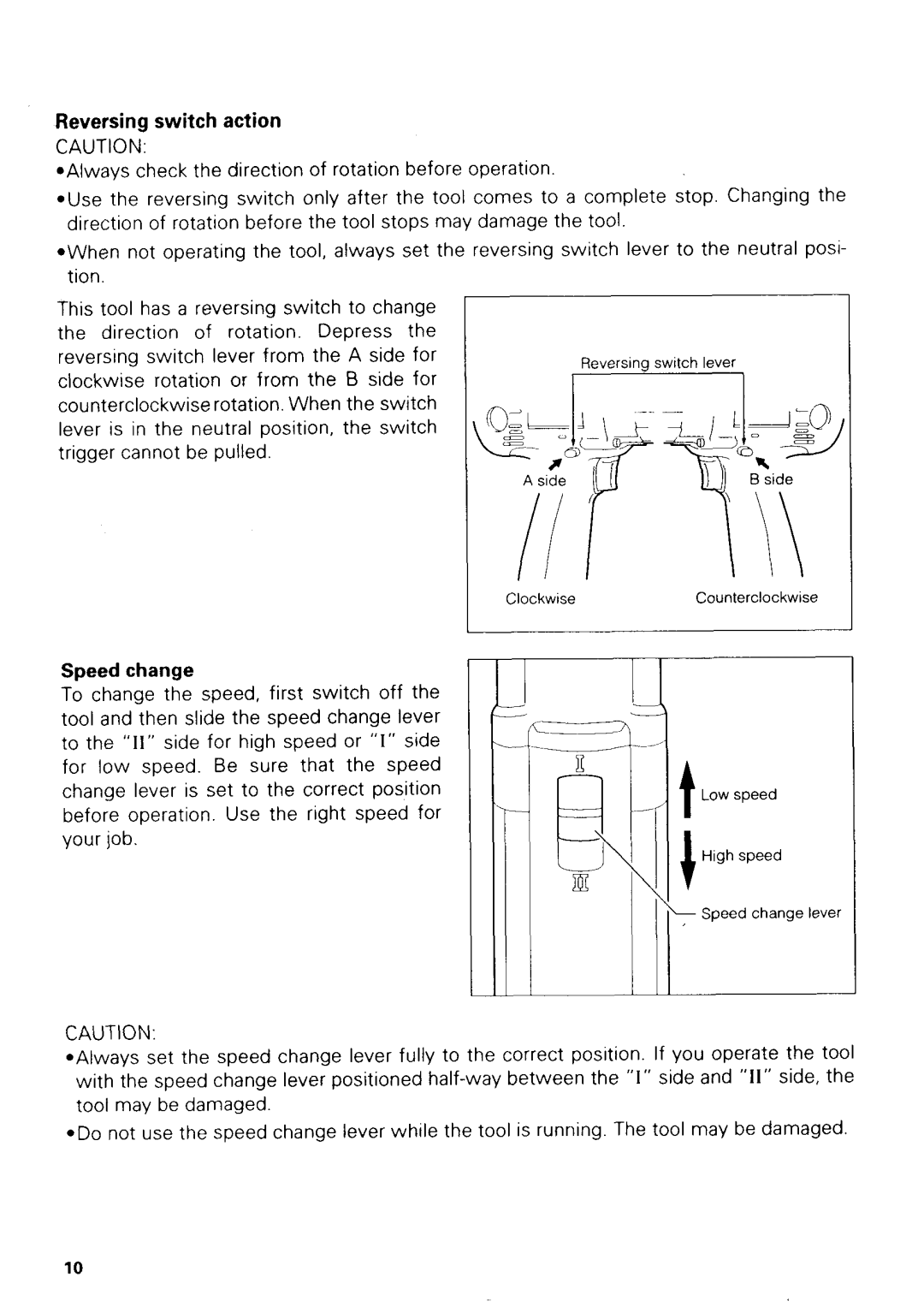Reversing switch action
CAUTION
*Always check the direction of rotation before operation
*Use the reversing switch only after the tool comes to a complete stop Changing the direction of rotation before the tool stops may damage the tool
*When not operating the tool, always set the reversing switch lever to the neutral posi- tion
This tool has a reversing switch to change the direction of rotation Depress the
reversing switch lever from the A side forReversing switch lever clockwise rotation or from the B side for
counterclockwise rotation When the switch lever is in the neutral position, the switch trigger cannot be pulled
ClockwiseCounterclockwise
Speed change | - 1 | I 1 |
To change the speed, first switch off the tool and then slide the speed change lever to the "11" side for high speed or " I " side for low speed Be sure that the speed change lever is set to the correct position before operation Use the right speed for your job
tLow speed
tHigh speed
-Speed change lever
CAUTION:
*Always set the speed change lever fully to the correct position. with the speed change lever positioned
If you operate the tool side and "11" side, the
*Donot use the speed change lever while the tool is running. The tool may be damaged.
10