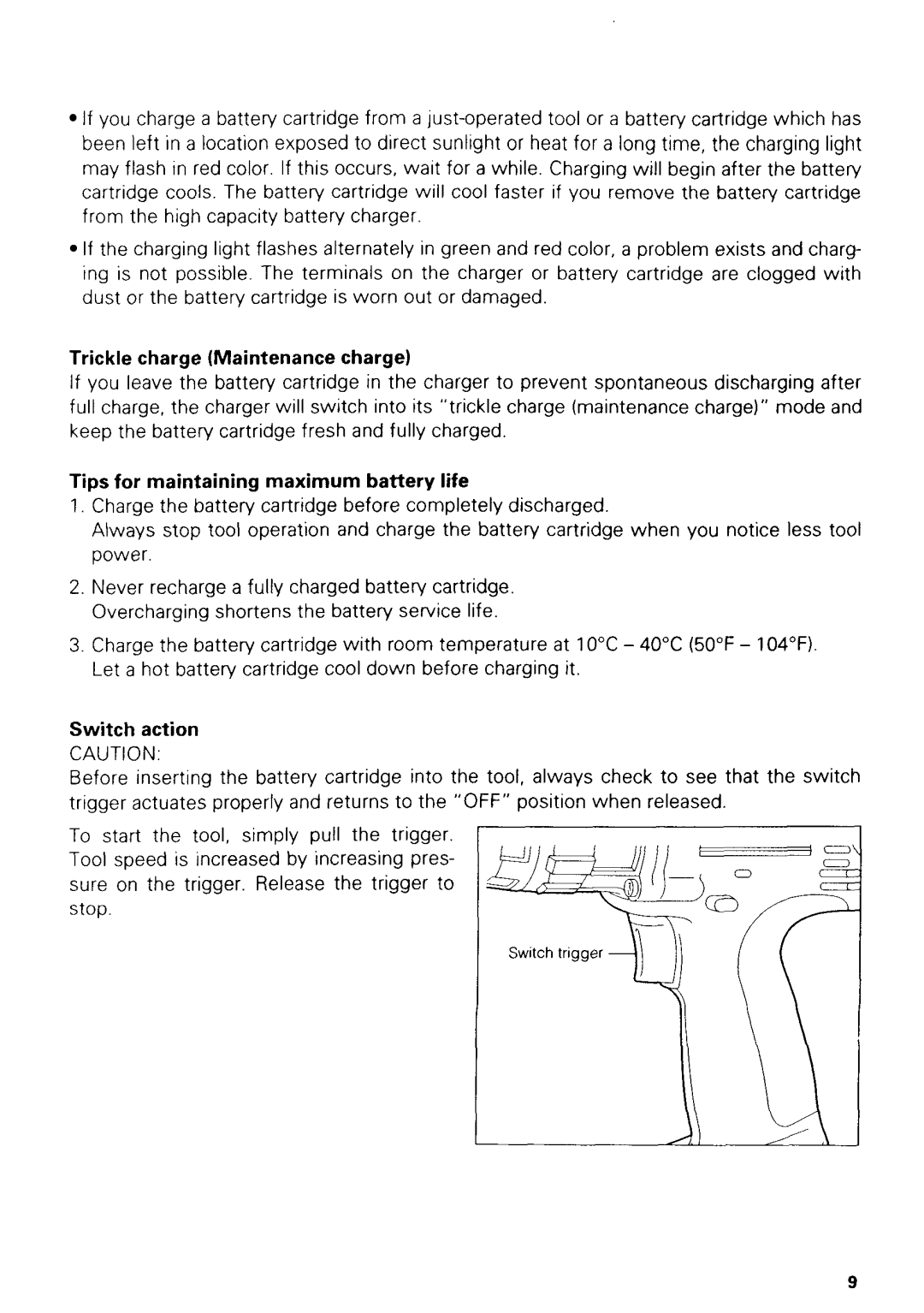![]() If you charge a battery cartridge from a
If you charge a battery cartridge from a
![]() If the charging light flashes alternately in green and red color, a problem exists and charg- ing is not possible The terminals on the charger or battery cartridge are clogged with dust or the battery cartridge IS worn out or damaged
If the charging light flashes alternately in green and red color, a problem exists and charg- ing is not possible The terminals on the charger or battery cartridge are clogged with dust or the battery cartridge IS worn out or damaged
Trickle charge (Maintenance charge)
If you leave the battery cartridge in the charger to prevent spontaneous discharging after full charge, the charger will switch into its "trickle charge (maintenance charge)" mode and keep the battery cartridge fresh and fully charged.
Tips for maintaining maximum battery life
1.Charge the battery cartridge before completely discharged.
Always stop tool operation and charge the battery cartridge when you notice less tool power.
2.Never recharge a fully charged battery cartridge. Overcharging shortens the battery service life.
3. Charge the battery cartridge with room temperature at 10°C - 40°C (50°F - 104°F). Let a hot battery cartridge cool down before charging it.
Switch action
CAUTION
Before inserting the battery cartridge into the tool, always check to see that the switch trigger actuates properly and returns to the "OFF" position when released
To start the tool, simply pull the trigger Tool speed is increased by increasing pres- sure on the trigger Release the trigger to stop
9