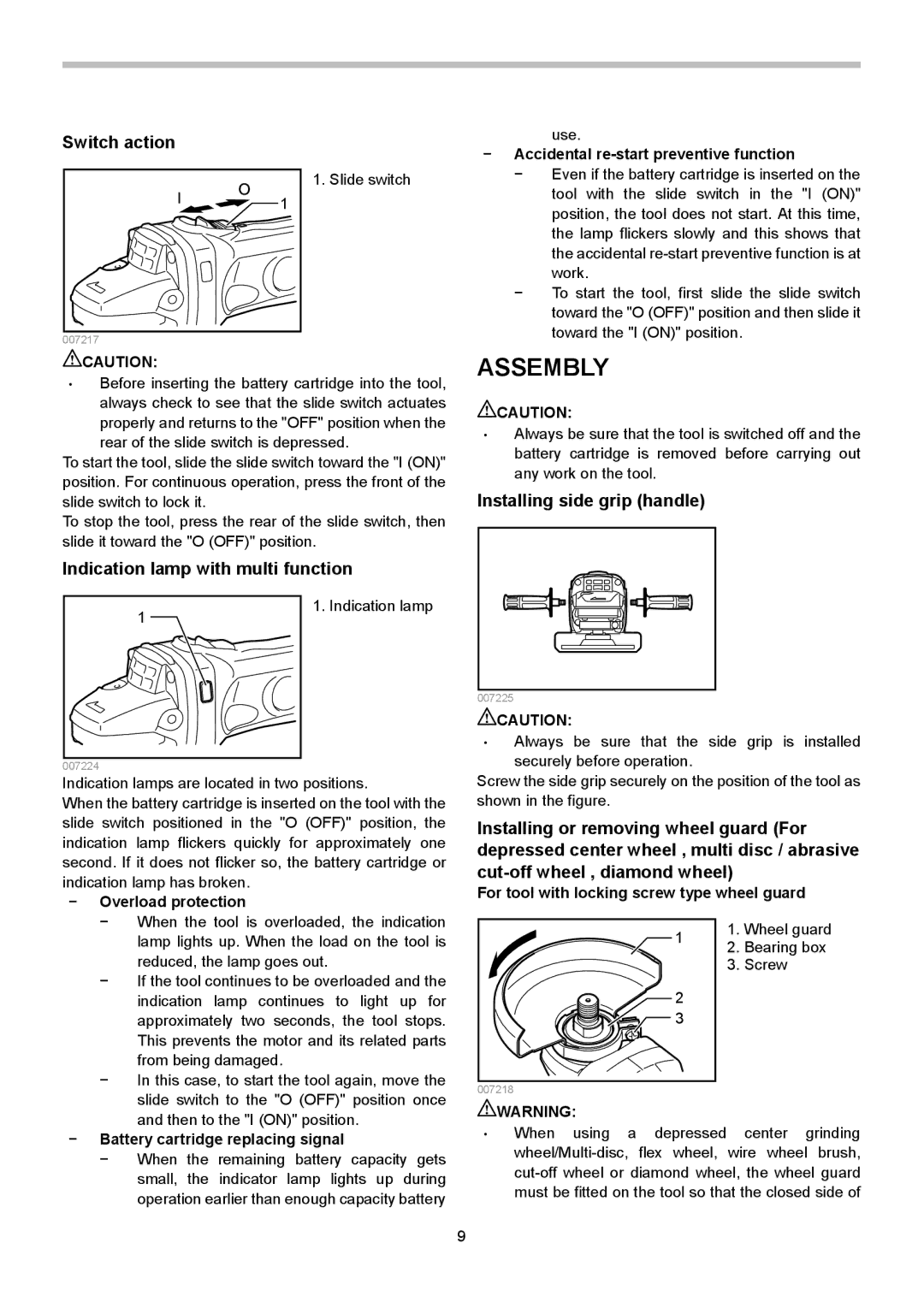BGA452, BGA450, BGA402 specifications
The Makita BGA402, BGA450, and BGA452 are a trio of powerful cordless angle grinders designed for both professional tradespeople and DIY enthusiasts. These models offer a blend of performance and versatility that caters to a wide range of applications, including cutting, grinding, and polishing. Each model comes with a unique set of features and technologies that enhance user experience and efficiency.The BGA402 is powered by a robust 18V lithium-ion battery, providing the endurance required for demanding tasks. It boasts a compact design, making it easy to maneuver in tight spaces. One of its standout features is the electronic brake that halts the rotation of the wheel within seconds of releasing the trigger, significantly improving safety. Additionally, its rubberized grip offers comfort during extended use, reducing fatigue. This model also features a spindle lock for easy wheel changes, saving valuable time on the job site.
The BGA450 takes it a step further with its increased power and performance. With a no-load speed of 10,000 RPM, it is ideal for heavy-duty applications. This model incorporates Makita's Anti-Restart Function, which prevents accidental start-up after a power interruption, providing added safety. The BGA450 also features a tool-less wheel guard adjustment, allowing users to quickly adapt the guard position based on their task. Its lightweight design contributes to user-friendly operation, ensuring that professionals can work efficiently without strain.
On the other hand, the BGA452 combines the best attributes of its predecessors while introducing enhanced runtime and efficiency. Equipped with a more efficient brushless motor, this model delivers longer use between charges, ideal for high-demand projects. The onboard LED indicator helps keep track of battery status, ensuring users can plan their work without unexpected interruptions. With a two-position side handle, the BGA452 offers versatility for left and right-handed users, maximizing comfort and control during operation.
In summary, Makita's BGA402, BGA450, and BGA452 angle grinders are engineered to provide superior performance, safety, and ease of use. Their innovative technologies, such as electronic brakes, anti-restart functions, and lightweight designs, position them as top choices in the cordless grinder market. Whether for professional use or personal projects, these models deliver the power and efficiency that users demand, making them valuable tools in any toolkit.