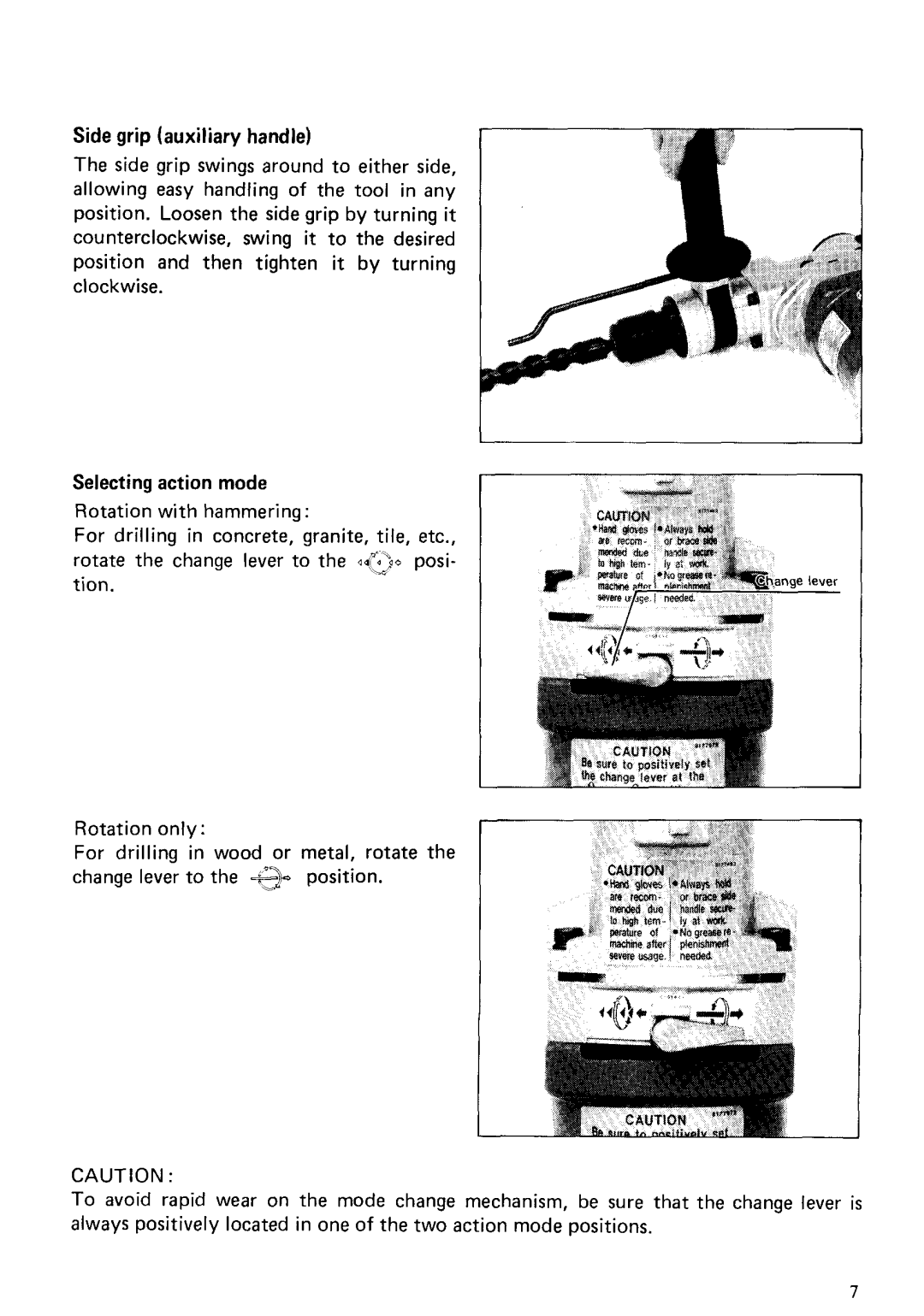Side grip (auxiliary handle)
The side grip swings around to either side, allowing easy handling of the tool in any position. Loosen the side grip by turning it counterclockwise, swing it to the desired position and then tighten it by turning clockwise.
Selecting action mode
Rotation with hammering:
For drilling in concrete, granite, tile, etc.,
rotate the change lever to the | posi- |
tion. | - |
| lever |
Rotation only:
For drilling in wood or metal, rotate the change lever to the
CAUTION :
To avoid rapid wear on the mode change mechanism, always positively located in one of the two action mode
be sure that the change lever is positions.
7