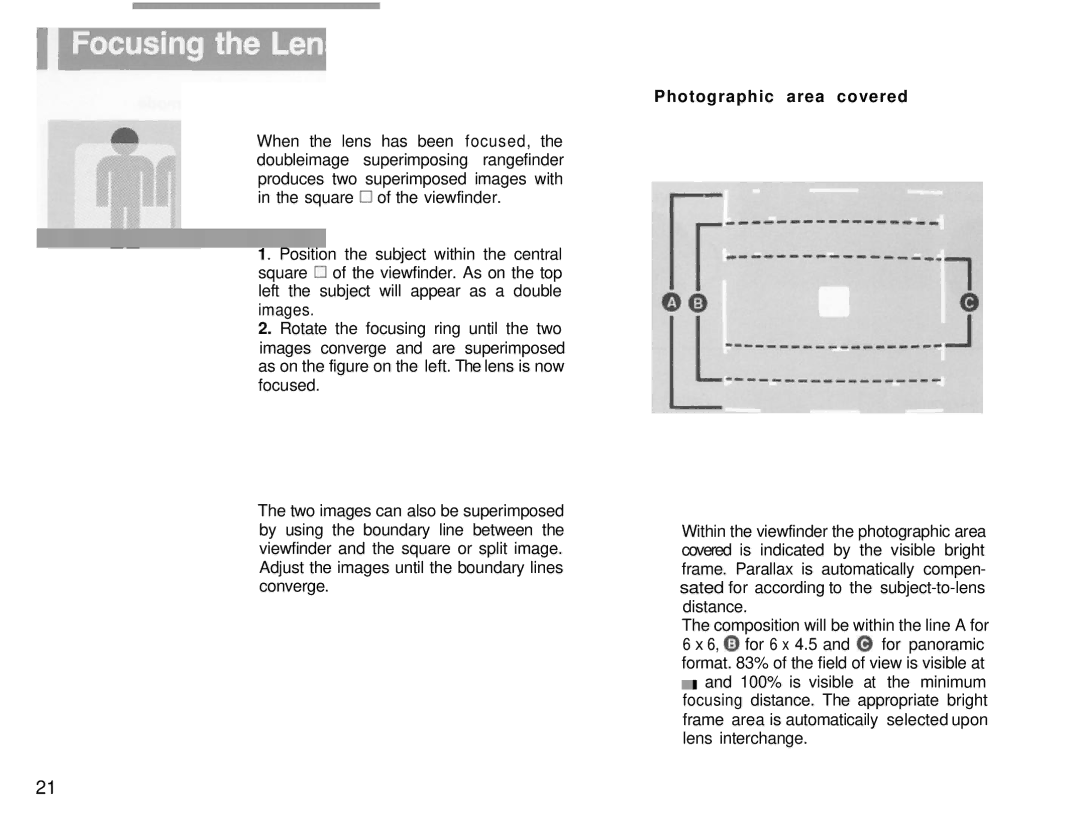6MF specifications
The Mamiya 6MF is a medium format rangefinder camera that captures the essence of classic photography while integrating modern technology. As a continuation of the renowned Mamiya 6 line, the 6MF stands out for its exceptional build quality, versatile features, and user-friendly design, making it a favorite among both amateur and professional photographers.One of the key features of the Mamiya 6MF is its modular design, which allows photographers to easily switch between different focal lengths using interchangeable lenses. This flexibility is especially valuable for varying shooting situations, as Mamiya offers a selection of lenses ranging from wide-angle to telephoto. The camera supports 6x6 cm format film, giving users the ability to create square images, which have become iconic in the world of medium format photography.
The Mamiya 6MF is equipped with a high-precision rangefinder focusing system that provides excellent accuracy and ease of use. This system allows photographers to focus their shots quickly and reliably, even in challenging lighting conditions. Additionally, the camera features an electronic shutter with speeds ranging from 1 second to 1/1000th of a second, enabling users to capture fast-moving subjects with great clarity.
Another noteworthy aspect of the Mamiya 6MF is its ergonomic design. The camera body is crafted from durable materials, ensuring longevity while remaining lightweight and portable. The controls are intuitively placed, allowing for quick adjustments without taking one's eye off the viewfinder. The bright viewfinder provides a clear, unobstructed view of the scene, enhancing the overall shooting experience.
The 6MF also incorporates advanced metering technologies, allowing for precise exposure settings. With an option for both manual and automatic exposure metering, it caters to the preferences of various photographers, from those who favor full control to those who appreciate the convenience of automation.
In conclusion, the Mamiya 6MF combines the charm of traditional medium format photography with modern advancements in camera technology. Its modular design, precise rangefinder system, ergonomic build, and advanced metering make it an ideal choice for photographers looking to elevate their craft. Whether capturing landscapes, portraits, or street scenes, the Mamiya 6MF delivers stunning image quality and versatility, solidifying its place as a beloved tool in the world of photography.