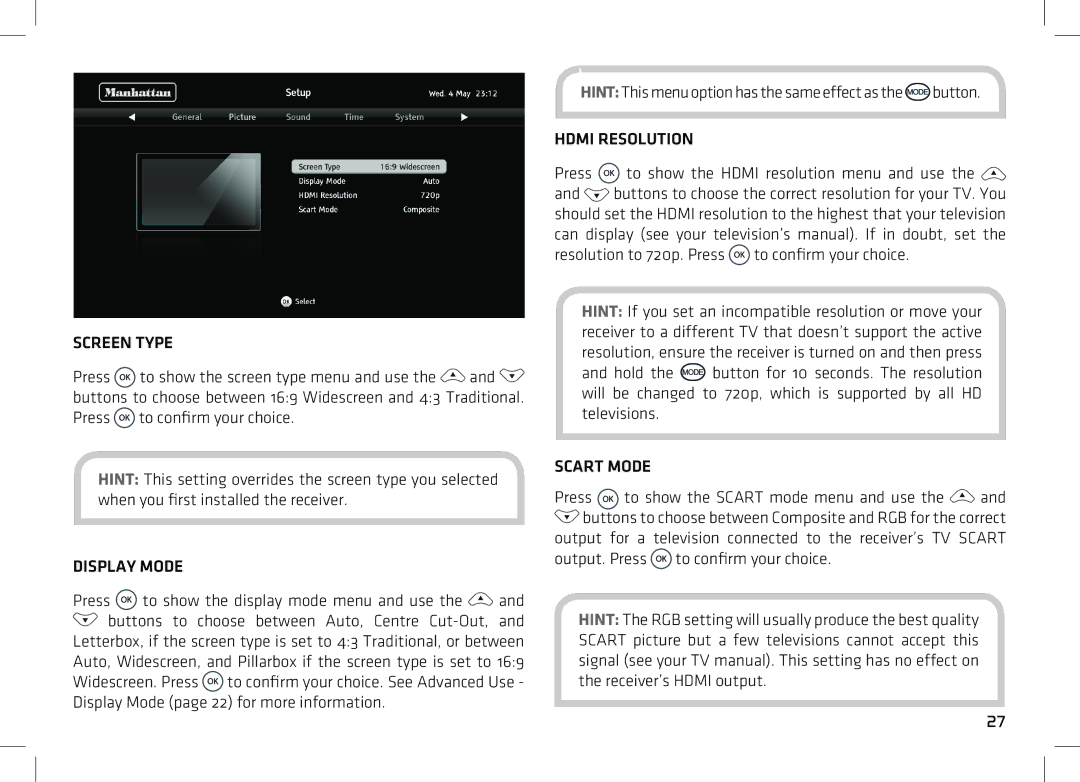HDS2 specifications
Manhattan Computer Products is known for its innovative solutions in the realm of high-density storage systems, and one of its standout products is the HDS2. The HDS2 is designed to meet the demands of modern data centers while providing exceptional performance, scalability, and reliability.One of the main features of the HDS2 is its impressive storage capacity. It supports multiple drive bays, allowing for the integration of a variety of hard disk drives and solid-state drives. This flexibility enables users to tailor the storage solution to their specific needs, whether they require high-capacity HDDs for large datasets or lightning-fast SSDs for speed-sensitive applications.
The HDS2 employs advanced RAID technology, offering multiple levels of redundancy and performance enhancements. Users can choose from various RAID configurations including RAID 0, 1, 5, and 6, ensuring that data integrity is maintained while still achieving optimal read and write speeds. This characteristic is crucial for businesses that rely on high availability and data recovery options.
In terms of connectivity, the HDS2 features multiple interfaces, including USB 3.0, eSATA, and Thunderbolt. This wide range of connectivity options ensures compatibility with a variety of systems and devices, making it a versatile solution for both enterprise environments and creative professionals. The device also supports hot-swappable drives, allowing users to replace or upgrade drives without interrupting operation, thus minimizing downtime.
Another notable aspect of the HDS2 is its user-friendly interface. The system is designed with intuitive management software that simplifies monitoring and configuration, making it accessible even to those with limited technical expertise. This software provides real-time analytics and alerts, ensuring that users can proactively manage their storage environment.
The HDS2 is built with durability in mind. It employs robust materials and advanced cooling technologies to maintain optimal operating temperatures. This ensures not only extended product life but also consistent performance under heavy workloads. Moreover, its compact design allows for efficient space utilization within data centers, crucial for organizations looking to maximize their storage capabilities without sacrificing physical space.
Overall, the Manhattan Computer Products HDS2 emerges as a powerful, flexible, and reliable storage solution. Its combination of high capacity, advanced RAID support, versatile connectivity options, and user-friendly management makes it an excellent choice for businesses seeking to enhance their data storage infrastructure. Whether for enterprise-level applications or creative workflows, the HDS2 stands out in the competitive landscape of data storage solutions.