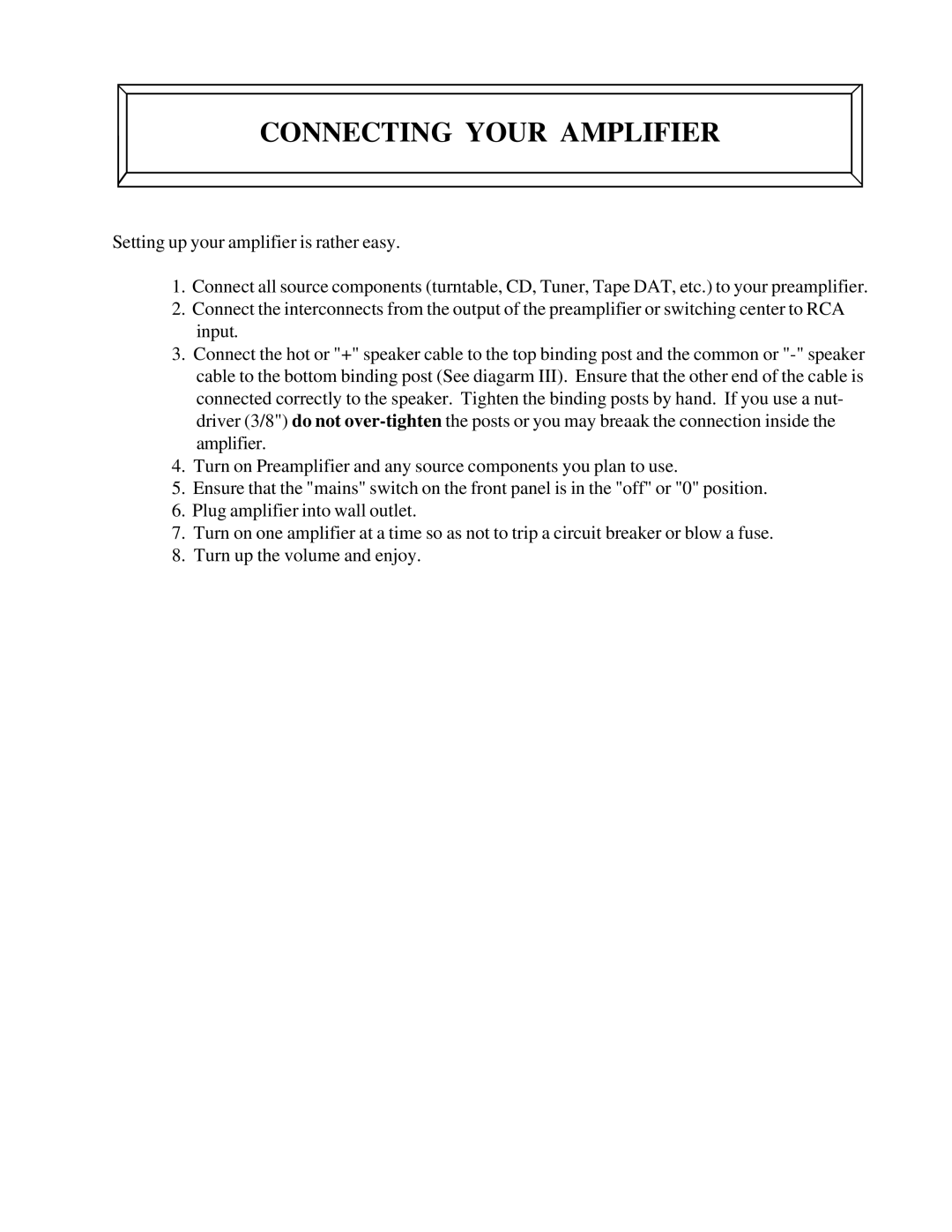STUDIO STANDARD 350 WATT MONOBLOCK AMPLIFIER specifications
The Manley Labs Studio Standard 350 Watt Monoblock Amplifier is a powerhouse in the realm of high-fidelity audio amplification. Known for its robust construction and exceptional sound quality, this amplifier is designed to meet the demands of both professional studio environments and discerning audiophiles alike.One of the standout features of the Studio Standard is its impressive power output of 350 watts per channel at 4 ohms. This formidable capability ensures that the amplifier can drive even the most demanding loudspeakers with ease, delivering a full and dynamic range of sound. Whether you’re mixing in a studio or enjoying music in a home setting, the expansive headroom allows for cleaner, distortion-free audio at high volumes.
The design philosophy behind the Manley Labs amplifier revolves around both aesthetics and functionality. Encased in a solid steel chassis, the amplifier exudes a sense of ruggedness, while the beautifully designed front panel adds a touch of elegance. This combination of form and function ensures longevity and reliability, key aspects for any professional equipment.
At the heart of the Studio Standard is its all-tube design, which contributes to its warm and natural sound character. Utilizing high-quality vacuum tubes provides a smooth and musical listening experience, resulting in enhanced tonal richness and depth. The amplifier is built with precision engineering, featuring high-grade transformers that ensure efficient power distribution and minimize signal loss.
The Studio Standard also incorporates advanced technologies such as Manley's proprietary feedback design, which aids in maintaining stability and low distortion across the frequency spectrum. Additionally, it features a high-performance output stage that ensures compatibility with a wide variety of speakers.
Versatility is another hallmark of the Studio Standard amplifier. It includes multiple input options including XLR and RCA connections, making it adaptable for various audio systems. Its refined circuitry and attention to detail add to its versatility, whether with vintage or contemporary audio setups.
In summary, the Manley Labs Studio Standard 350 Watt Monoblock Amplifier is an exemplary piece of audio equipment that combines power, elegance, and state-of-the-art technology. Its high wattage output, all-tube design, and professional-grade components make it an ideal choice for anyone seeking to elevate their audio experience to the next level. Whether in a studio or at home, this amplifier delivers unparalleled sound quality that is sure to impress any listener.