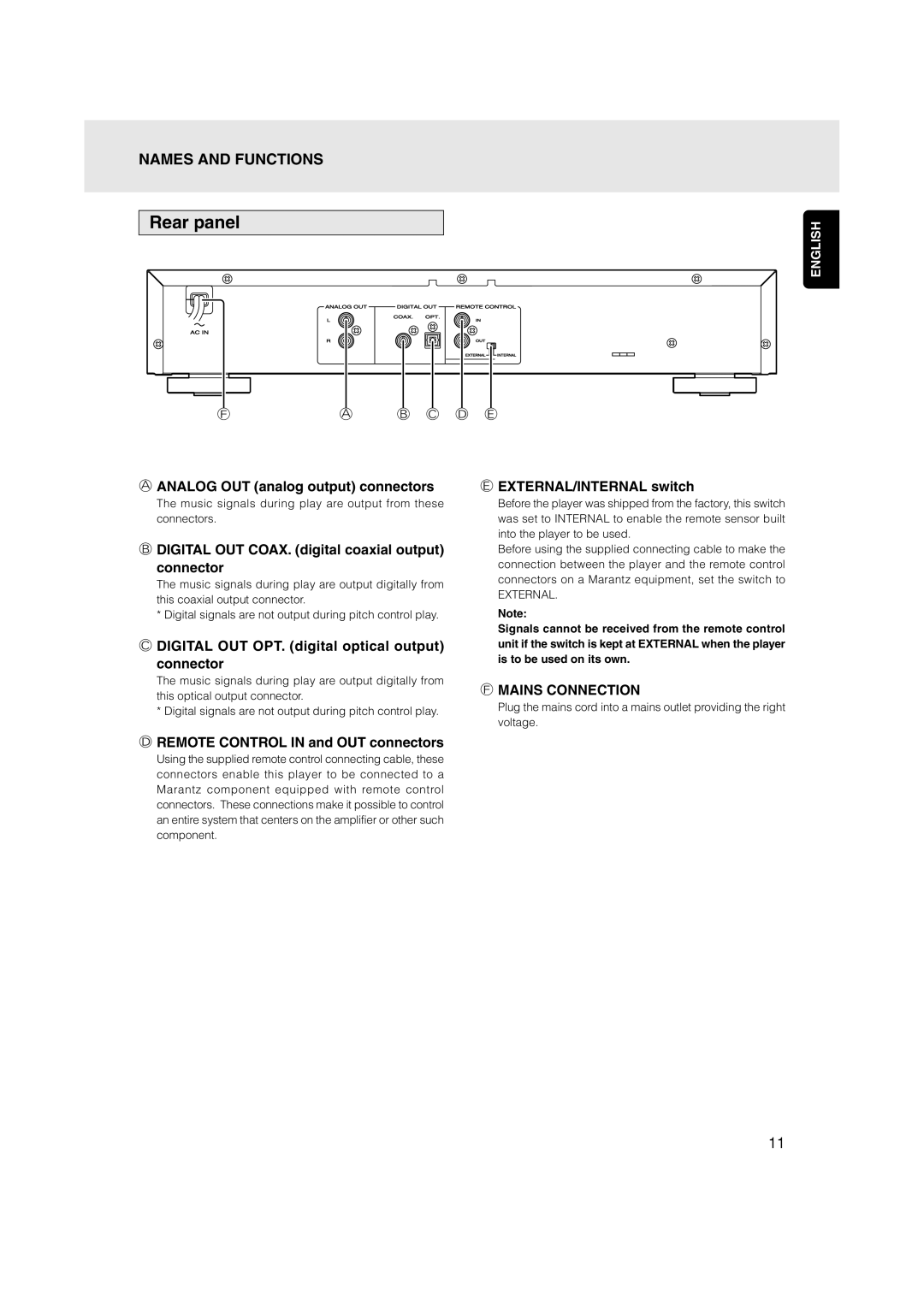CD5001, CD5001OSE specifications
The Marantz CD5001OSE and CD5001 models represent a pinnacle of affordable hi-fi audio, delivering outstanding sound quality and performance for music enthusiasts. With a combination of classic design and modern technologies, these CD players are tailored to provide an exceptional listening experience.One of the most significant features of the Marantz CD5001OSE and CD5001 is their advanced digital-to-analog converter (DAC). Equipped with a high-quality 24-bit DAC, these models ensure that sound reproduction is accurate and true-to-source. This technology minimizes distortion and enhances the detail in every musical note, ensuring that listeners can appreciate the subtle nuances of their favorite tracks.
The CD playback capability of the CD5001 is robust, supporting a variety of disc formats, including standard CDs and CD-R/RW discs. This versatility allows users to enjoy not only their album collections but also personalized compilations with ease. The player is designed with a precision mechanism that optimizes reading accuracy and minimizes jitter, resulting in a solid and interference-free listening experience that highlights the richness of the sound.
In addition, the Marantz CD5001OSE and CD5001 feature a high-quality audio output, including both coaxial and optical digital outputs, allowing for an easy connection to external digital devices, such as amplifiers or digital converters. The analogue outputs are well-engineered, providing a warm and engaging sound that is characteristic of the Marantz brand.
The build quality of the CD5001 is another notable aspect. With a solid chassis and minimal vibration design, it ensures that audio playback remains stable regardless of external conditions. The elegant design features a user-friendly front panel with an easy-to-navigate interface, making it simple to operate and adjust settings.
Moreover, the inclusion of a remote control enhances user convenience, allowing for seamless operation from a distance. The CD5001 also features a repeat playback function and a program feature, providing further flexibility in how users can enjoy their music.
Overall, the Marantz CD5001OSE and CD5001 CD players epitomize quality and performance in an accessible package. With advanced technologies, a steadfast commitment to sound excellence, and user-friendly features, these models are ideal for audiophiles looking to enhance their music listening experience without breaking the bank. They truly capture the essence of Marantz's legacy in delivering high-fidelity audio.