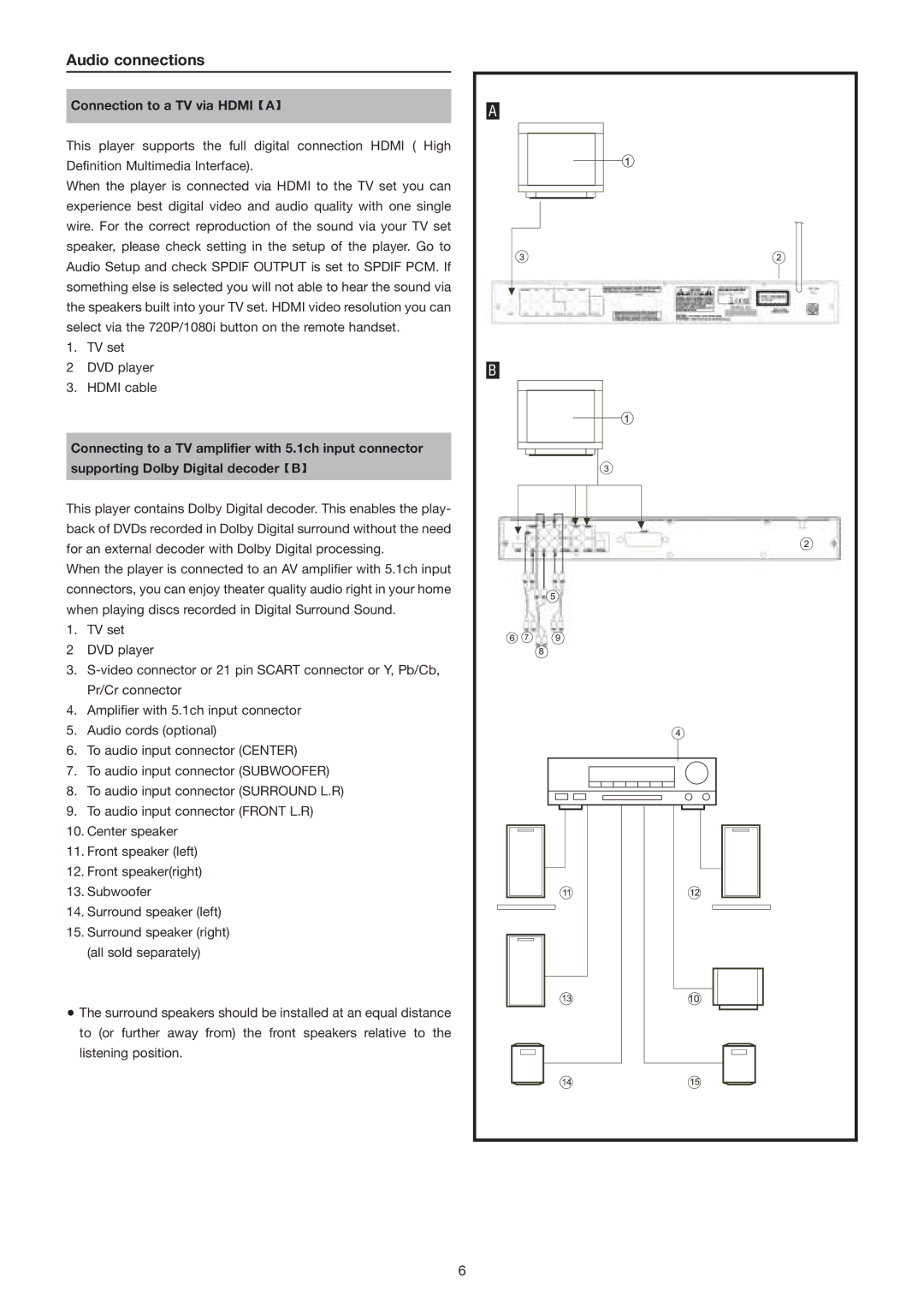Audio connections
Connection to a TV via HDMI  A
A 
This player supports the full digital connection HDMI ( High Definition Multimedia Interface).
When the player is connected via HDMI to the TV set you can experience best digital video and audio quality with one single wire. For the correct reproduction of the sound via your TV set speaker, please check setting in the setup of the player. Go to Audio Setup and check SPDIF OUTPUT is set to SPDIF PCM. If something else is selected you will not able to hear the sound via the speakers built into your TV set. HDMI video resolution you can select via the 720P/1080i button on the remote handset.
1. TV set
2DVD player
3. HDMI cable
Connecting to a TV amplifier with 5.1ch input connector
supporting Dolby Digital decoder ![]() B
B ![]()
This player contains Dolby Digital decoder. This enables the play- back of DVDs recorded in Dolby Digital surround without the need for an external decoder with Dolby Digital processing.
When the player is connected to an AV amplifier with 5.1ch input connectors, you can enjoy theater quality audio right in your home when playing discs recorded in Digital Surround Sound.
1. TV set
2DVD player
3.
4.Amplifier with 5.1ch input connector
5.Audio cords (optional)
6.To audio input connector (CENTER)
7.To audio input connector (SUBWOOFER)
8.To audio input connector (SURROUND L.R)
9.To audio input connector (FRONT L.R)
10.Center speaker
11.Front speaker (left)
12.Front speaker(right)
13.Subwoofer
14.Surround speaker (left)
15.Surround speaker (right) (all sold separately)
![]() The surround speakers should be installed at an equal distance to (or further away from) the front speakers relative to the listening position.
The surround speakers should be installed at an equal distance to (or further away from) the front speakers relative to the listening position.
A |
B |
6