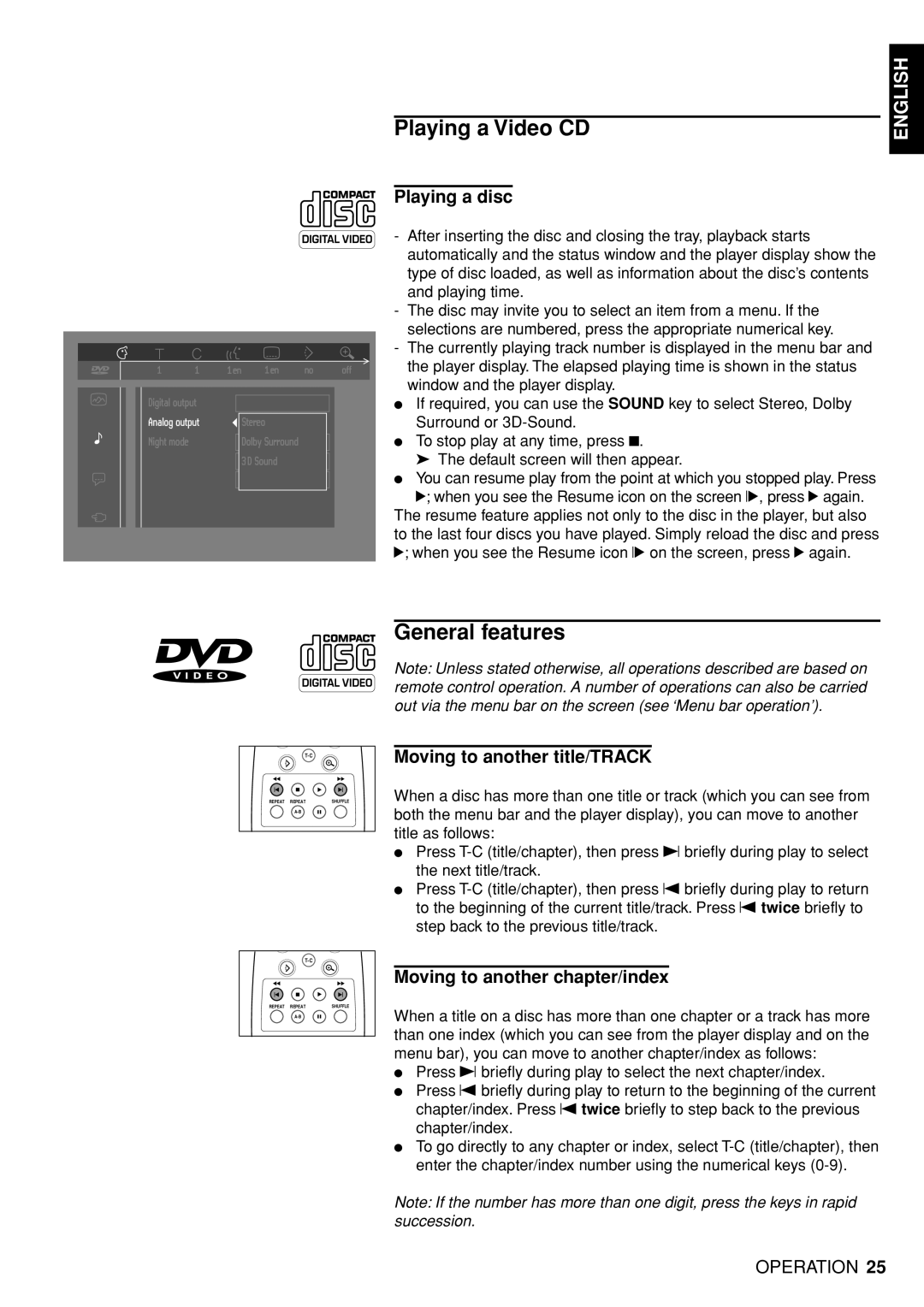àá
íÇ É ë
REPEAT REPEAT | SHUFFLE |
àá
íÇ É ë
REPEAT REPEAT | SHUFFLE |
|
| ENGLISH |
Playing a Video CD | ||
|
|
|
Playing a disc
-After inserting the disc and closing the tray, playback starts automatically and the status window and the player display show the type of disc loaded, as well as information about the disc’s contents and playing time.
-The disc may invite you to select an item from a menu. If the selections are numbered, press the appropriate numerical key.
-The currently playing track number is displayed in the menu bar and the player display. The elapsed playing time is shown in the status window and the player display.
●If required, you can use the SOUND key to select Stereo, Dolby Surround or
●To stop play at any time, press 9.
➤ The default screen will then appear.
●You can resume play from the point at which you stopped play. Press 2; when you see the Resume icon on the screen ., press 2 again.
The resume feature applies not only to the disc in the player, but also to the last four discs you have played. Simply reload the disc and press 2; when you see the Resume icon . on the screen, press 2 again.
General features
Note: Unless stated otherwise, all operations described are based on remote control operation. A number of operations can also be carried out via the menu bar on the screen (see ‘Menu bar operation’).
Moving to another title/TRACK
When a disc has more than one title or track (which you can see from both the menu bar and the player display), you can move to another title as follows:
●Press
●Press
Moving to another chapter/index
When a title on a disc has more than one chapter or a track has more than one index (which you can see from the player display and on the menu bar), you can move to another chapter/index as follows:
●Press P briefly during play to select the next chapter/index.
●Press O briefly during play to return to the beginning of the current chapter/index. Press O twice briefly to step back to the previous chapter/index.
●To go directly to any chapter or index, select
Note: If the number has more than one digit, press the keys in rapid succession.
OPERATION 25