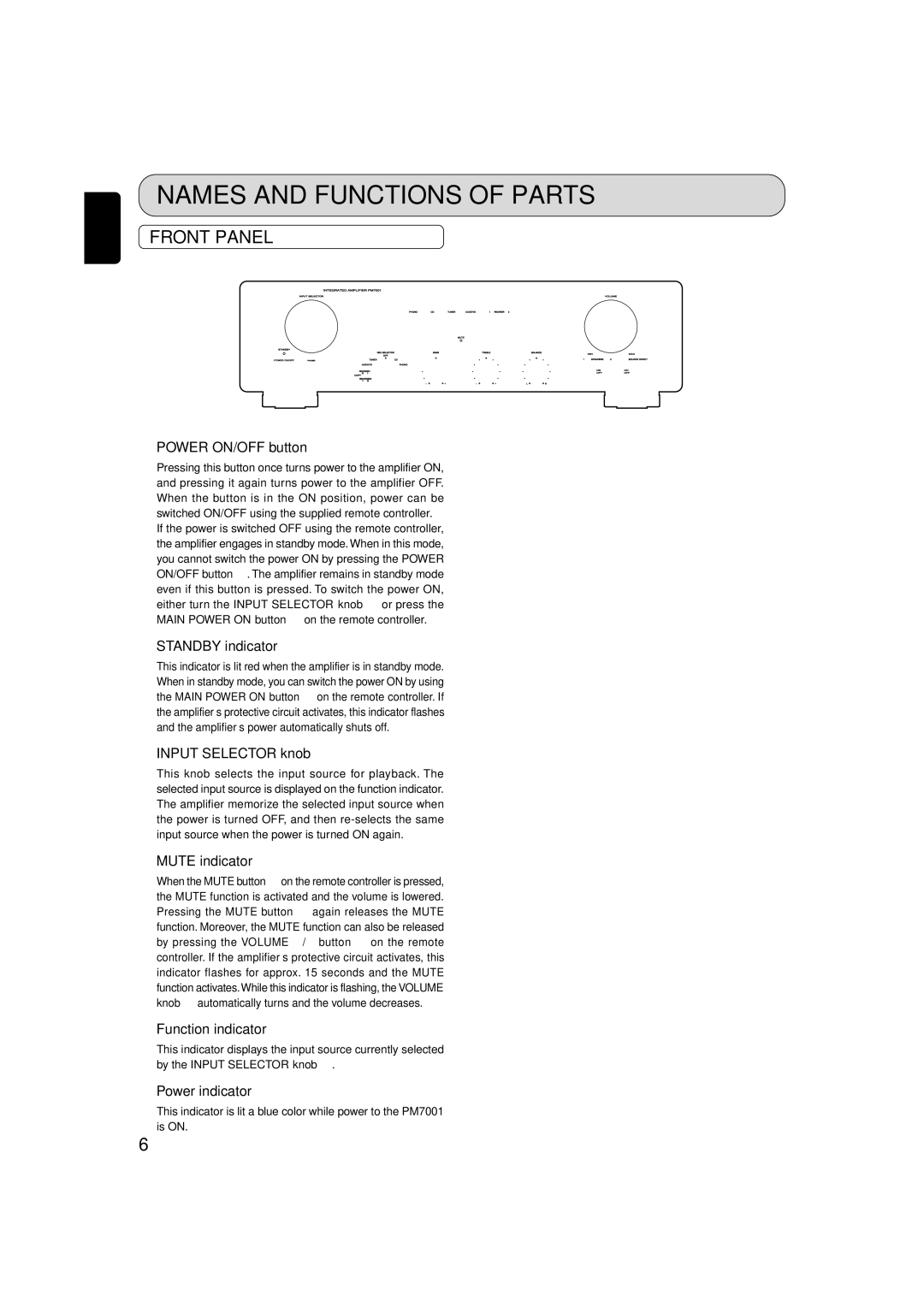PM7001KI specifications
The Marantz PM7001KI is a high-performance integrated amplifier that exemplifies the brand's dedication to audio excellence. Designed as part of the Special Edition series, it serves as a tribute to the legendary audio engineer Ken Ishiwata, who significantly contributed to Marantz's legacy. This amplifier combines both elegance and power, making it an attractive choice for audiophiles seeking superior sound quality.One of the standout features of the PM7001KI is its robust power output. With a continuous power rating of 70 watts per channel into 8 ohms, and even more at lower impedances, this amplifier can drive a variety of speakers with ease. The current feedback amplifier design, a hallmark of Marantz engineering, ensures that the PM7001KI delivers a fast response time and a wide frequency range, resulting in crystal-clear highs and deep, rich lows.
The amplifier is equipped with a vast array of connectivity options. It includes multiple line inputs for additional components, a dedicated phono stage for vinyl aficionados, and a pre-out feature that allows for the connection of separate power amplifiers. This versatility ensures that the PM7001KI can seamlessly integrate into any audio setup.
In terms of build quality, the PM7001KI does not disappoint. It boasts a sturdy chassis designed to minimize vibrations, shielding the internal components from interference. The use of high-quality capacitors and a precision-engineered volume control further enhances the audio experience, providing cleaner, undistorted sound at any volume level.
Another notable technology employed in the PM7001KI is the innovative HDAM (Hyper Dynamic Amplifier Module) circuit, which replaces the conventional operational amplifiers found in many amplifiers. This technology improves audio performance by minimizing noise and increasing dynamic range, leading to a more engaging listening experience.
In summary, the Marantz PM7001KI Integrated Amplifier is a perfect fusion of power, precision, and versatility. Its dedication to exceptional sound quality, combined with a stylish design and comprehensive features, makes it an ideal choice for serious music lovers. Whether listening to classical, jazz, or rock, the PM7001KI ensures that every note is delivered with clarity and impact, staying true to Marantz's commitment to quality audio for decades.