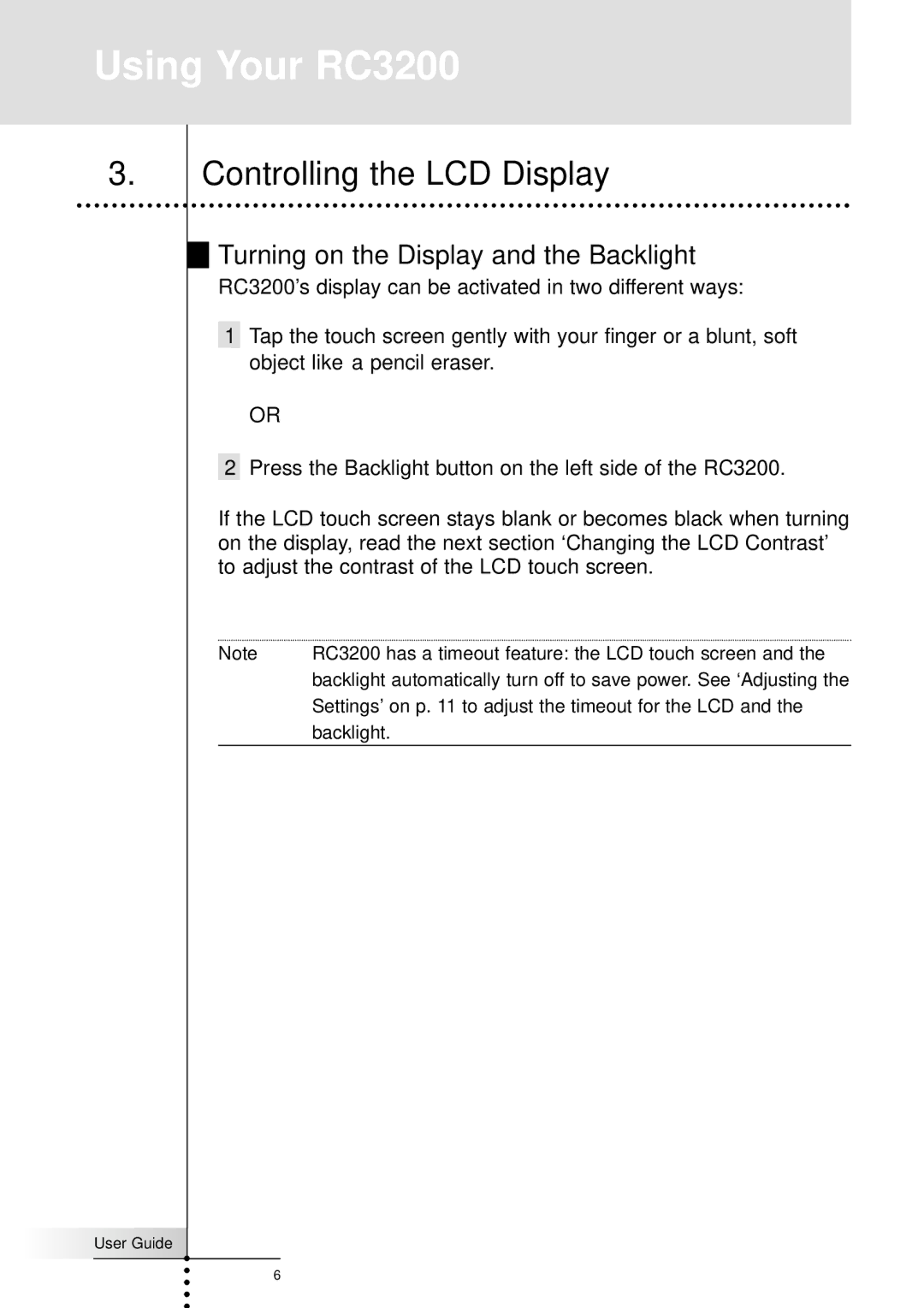RC3200 specifications
The Marantz RC3200 is a versatile and sophisticated universal remote control designed to streamline home entertainment experiences. Known for its intuitive interface and advanced functionalities, the RC3200 allows users to manage multiple audio and video devices from a single handheld unit. This feature is particularly advantageous for those who appreciate the convenience of controlling their entire entertainment system without juggling several remotes.One of the standout features of the Marantz RC3200 is its large, customizable touch screen. This LCD display offers a user-friendly interface that can be personalized to suit individual preferences. The ability to create custom layouts enables users to quickly access their most frequently used functions and devices, enhancing overall usability. The touch screen is complemented by physical buttons, providing a tactile option for users who prefer traditional controls.
The RC3200 is equipped with advanced programming capabilities that support a wide range of devices, including TVs, Blu-ray players, CD players, and even smart home devices. This extensive compatibility makes it an excellent choice for consumers with diverse home theater setups. Users can easily program the remote to operate components from different manufacturers, simplifying the control process.
Another significant characteristic of the Marantz RC3200 is its learning function, allowing the remote to "learn" commands from existing devices. This feature ensures that users can seamlessly integrate their remote control experience without needing to replace every individual device. The learning capability extends to commands that may not be listed in the predefined database, offering flexibility in controlling unique or legacy devices.
In addition to its functional features, the Marantz RC3200 supports advanced technologies like macros. Macros allow users to execute multiple commands with a single button press, streamlining routine tasks. For example, a user can create a "Movie Night" macro that turns on the TV, sets the receiver to the correct input, and dims the lights, all with one click.
Overall, the Marantz RC3200 is a powerful remote control that combines advanced technology with user-friendly design. Its key features such as a customizable touch screen, extensive device compatibility, learning capabilities, and macro functions make it a robust tool for managing modern home entertainment systems. Whether for audiophiles or casual viewers, the Marantz RC3200 provides an elegant solution to a cluttered and complicated remote control experience.