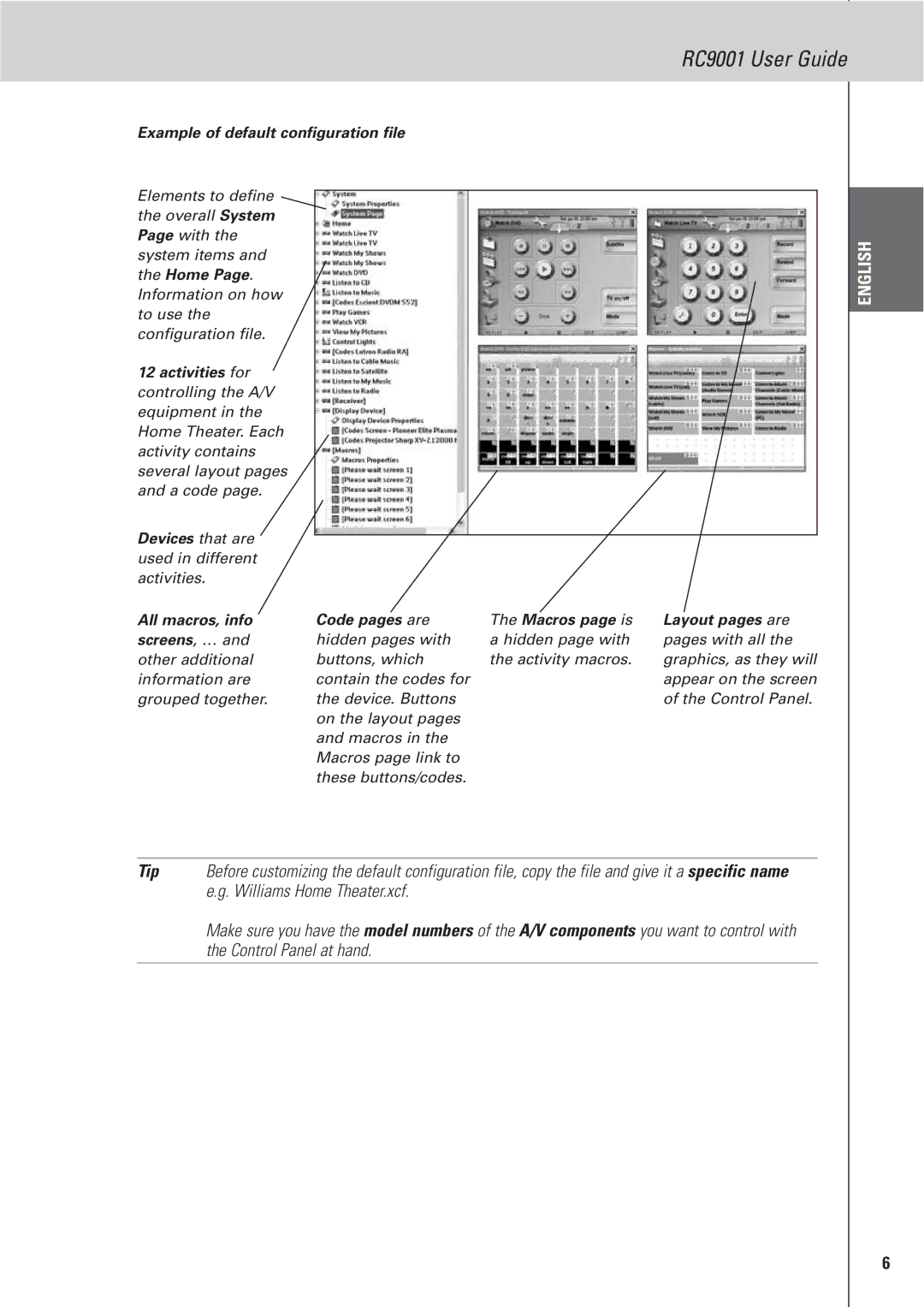RC9001 specifications
The Marantz RC9001 is a versatile universal remote control that exemplifies the blend of functionality and elegant design, tailored for audiophiles and home theater enthusiasts alike. With its intuitive interface and advanced features, it offers a seamless way to manage multiple devices from a single device, enhancing the overall home entertainment experience.One of the standout features of the RC9001 is its ability to control a wide array of devices. It supports various formats, including televisions, DVD players, Blu-ray players, sound systems, and streaming devices. This comprehensive compatibility means users can consolidate their remotes into one, reducing clutter and simplifying operation.
The RC9001 incorporates Marantz’s proprietary technology, which allows for easy programming and device setup. Users can benefit from an extensive library of pre-configured codes for many popular brands, ensuring quick installation and configuration. Additionally, the remote features a customizable button layout, enabling personalized setups that suit individual preferences for ease of access.
With a sleek design, the RC9001 is not only functional but also aesthetically appealing. It features a comfortable grip, an easy-to-navigate button array, and a backlit display, providing visibility in low-light environments. This user-friendly design enhances the control experience, allowing for more precise navigation and operation.
One of the hallmark technologies integrated into the Marantz RC9001 is its learning capability. This feature allows the remote to “learn” commands from other remotes, ensuring total compatibility with devices that may not be included in the pre-programmed library. This adaptability empowers users to create a unified control experience without restrictions.
Another important characteristic of the RC9001 is its macro capabilities. Users can program multi-step commands to execute with a single button press. For example, a user could create a “movie night” macro that turns on the television, dims the lights, and starts the Blu-ray player—all with one touch. This enhances convenience and streamlines the setup process for home entertainment.
The Marantz RC9001 combines advanced functionality with elegant design and ease of use. With its extensive compatibility, customizable features, and innovative technologies, it stands out as an essential component for today’s high-tech home theater systems, delivering a sophisticated solution for comprehensive device management.